ズームイン、ズームアウトの機能を作る
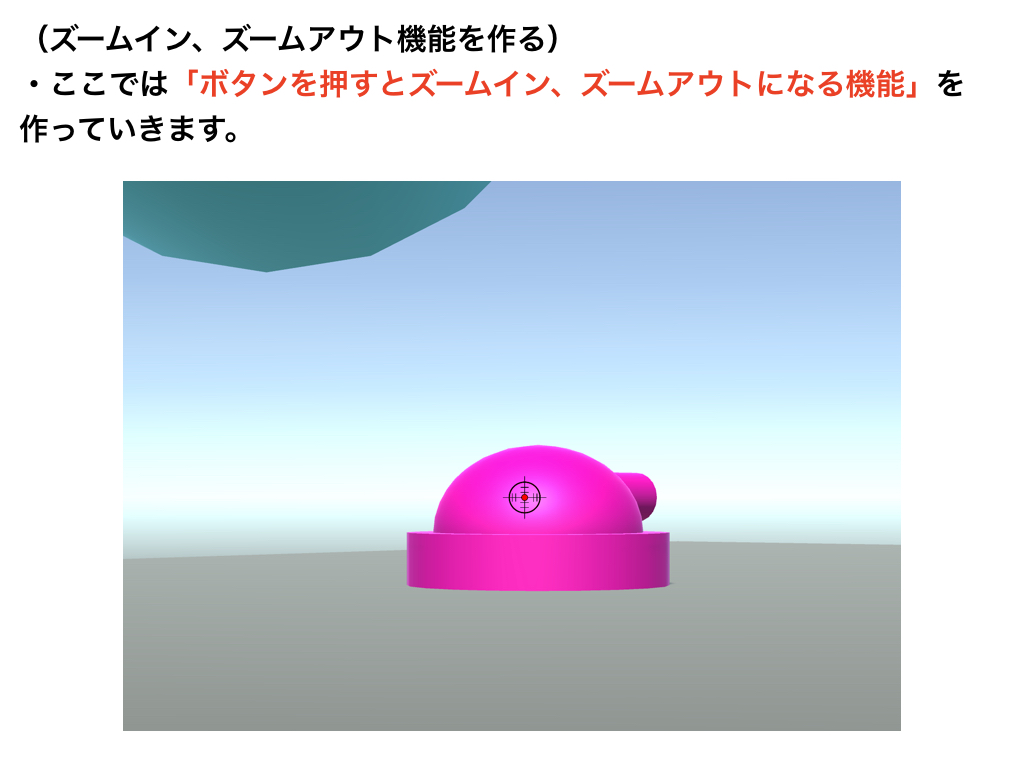
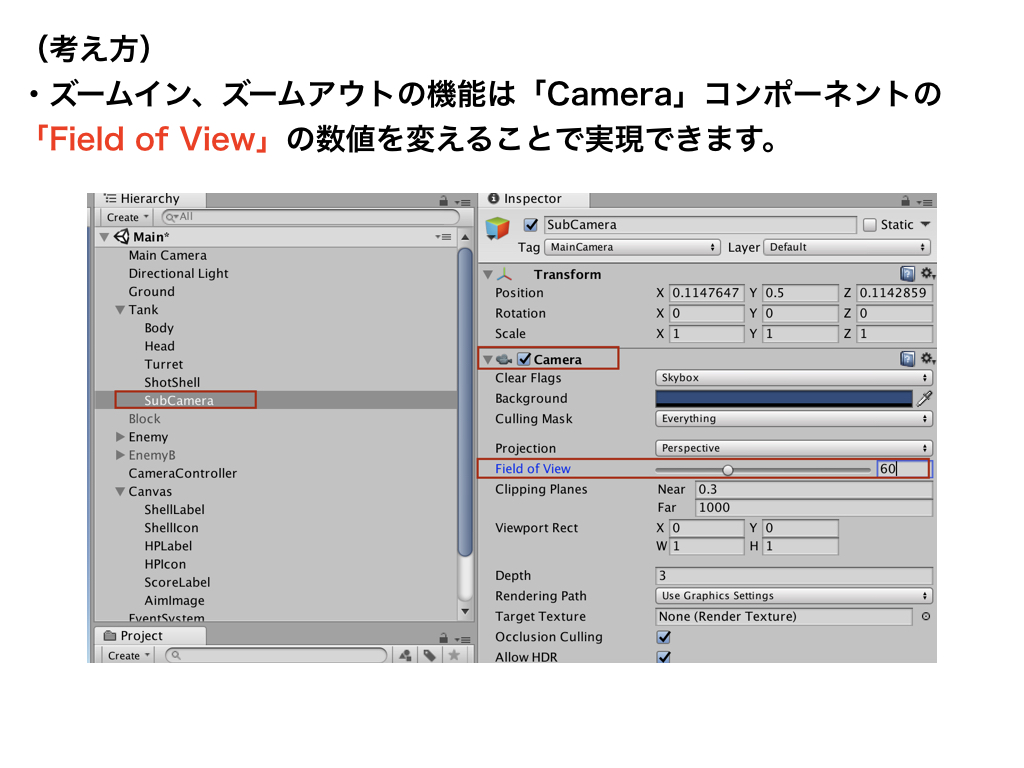
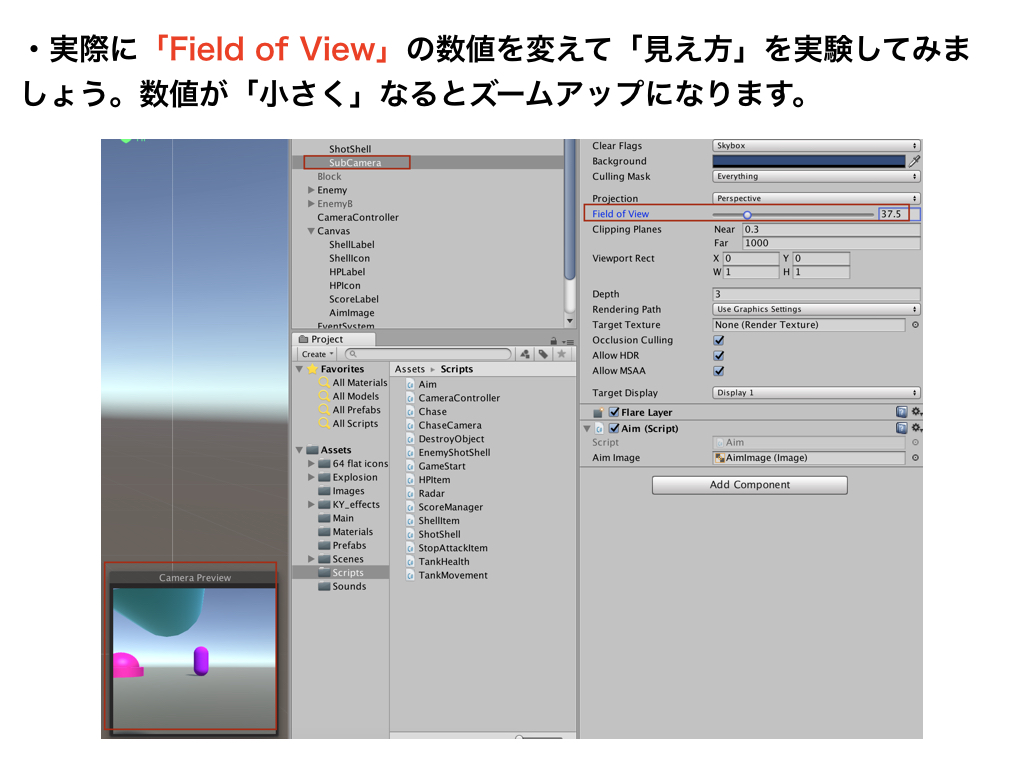
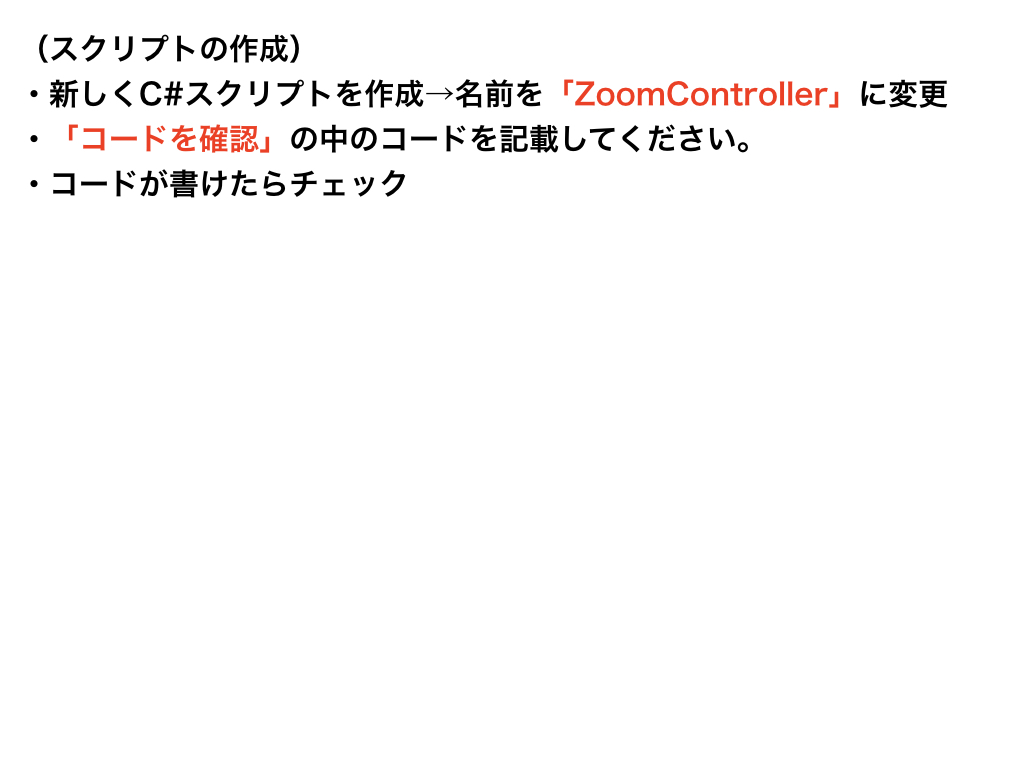
ズームイン・ズームアウト機能の実装
using System.Collections;
using System.Collections.Generic;
using UnityEngine;
public class ZoomController : MonoBehaviour
{
private Camera cam;
private float zoom;
private float view;
void Start()
{
cam = GetComponent<Camera>();
view = cam.fieldOfView;
}
void Update()
{
cam.fieldOfView = view + zoom;
// 最小値と最大値を決める(自由に変更可能)
if (cam.fieldOfView < 10f)
{
cam.fieldOfView = 10f;
}
// 「自分の主観カメラ」を基準に数値を決めてください。
if (cam.fieldOfView > 60f)
{
cam.fieldOfView = 60f;
}
// リターンキーを押すと、zoomの数値が減少(ボタンは自由に変更可能)
if (Input.GetKey(KeyCode.Return))
{
// どれくらいの速度でzoomを変更させるかも自由です。
zoom -= 0.3f;
} // 右シフトキーを押すと、zoomの数値が増加(ボタンは自由に変更可能)
else if (Input.GetKey(KeyCode.RightShift))
{
zoom += 0.3f;
}
}
}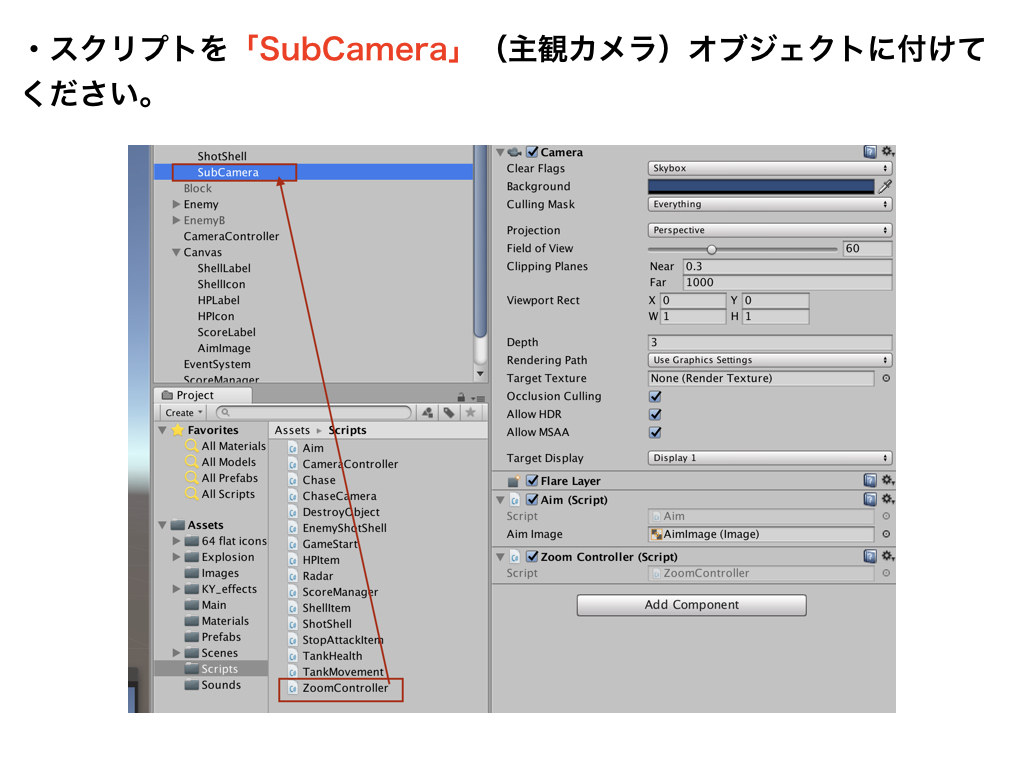
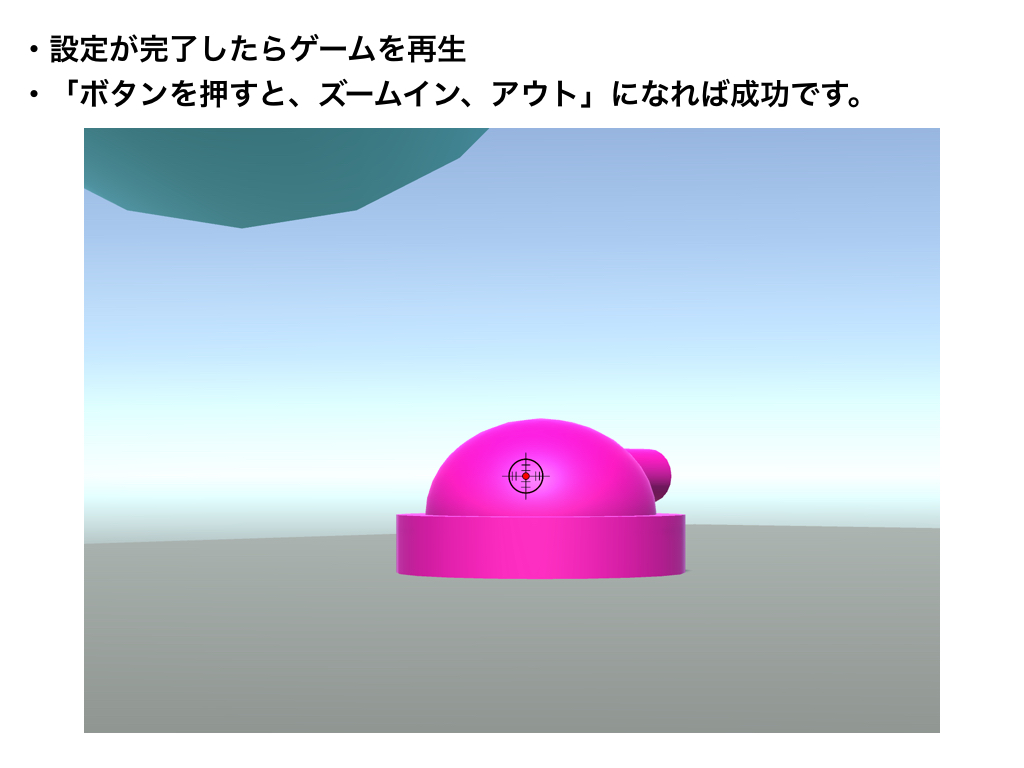
BattleTank(基礎/全31回)
他のコースを見る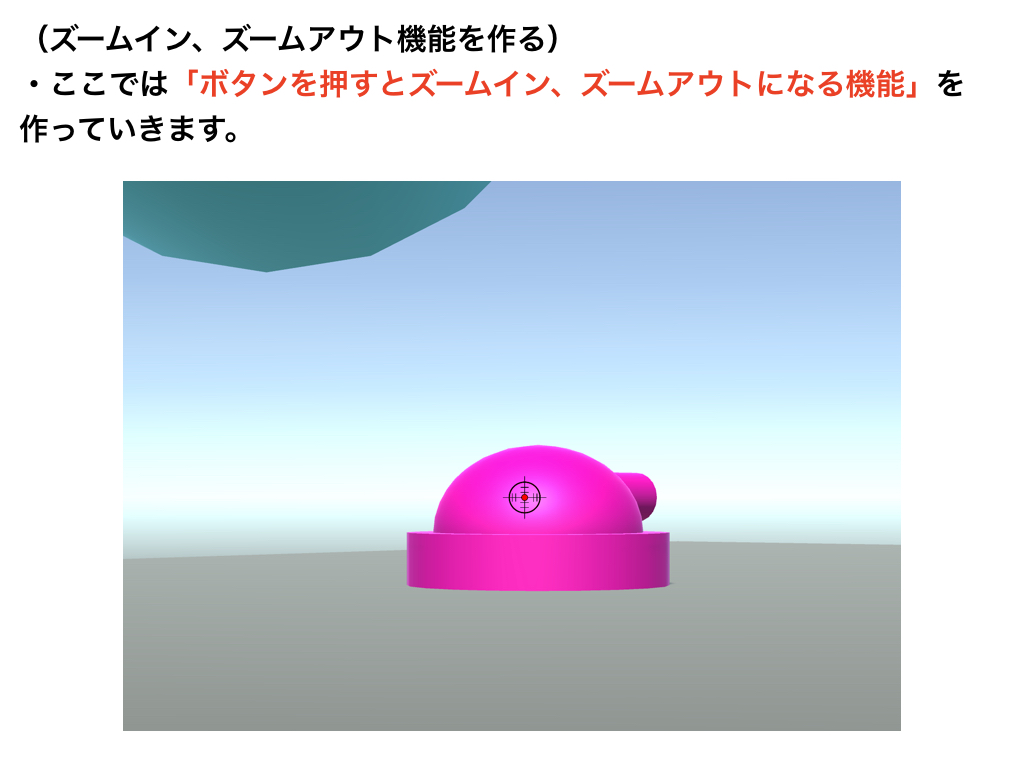
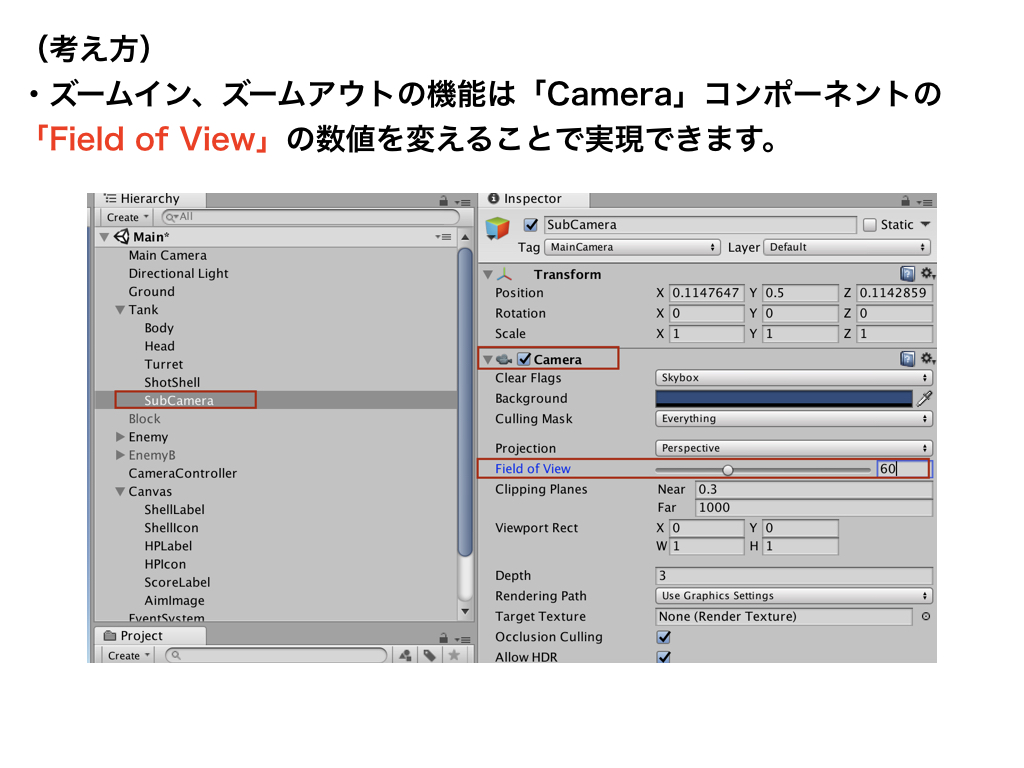
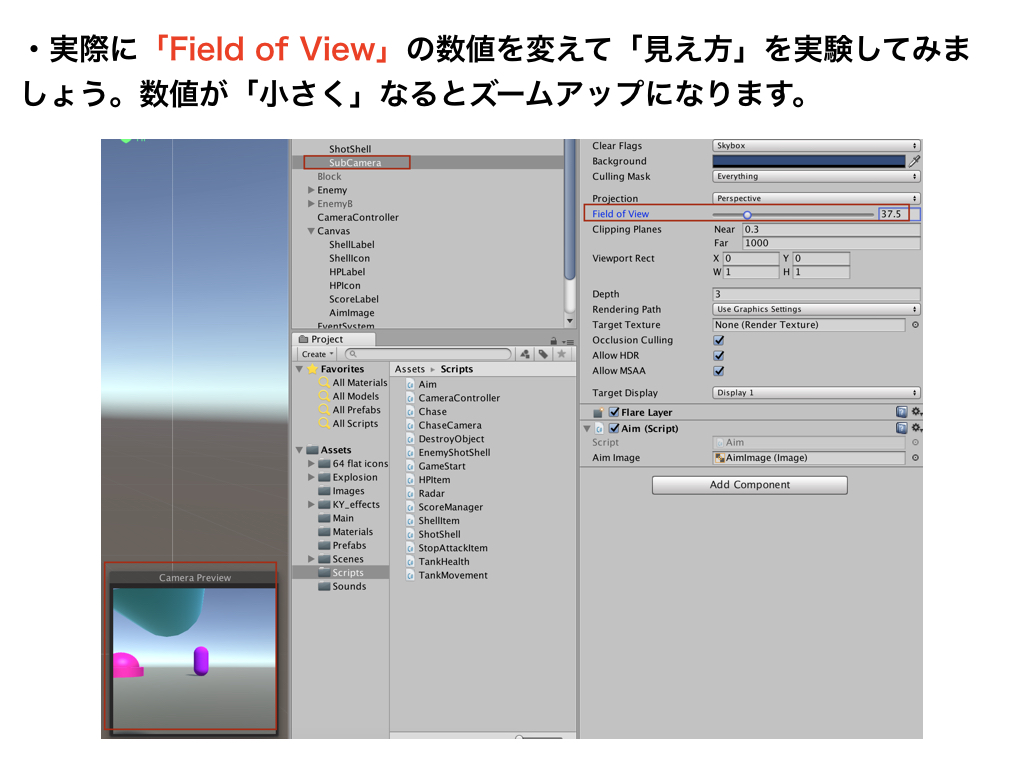
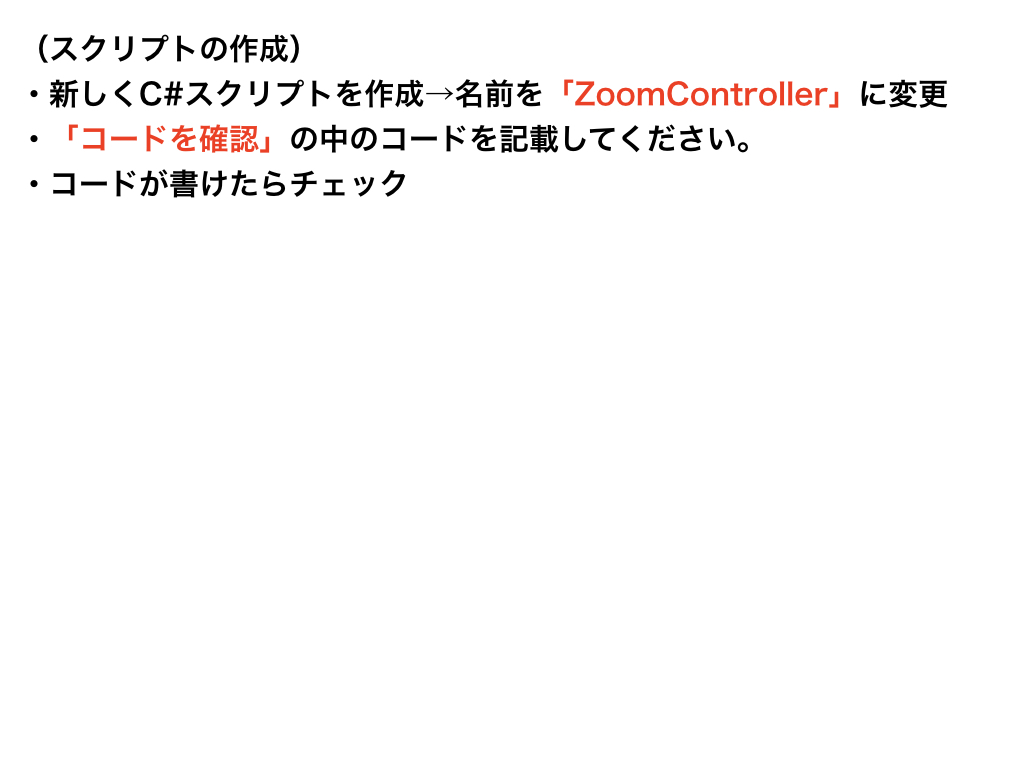
ズームイン・ズームアウト機能の実装
using System.Collections;
using System.Collections.Generic;
using UnityEngine;
public class ZoomController : MonoBehaviour
{
private Camera cam;
private float zoom;
private float view;
void Start()
{
cam = GetComponent<Camera>();
view = cam.fieldOfView;
}
void Update()
{
cam.fieldOfView = view + zoom;
// 最小値と最大値を決める(自由に変更可能)
if (cam.fieldOfView < 10f)
{
cam.fieldOfView = 10f;
}
// 「自分の主観カメラ」を基準に数値を決めてください。
if (cam.fieldOfView > 60f)
{
cam.fieldOfView = 60f;
}
// リターンキーを押すと、zoomの数値が減少(ボタンは自由に変更可能)
if (Input.GetKey(KeyCode.Return))
{
// どれくらいの速度でzoomを変更させるかも自由です。
zoom -= 0.3f;
} // 右シフトキーを押すと、zoomの数値が増加(ボタンは自由に変更可能)
else if (Input.GetKey(KeyCode.RightShift))
{
zoom += 0.3f;
}
}
}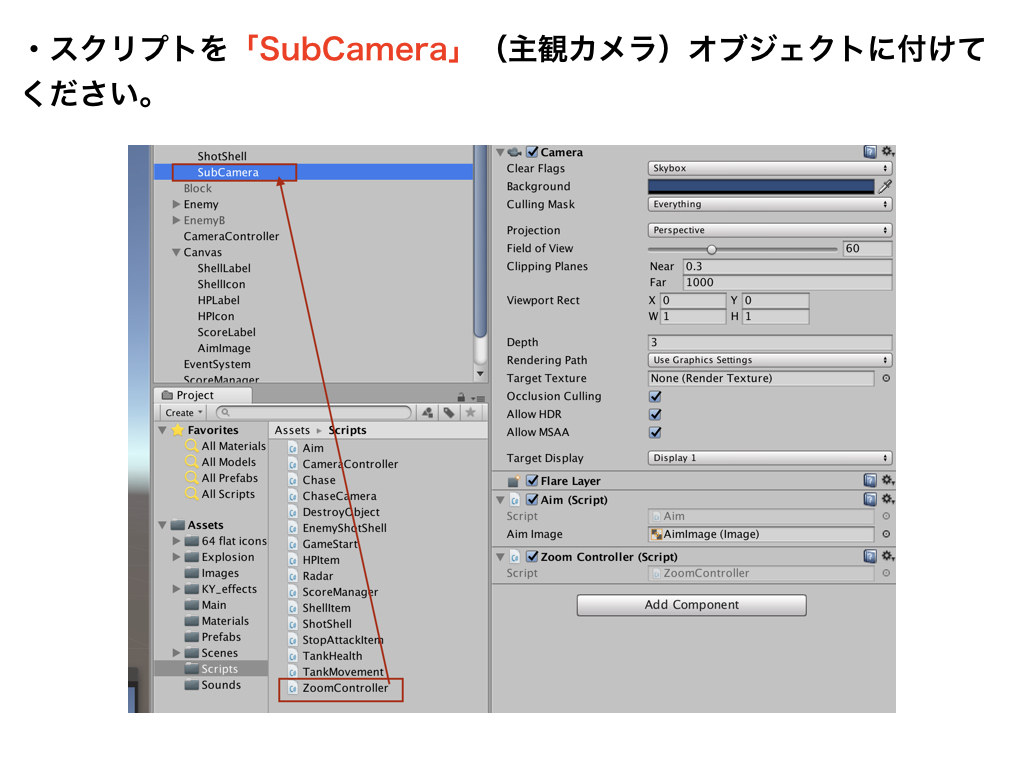
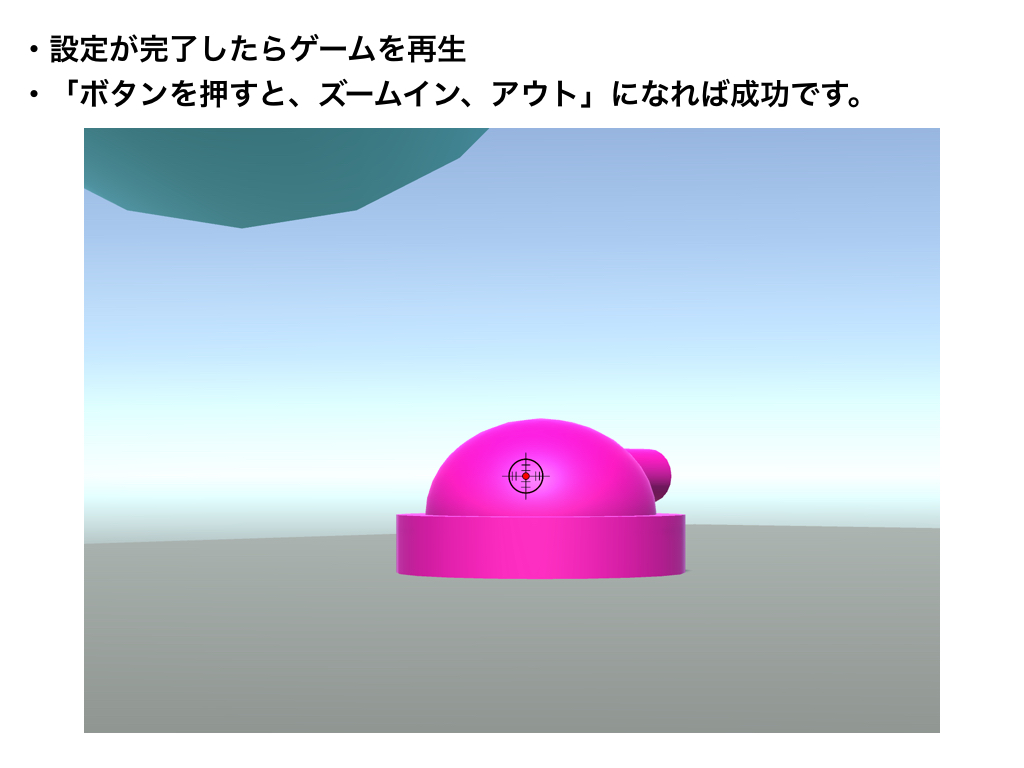
ズームイン、ズームアウトの機能を作る