Trapに触れると一時的に動けないようにする。
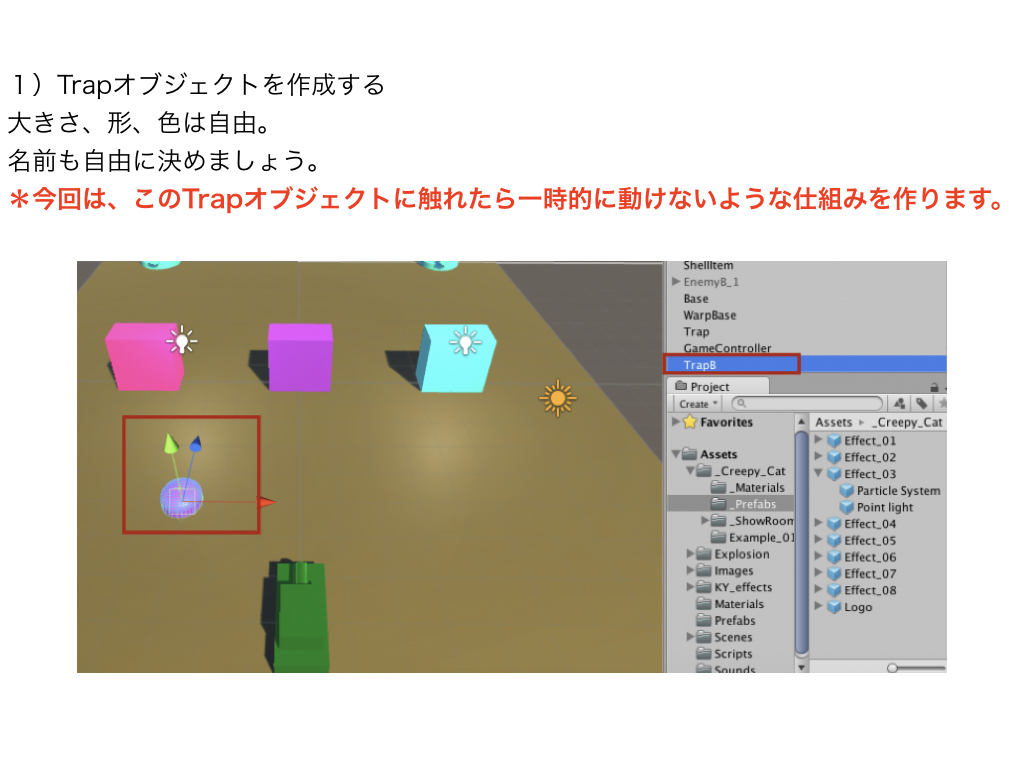
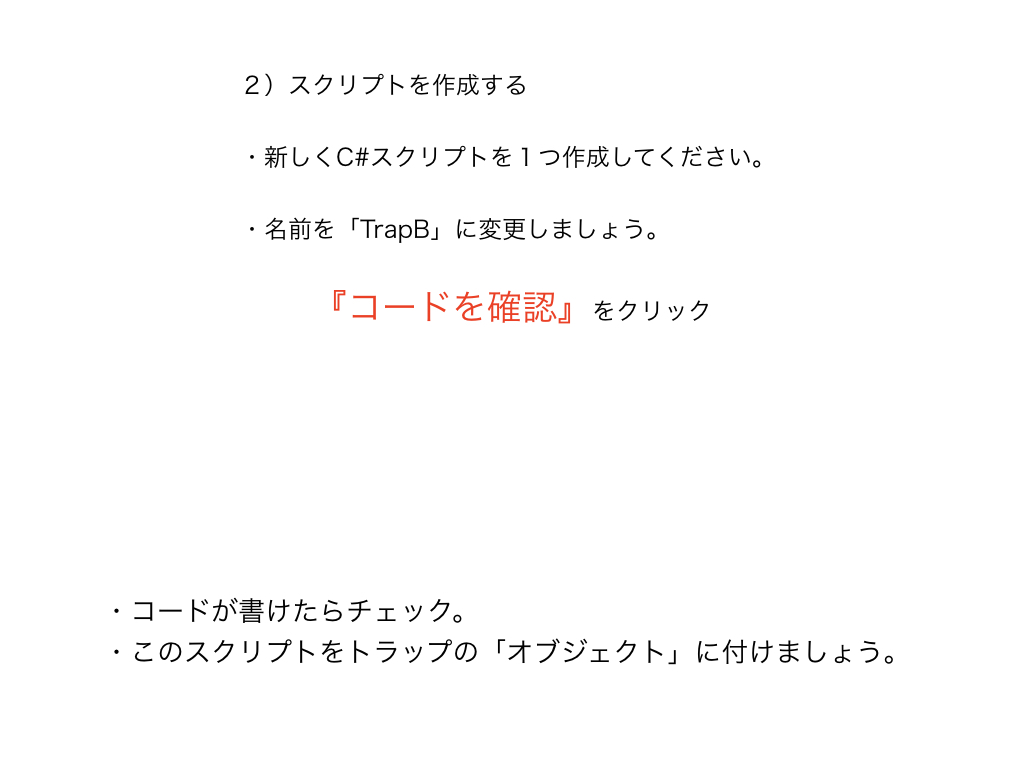
プレーヤーの動きを一時的に止める方法
using UnityEngine;
using System.Collections;
public class TrapB : MonoBehaviour {
private TankMovement TM;
public AudioClip trapSound;
public GameObject effectPrefab;
void OnTriggerEnter(Collider other){
if(other.gameObject.CompareTag("Player")){
// Trapを画面から消す。
// DestroyメソッドだとInvokeメソッドを使えない(ポイント)。
this.gameObject.SetActive(false);
// 効果音を出す。
AudioSource.PlayClipAtPoint(trapSound, transform.position);
// エフェクトを出す。(posでエフェクトの出現位置を調整する。)
Vector3 pos = other.transform.position;
GameObject effect = (GameObject)Instantiate(effectPrefab, new Vector3(pos.x, pos.y + 1, pos.z - 1), Quaternion.identity);
// エフェクトを2秒後に消す。
Destroy(effect, 2.0f);
// プレーヤーの動きを止める。
TM = other.GetComponent<TankMovement>();
TM.enabled = false;
// 2秒後にReleaseメソッドを呼び出す。
Invoke("Release", 2.0f);
}
}
void Release(){
TM.enabled = true;
}
}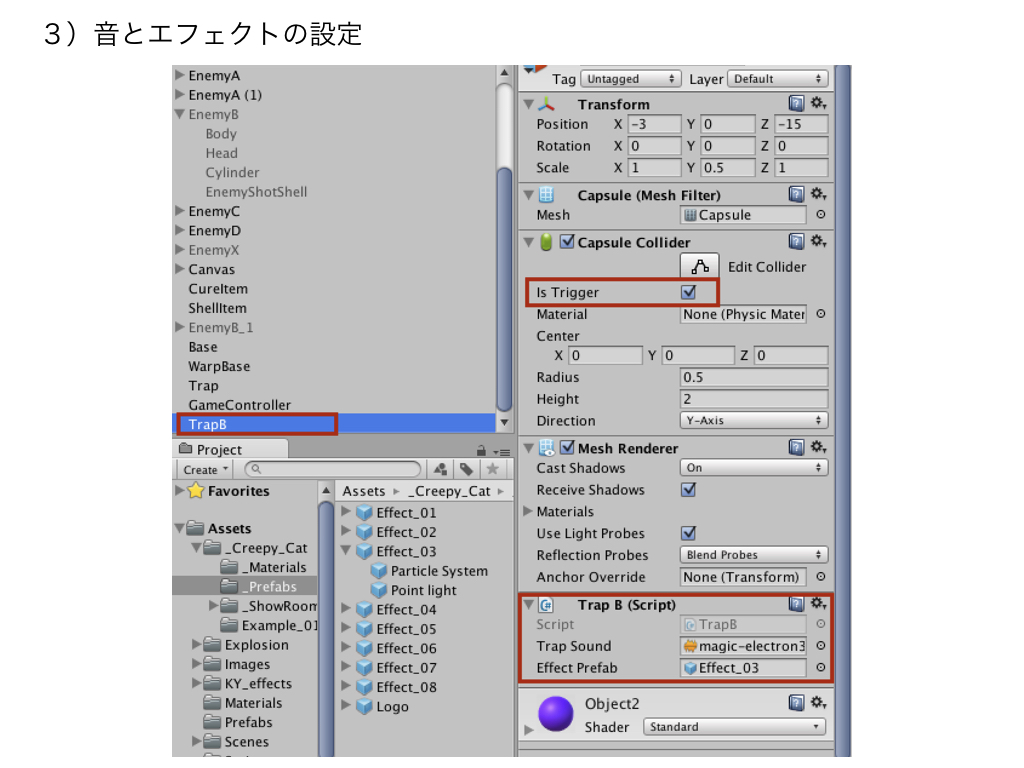
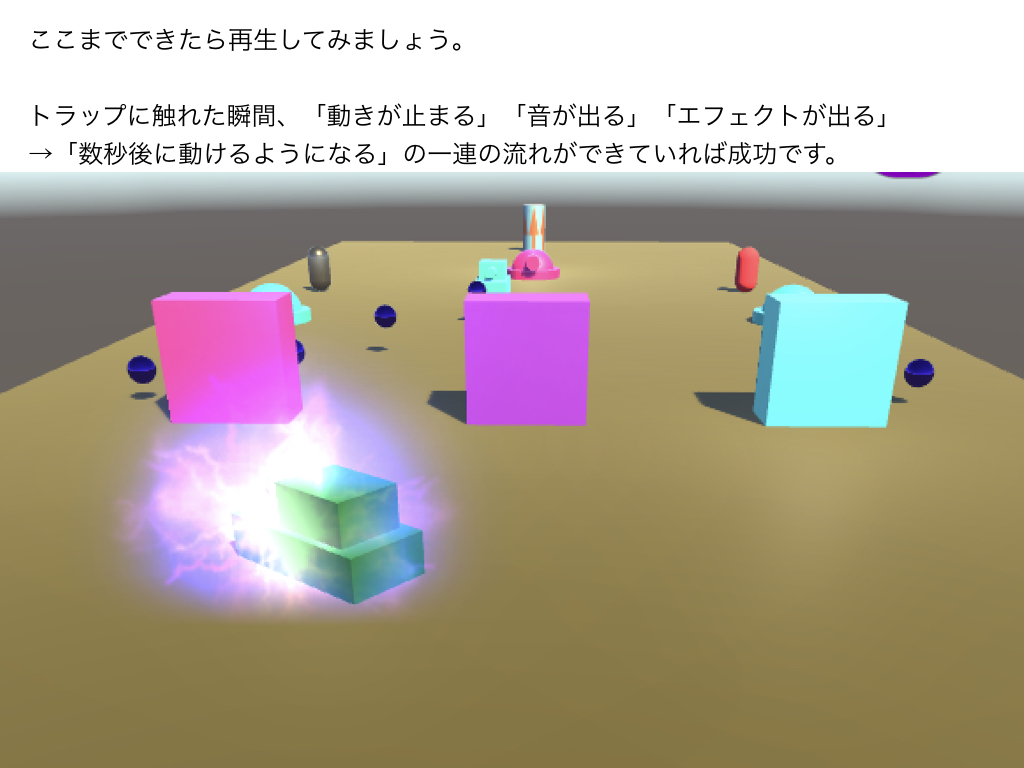
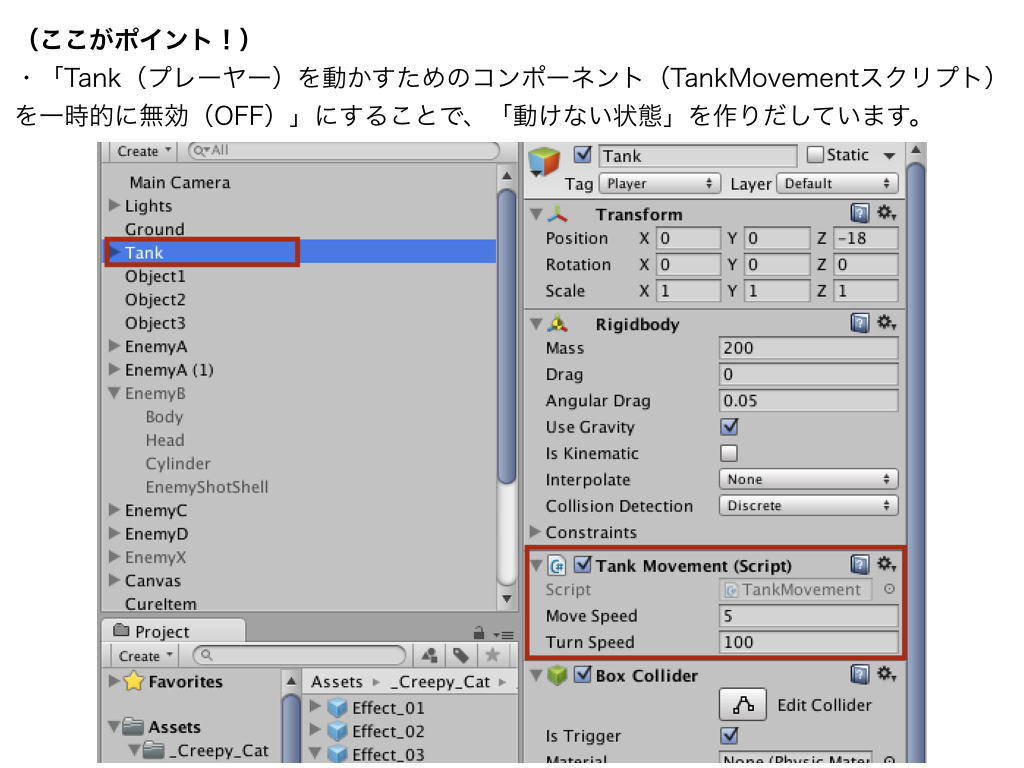
Unity Code Memo
他のコースを見る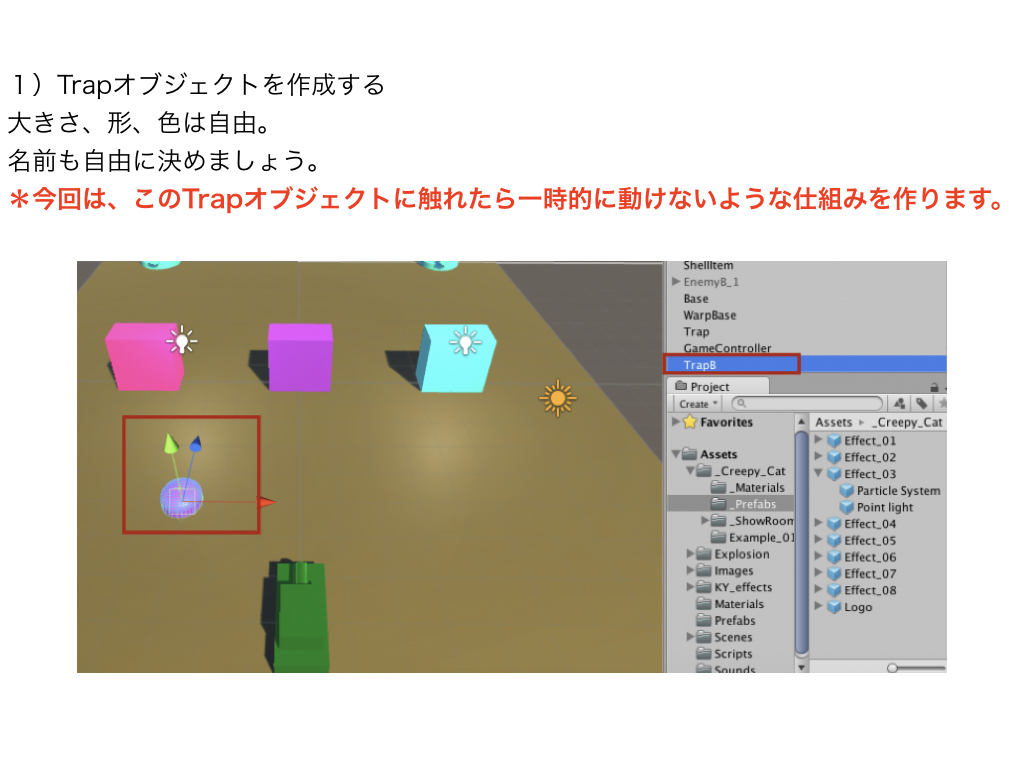
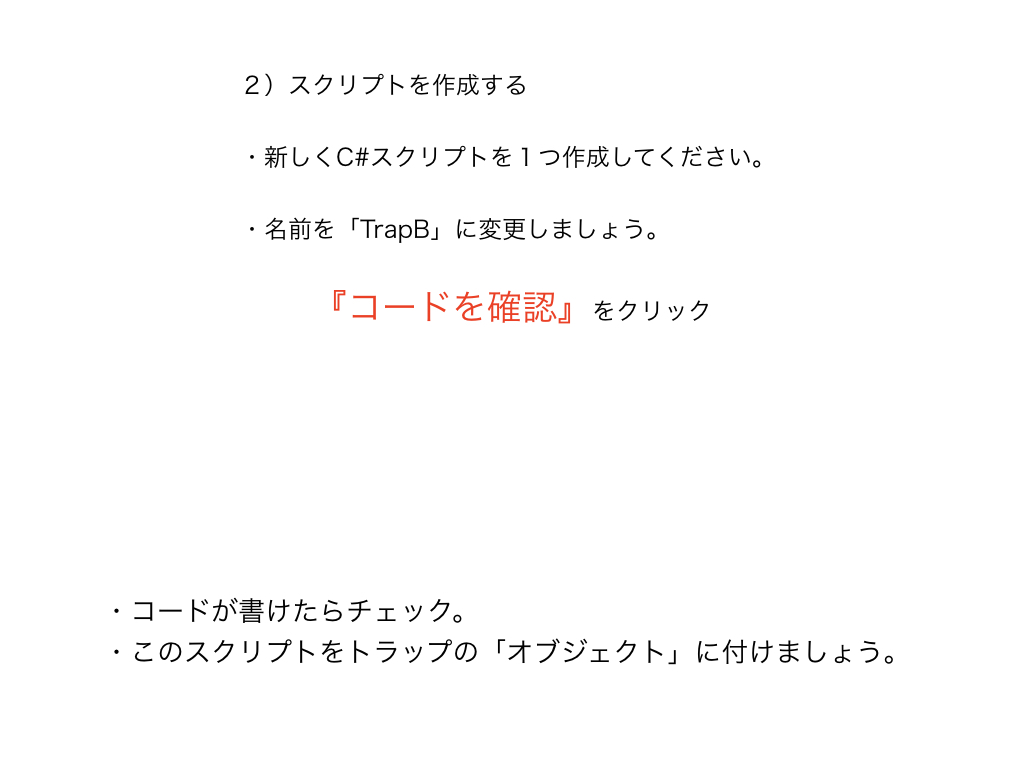
プレーヤーの動きを一時的に止める方法
using UnityEngine;
using System.Collections;
public class TrapB : MonoBehaviour {
private TankMovement TM;
public AudioClip trapSound;
public GameObject effectPrefab;
void OnTriggerEnter(Collider other){
if(other.gameObject.CompareTag("Player")){
// Trapを画面から消す。
// DestroyメソッドだとInvokeメソッドを使えない(ポイント)。
this.gameObject.SetActive(false);
// 効果音を出す。
AudioSource.PlayClipAtPoint(trapSound, transform.position);
// エフェクトを出す。(posでエフェクトの出現位置を調整する。)
Vector3 pos = other.transform.position;
GameObject effect = (GameObject)Instantiate(effectPrefab, new Vector3(pos.x, pos.y + 1, pos.z - 1), Quaternion.identity);
// エフェクトを2秒後に消す。
Destroy(effect, 2.0f);
// プレーヤーの動きを止める。
TM = other.GetComponent<TankMovement>();
TM.enabled = false;
// 2秒後にReleaseメソッドを呼び出す。
Invoke("Release", 2.0f);
}
}
void Release(){
TM.enabled = true;
}
}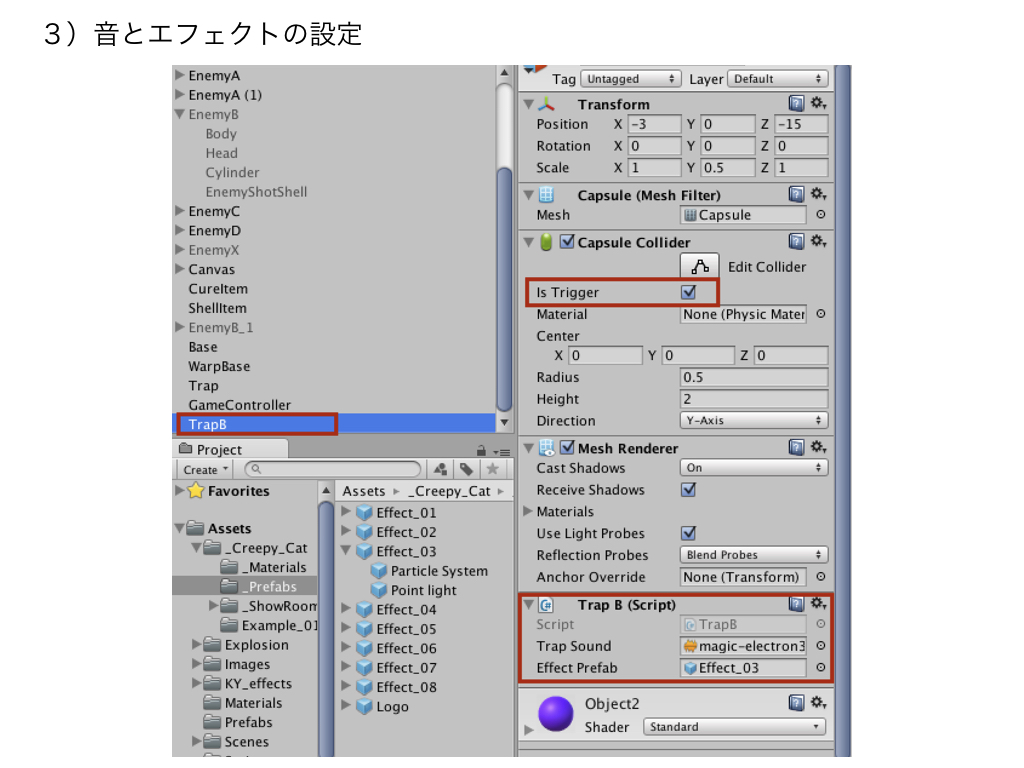
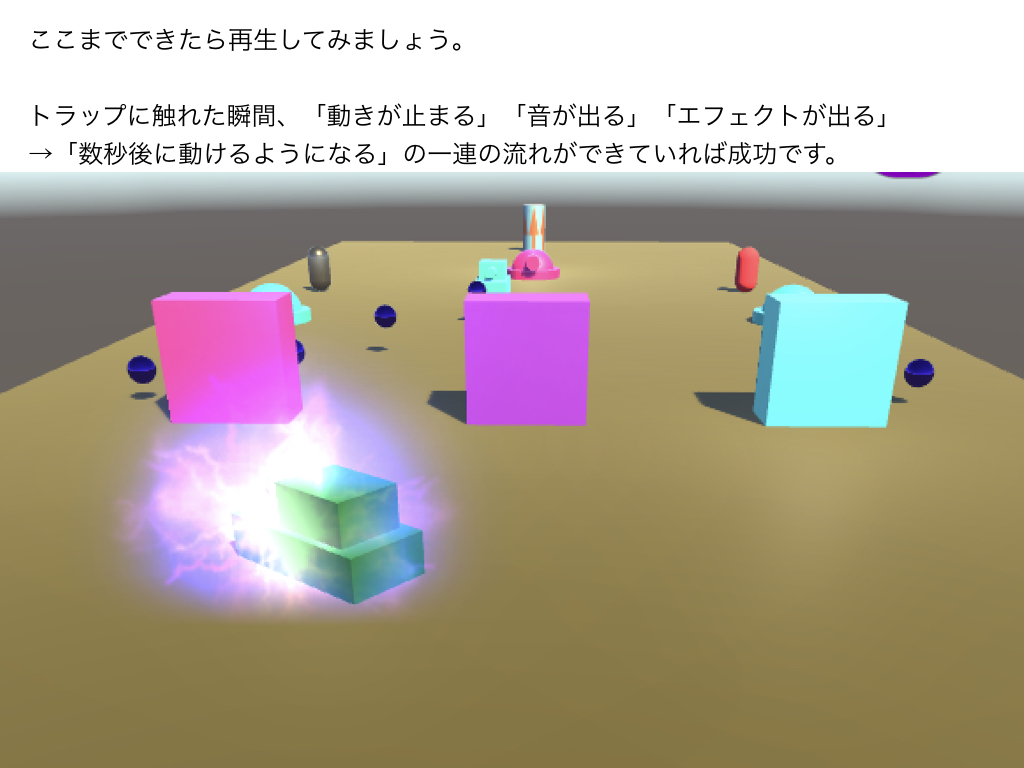
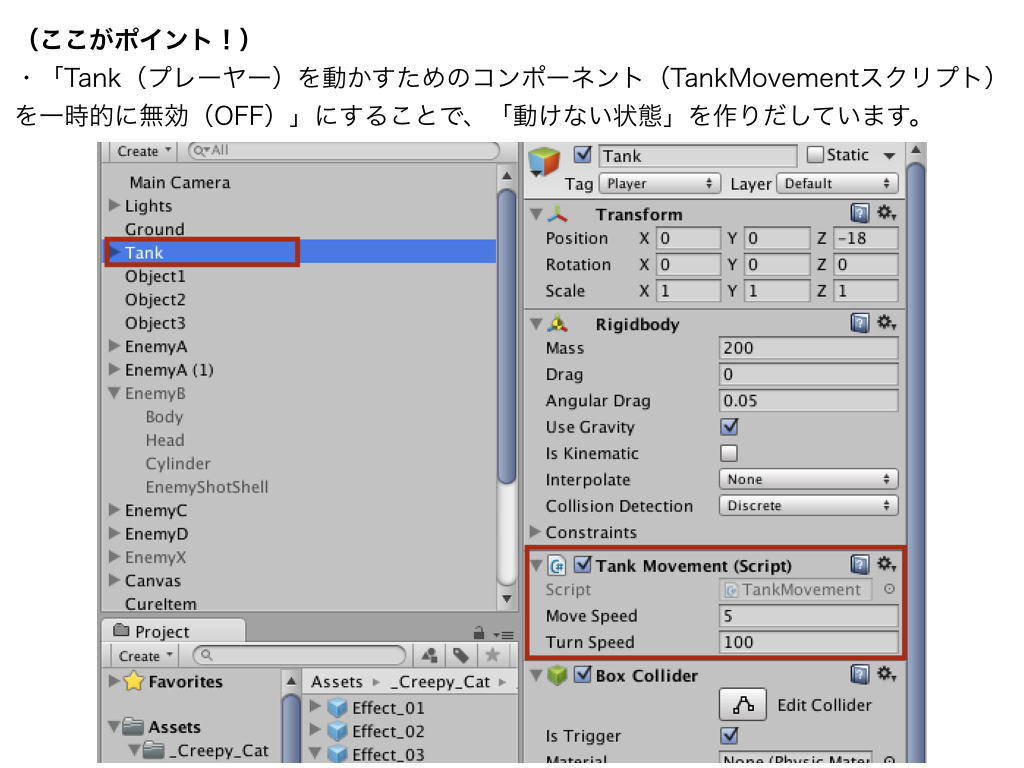
Trapに触れると一時的に動けないようにする。