照準器の実装
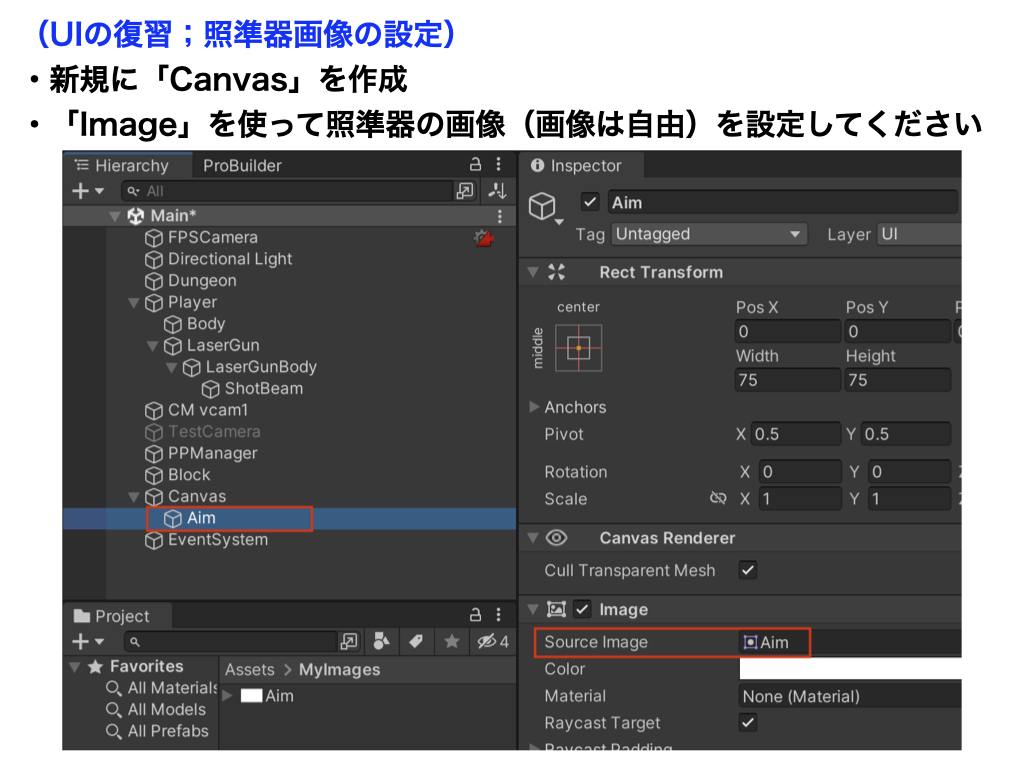
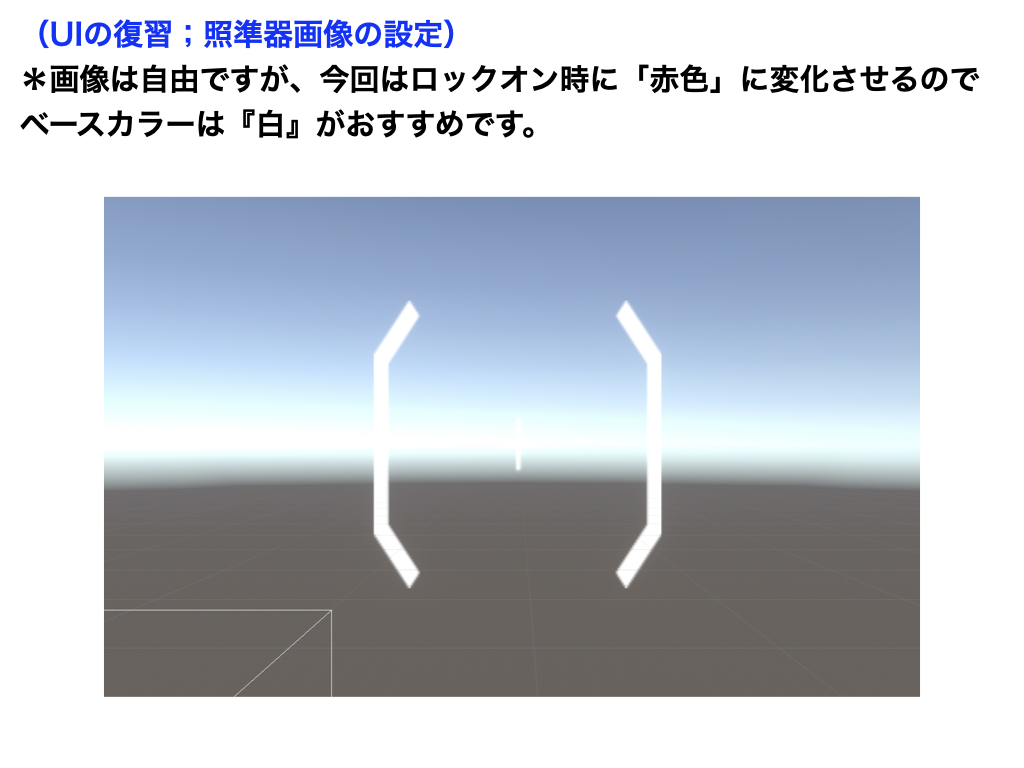
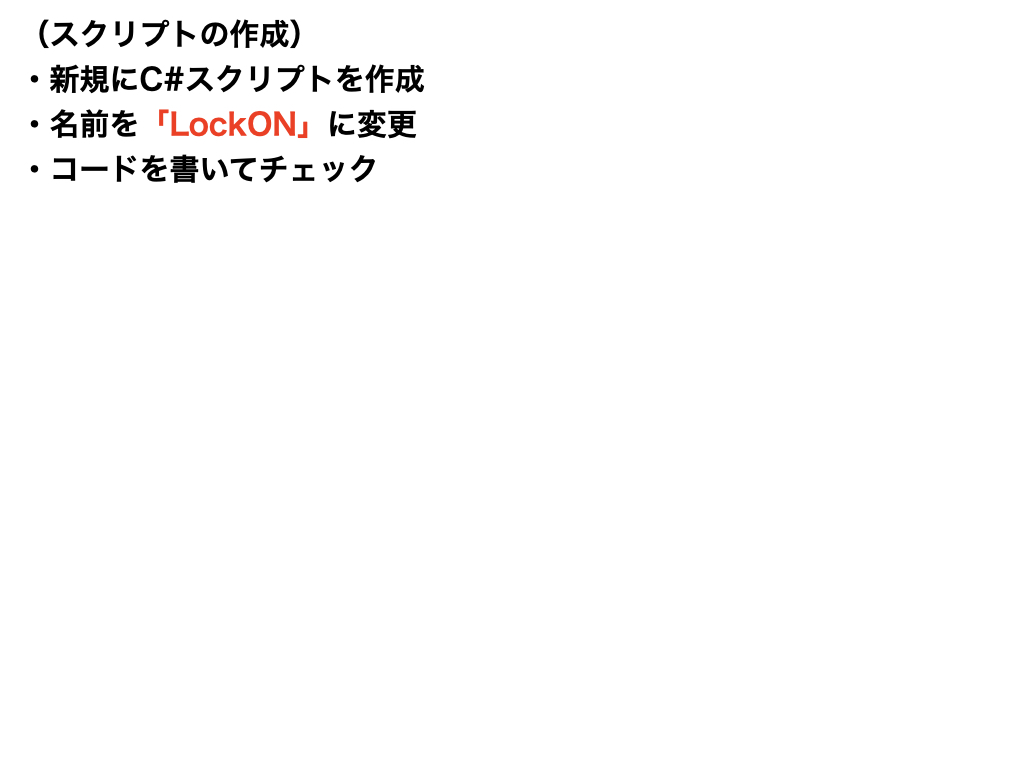
照準器
using System.Collections;
using System.Collections.Generic;
using UnityEngine;
using UnityEngine.UI; // ★追加
public class LockON : MonoBehaviour
{
private float lockRange = 100; // 自由に設定
public Image aimImage;
private Color originalColor;
void Start()
{
// カーソルを非表示にする。
Cursor.lockState = CursorLockMode.Locked;
originalColor = aimImage.color;
}
void Update()
{
RaycastHit hit;
Ray ray = new Ray(transform.position, transform.forward);
if(Physics.Raycast(ray, out hit, lockRange))
{
GameObject target = hit.collider.gameObject;
if(target.CompareTag("Target"))
{
// 赤色に変更
aimImage.color = Color.red;
}
else
{
aimImage.color = originalColor;
}
}
}
}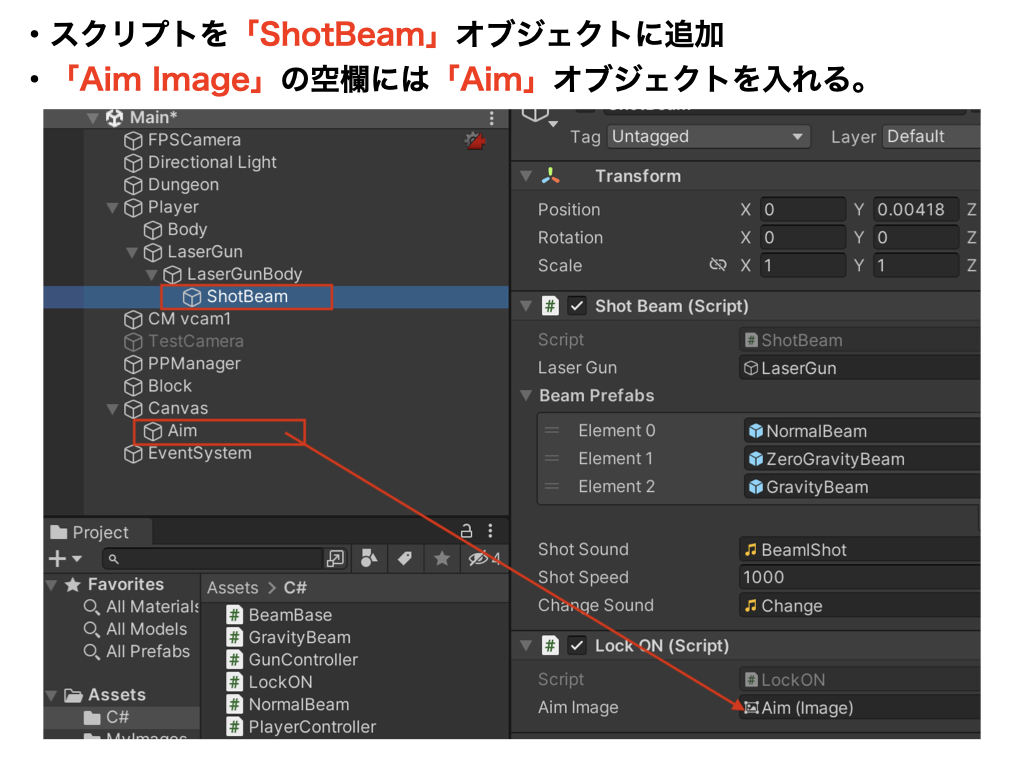
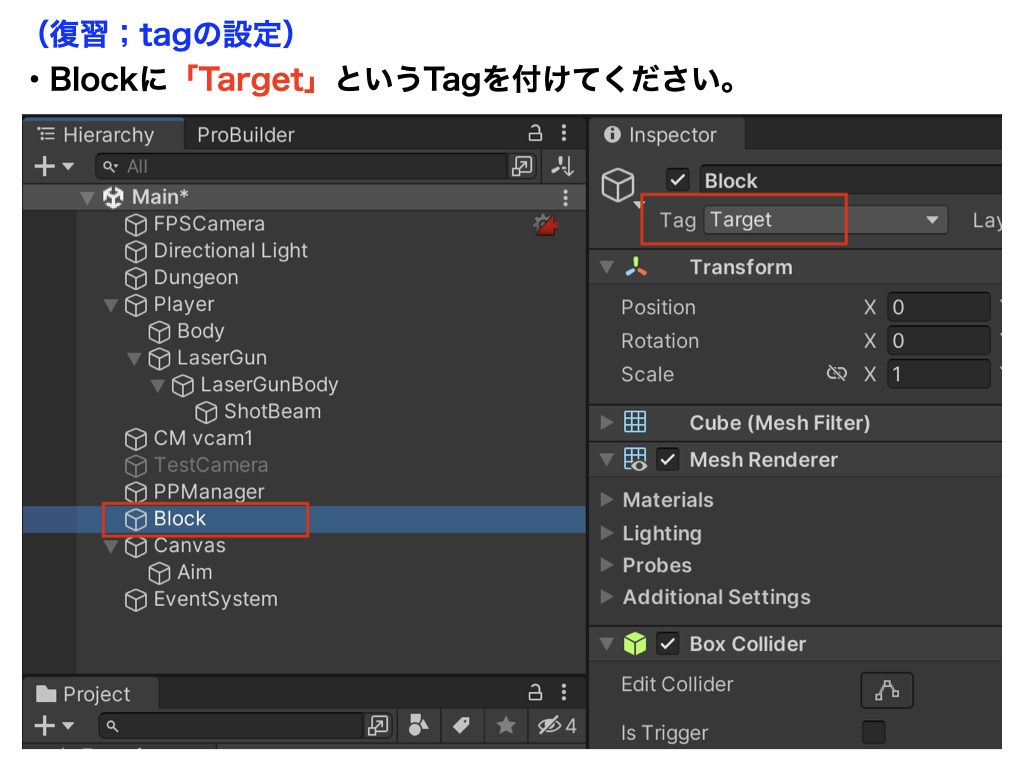
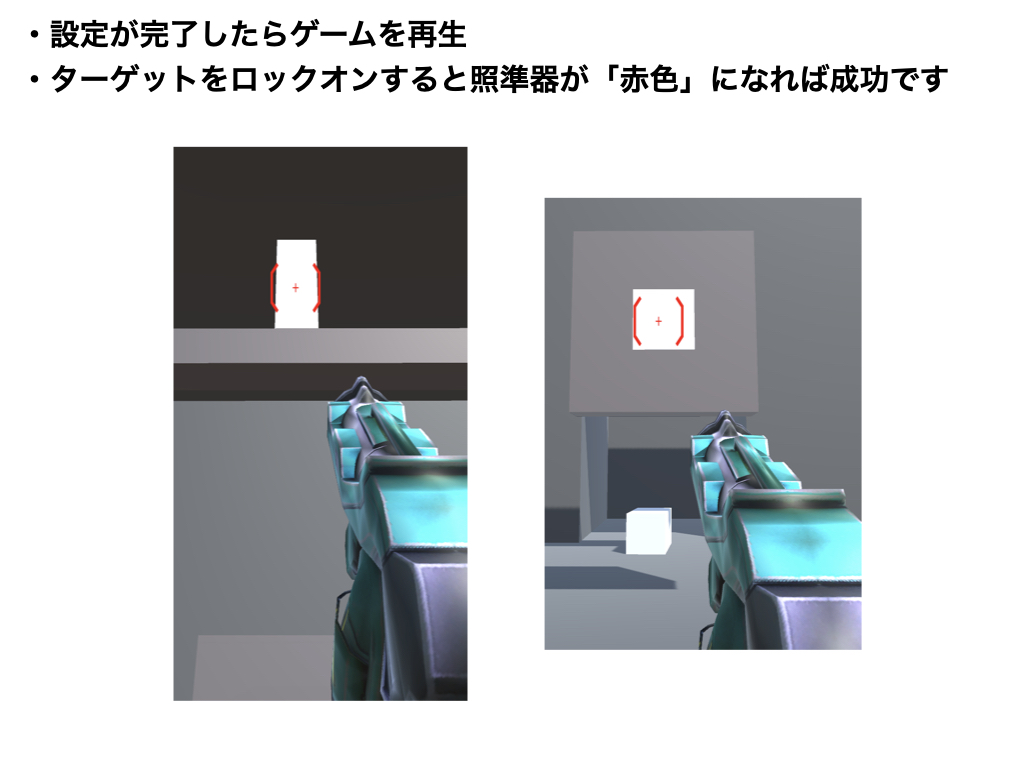
【2021版】X_Mission(全34回)
他のコースを見る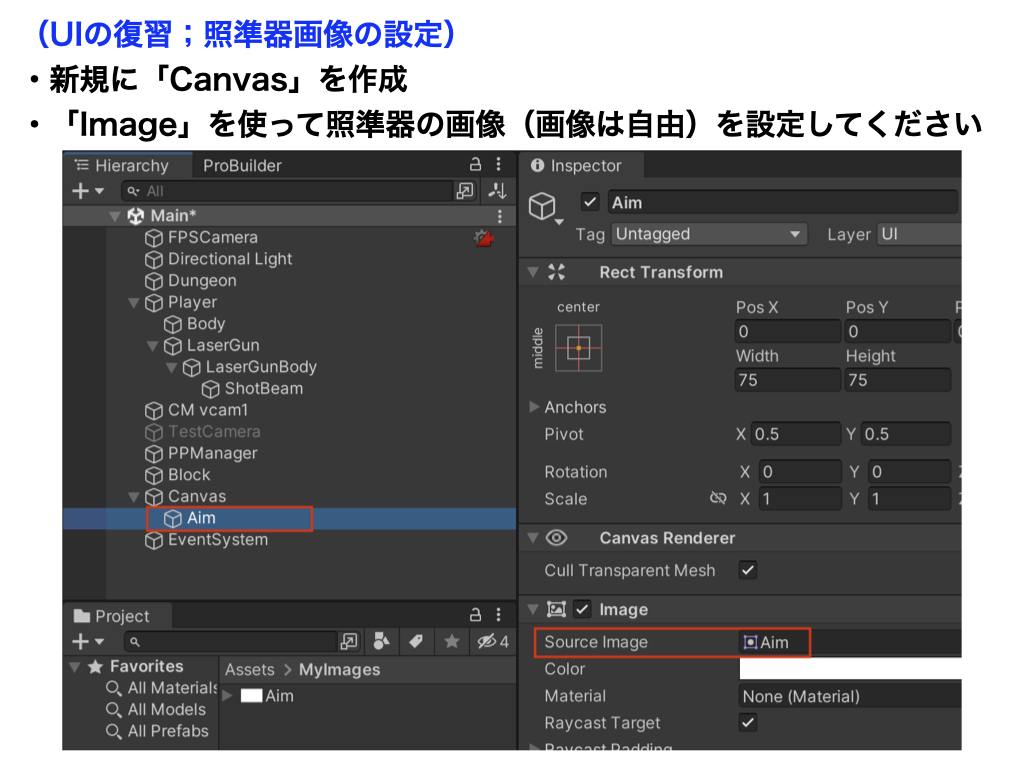
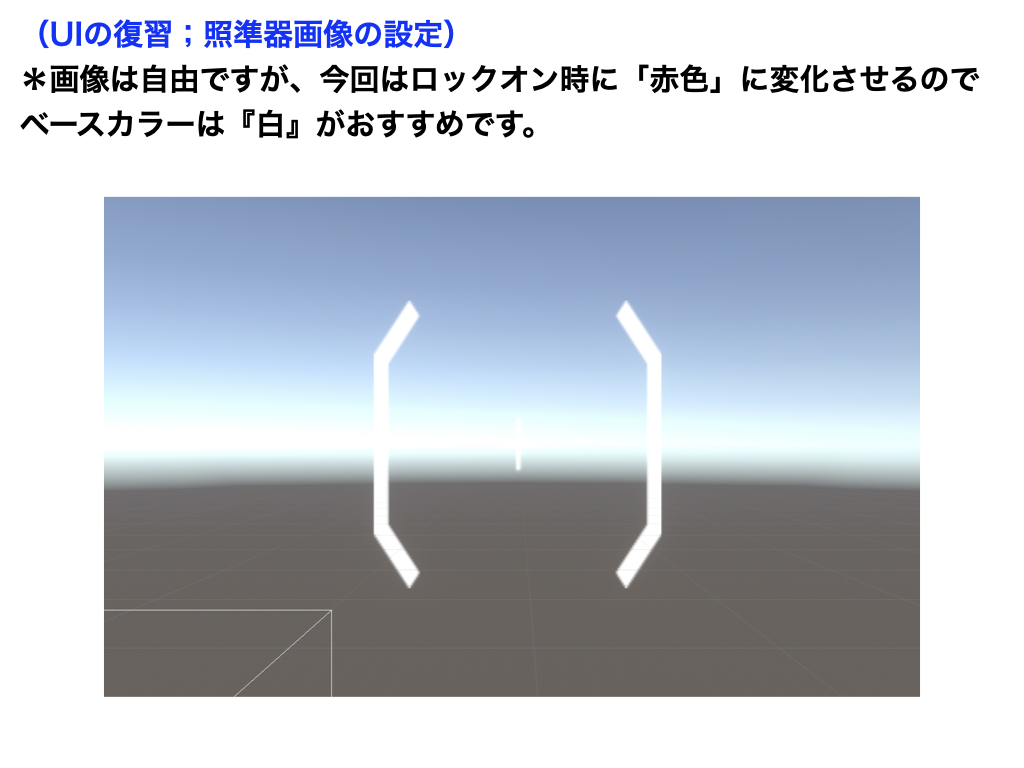
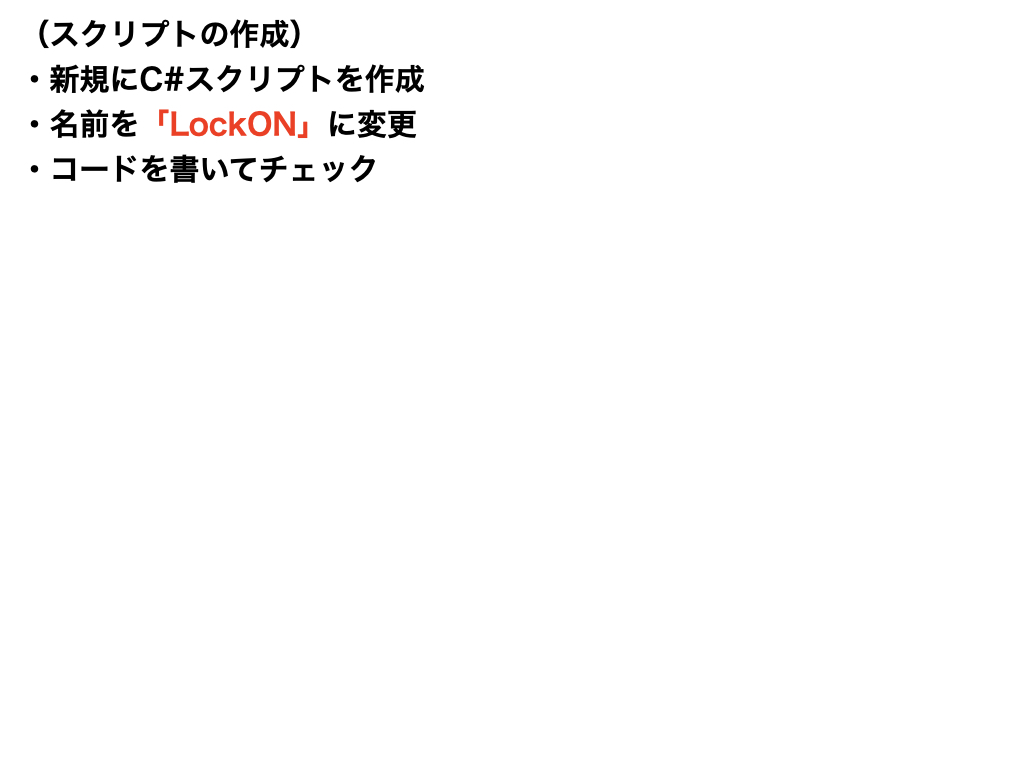
照準器
using System.Collections;
using System.Collections.Generic;
using UnityEngine;
using UnityEngine.UI; // ★追加
public class LockON : MonoBehaviour
{
private float lockRange = 100; // 自由に設定
public Image aimImage;
private Color originalColor;
void Start()
{
// カーソルを非表示にする。
Cursor.lockState = CursorLockMode.Locked;
originalColor = aimImage.color;
}
void Update()
{
RaycastHit hit;
Ray ray = new Ray(transform.position, transform.forward);
if(Physics.Raycast(ray, out hit, lockRange))
{
GameObject target = hit.collider.gameObject;
if(target.CompareTag("Target"))
{
// 赤色に変更
aimImage.color = Color.red;
}
else
{
aimImage.color = originalColor;
}
}
}
}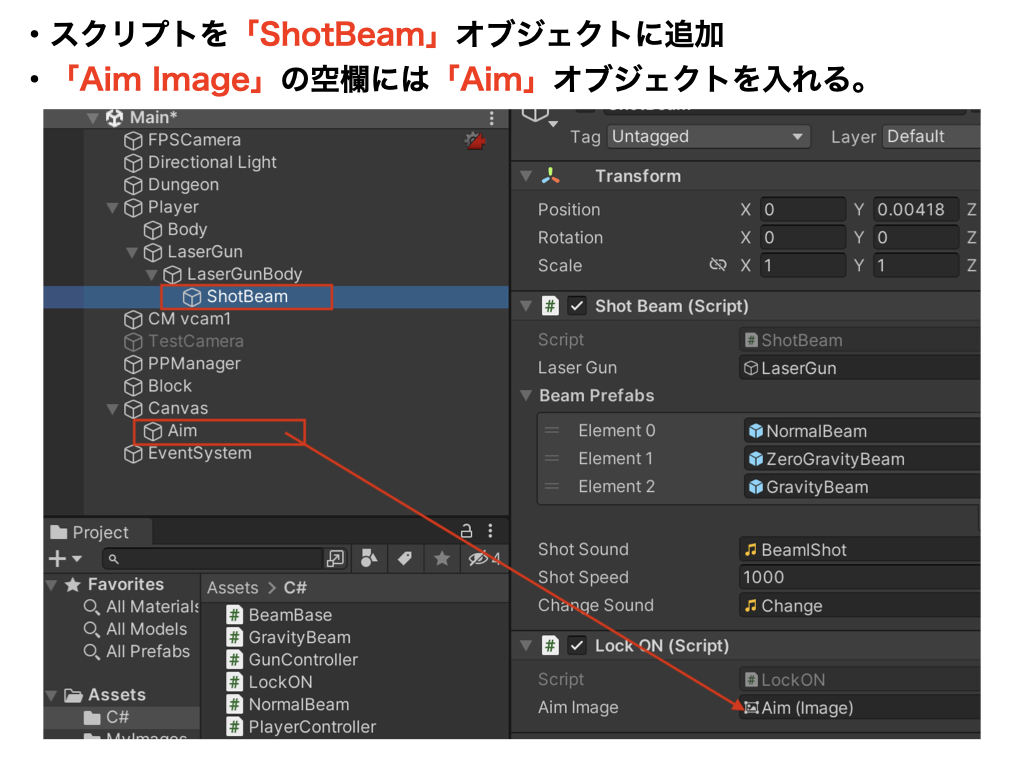
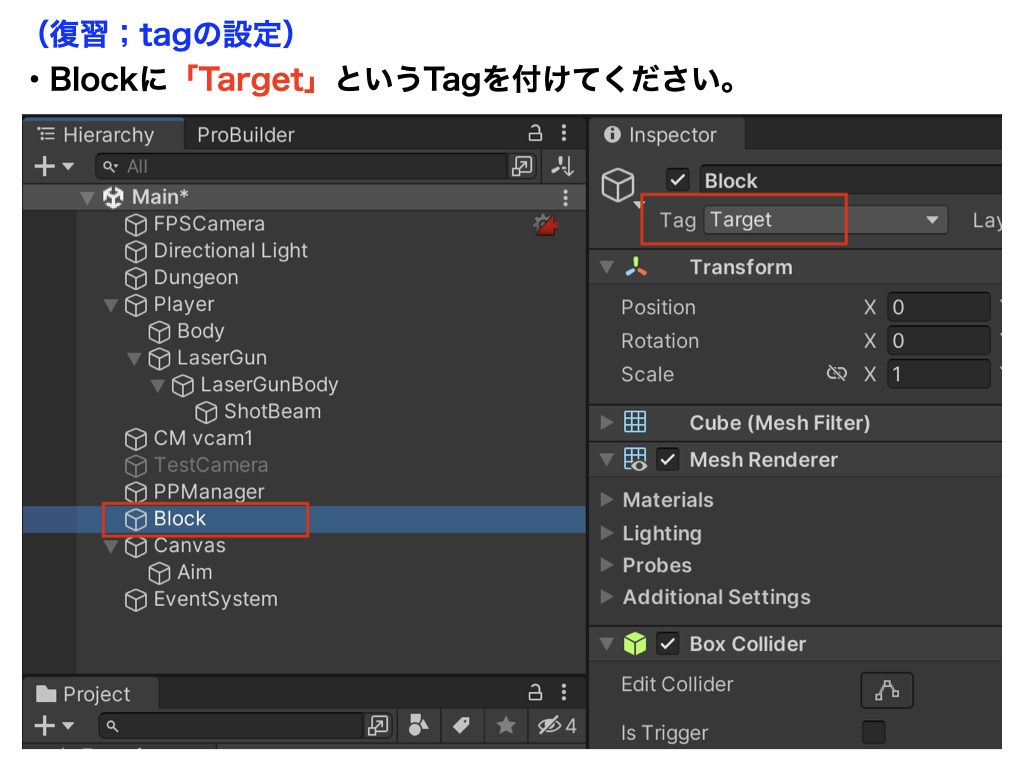
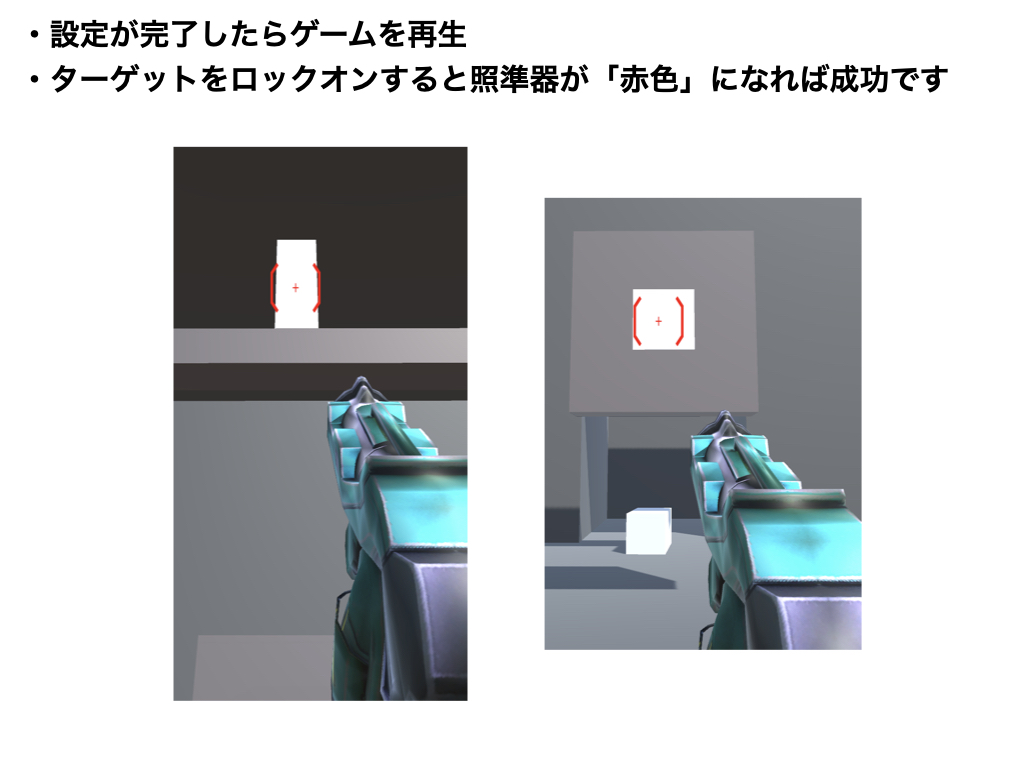
照準器の実装