砲身の角度を上下に変更できるようにする。
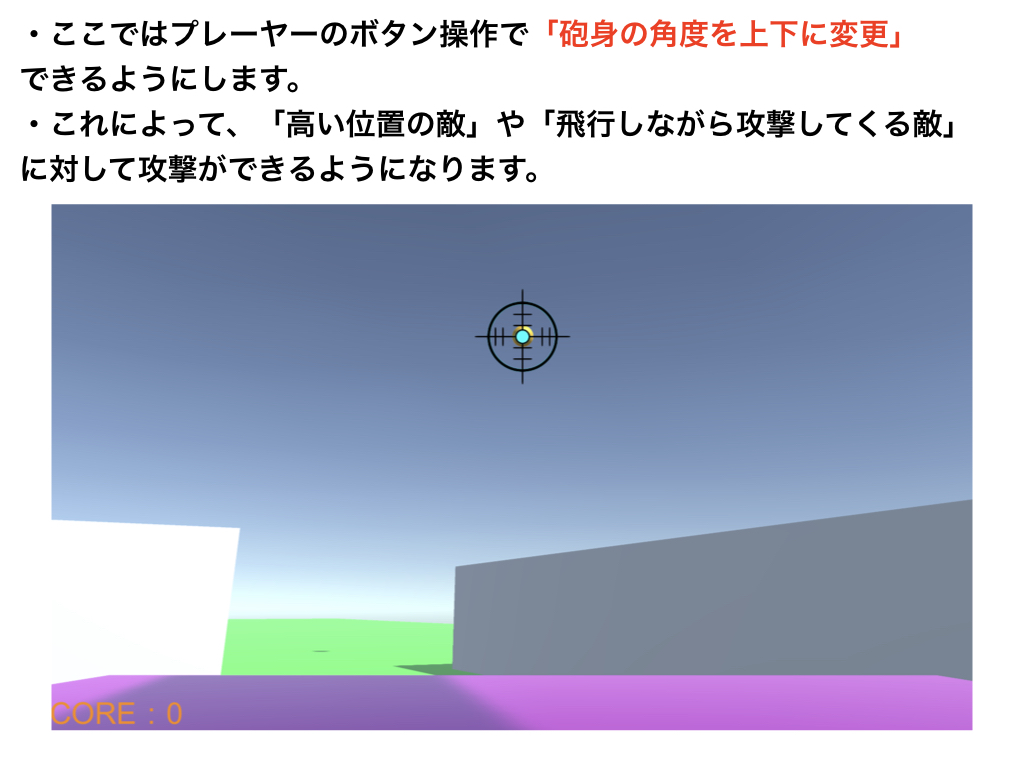
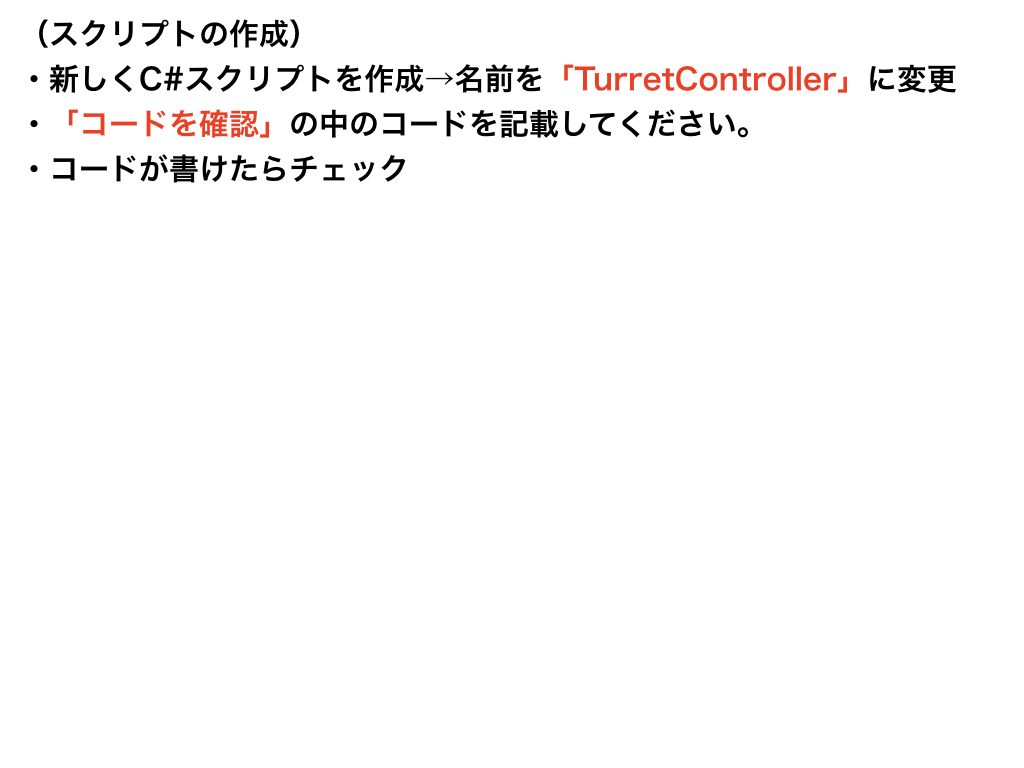
ボタン入力で砲身の角度を上下に変更する
using System.Collections;
using System.Collections.Generic;
using UnityEngine;
public class TurretController : MonoBehaviour
{
private Vector3 angle;
private AudioSource audioS;
void Start()
{
// Turretの最初の角度を取得する。
angle = transform.eulerAngles;
audioS = GetComponent<AudioSource>();
}
void Update()
{
// 割り当てるボタン(キー)は自由に変更可能
if (Input.GetKey(KeyCode.P))
{
audioS.enabled = true;
angle.x -= 0.5f;
// (ポイント)親の「旋回角度」に合わせるのが「transform.root.eulerAngles.y」の部分
transform.eulerAngles = new Vector3(angle.x, transform.root.eulerAngles.y, 0);
// 移動できる角度に制限を加える。
if (angle.x < 70)
{
angle.x = 70;
}
}
else if (Input.GetKey(KeyCode.L))
{
audioS.enabled = true;
angle.x += 0.5f;
transform.eulerAngles = new Vector3(angle.x, transform.root.eulerAngles.y, 0);
if (angle.x > 90)
{
angle.x = 90;
}
}
else
{
audioS.enabled = false;
}
}
}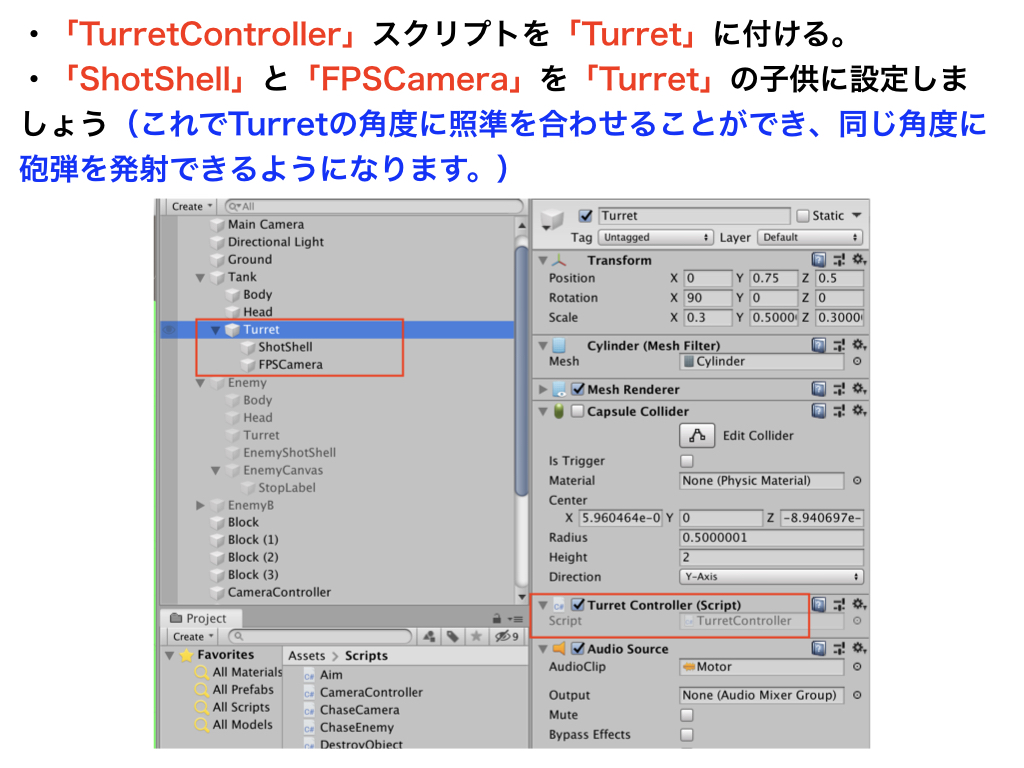
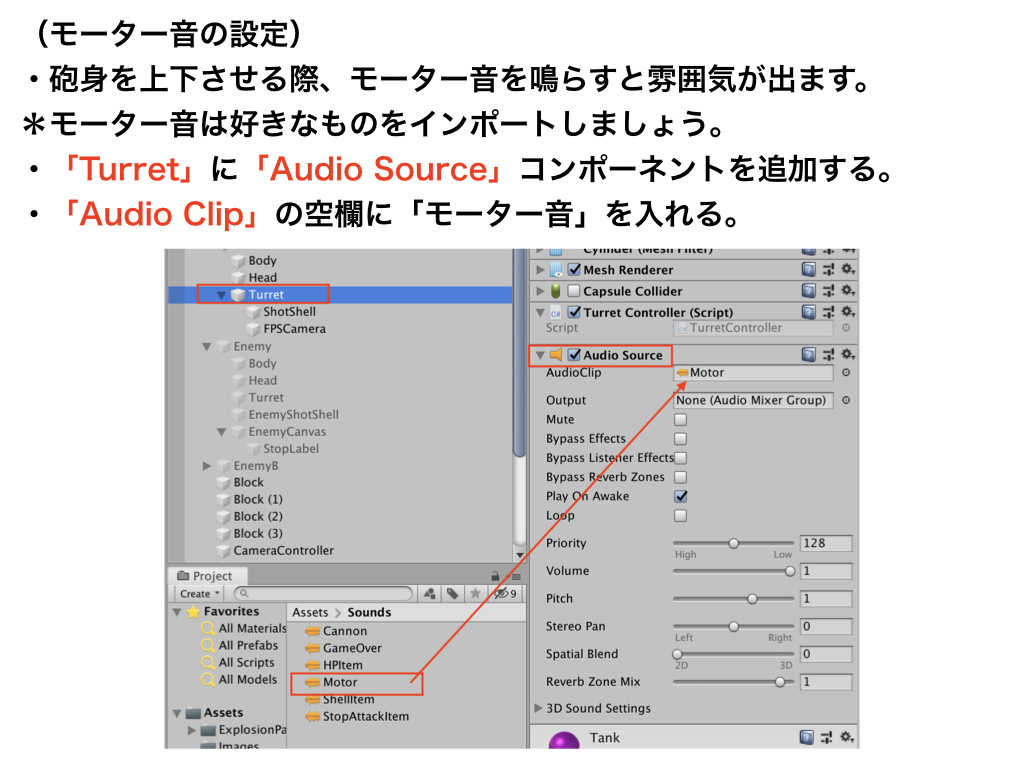
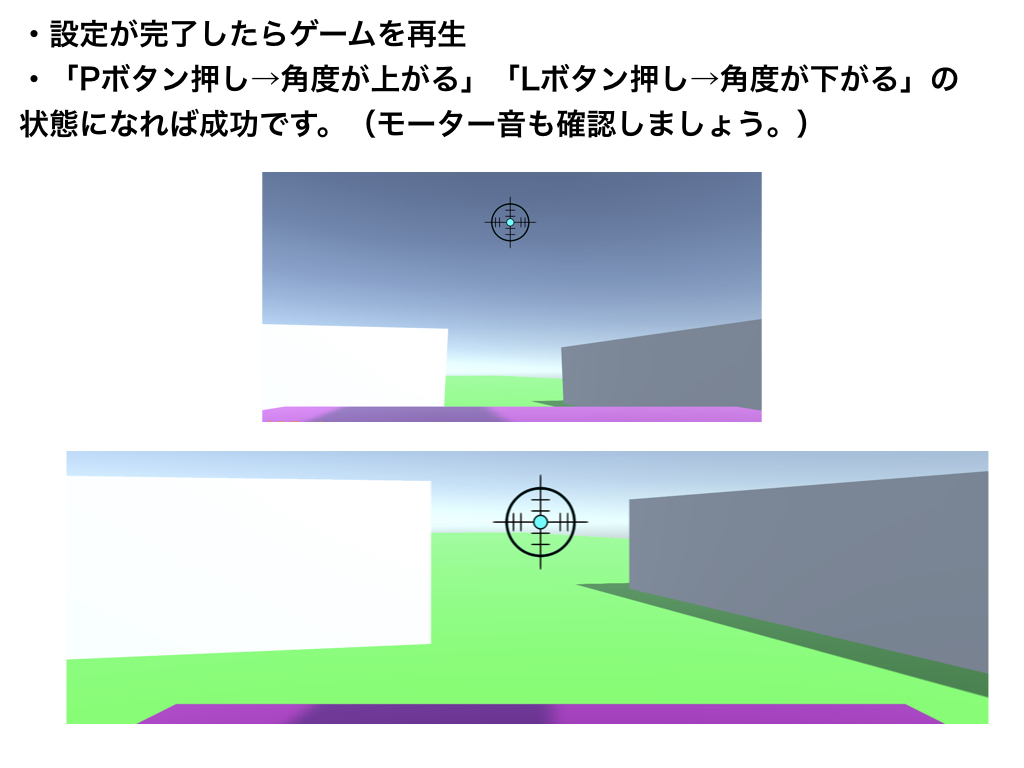
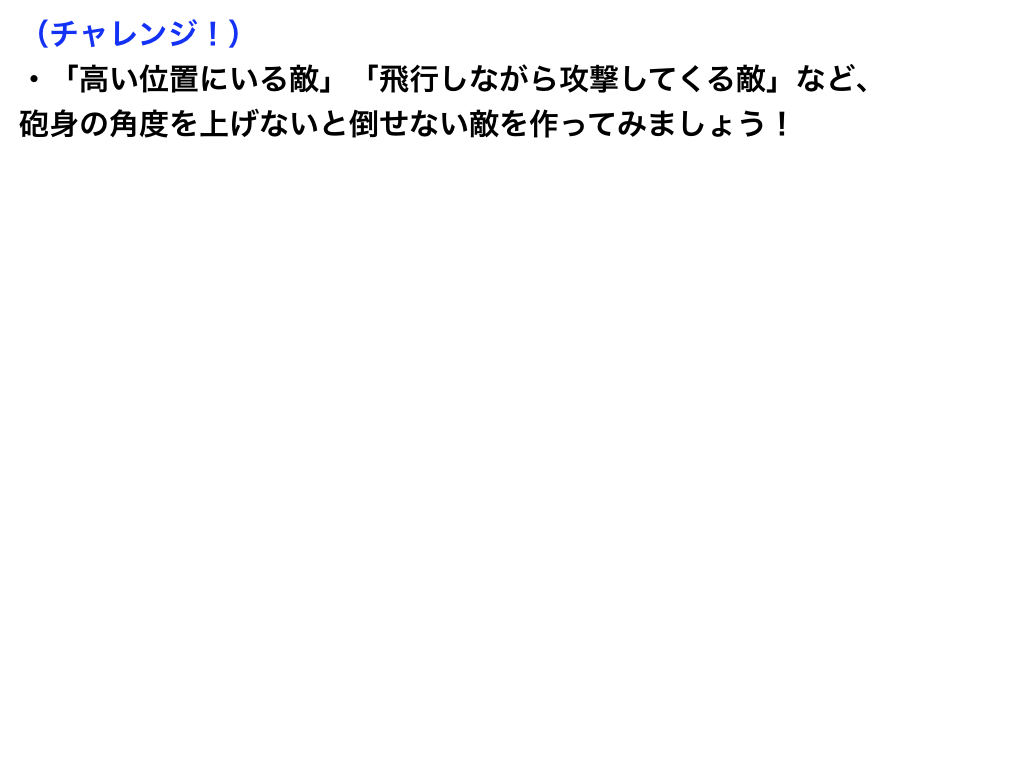
【2019版】BattleTank(基礎/全38回)
他のコースを見る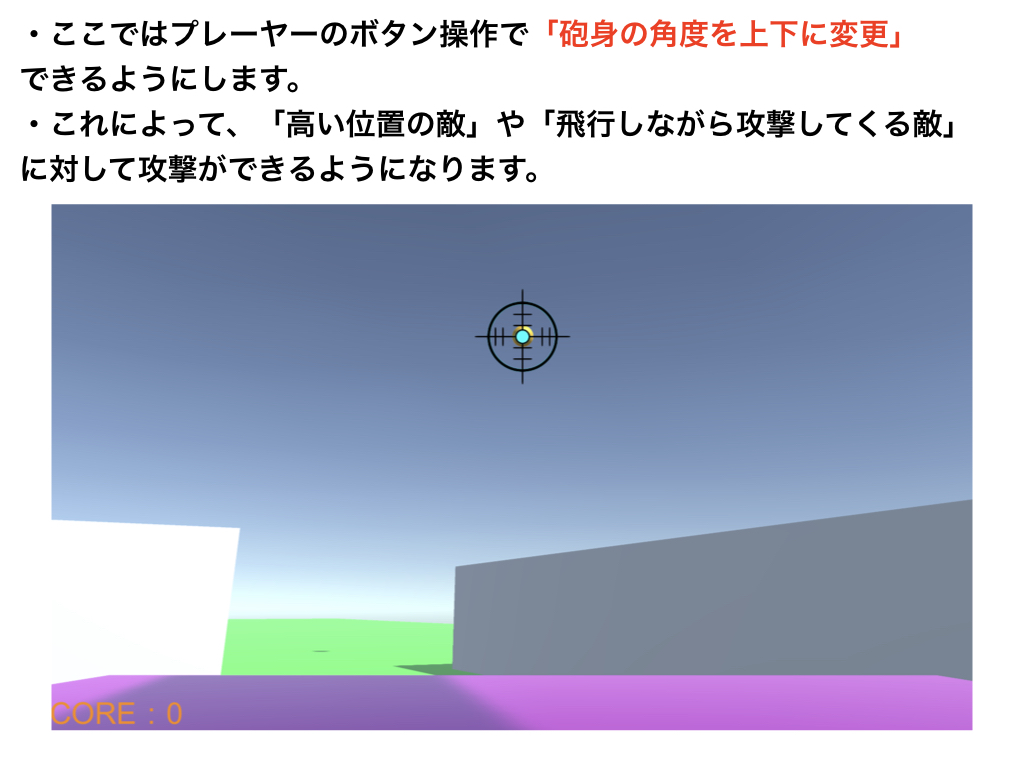
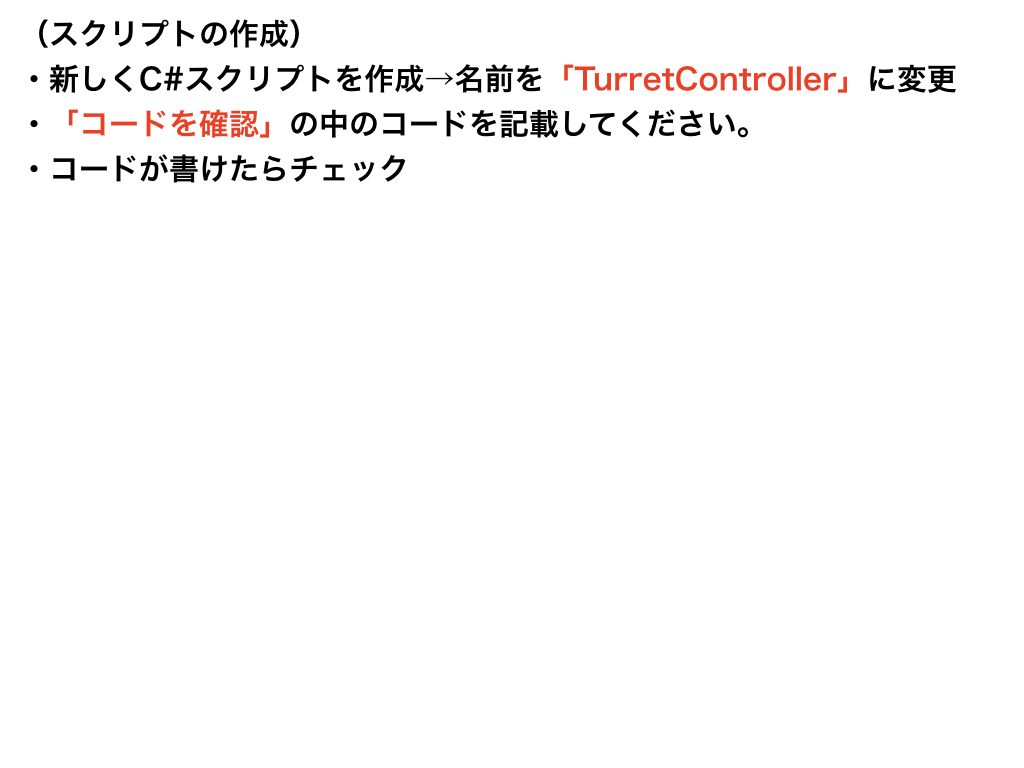
ボタン入力で砲身の角度を上下に変更する
using System.Collections;
using System.Collections.Generic;
using UnityEngine;
public class TurretController : MonoBehaviour
{
private Vector3 angle;
private AudioSource audioS;
void Start()
{
// Turretの最初の角度を取得する。
angle = transform.eulerAngles;
audioS = GetComponent<AudioSource>();
}
void Update()
{
// 割り当てるボタン(キー)は自由に変更可能
if (Input.GetKey(KeyCode.P))
{
audioS.enabled = true;
angle.x -= 0.5f;
// (ポイント)親の「旋回角度」に合わせるのが「transform.root.eulerAngles.y」の部分
transform.eulerAngles = new Vector3(angle.x, transform.root.eulerAngles.y, 0);
// 移動できる角度に制限を加える。
if (angle.x < 70)
{
angle.x = 70;
}
}
else if (Input.GetKey(KeyCode.L))
{
audioS.enabled = true;
angle.x += 0.5f;
transform.eulerAngles = new Vector3(angle.x, transform.root.eulerAngles.y, 0);
if (angle.x > 90)
{
angle.x = 90;
}
}
else
{
audioS.enabled = false;
}
}
}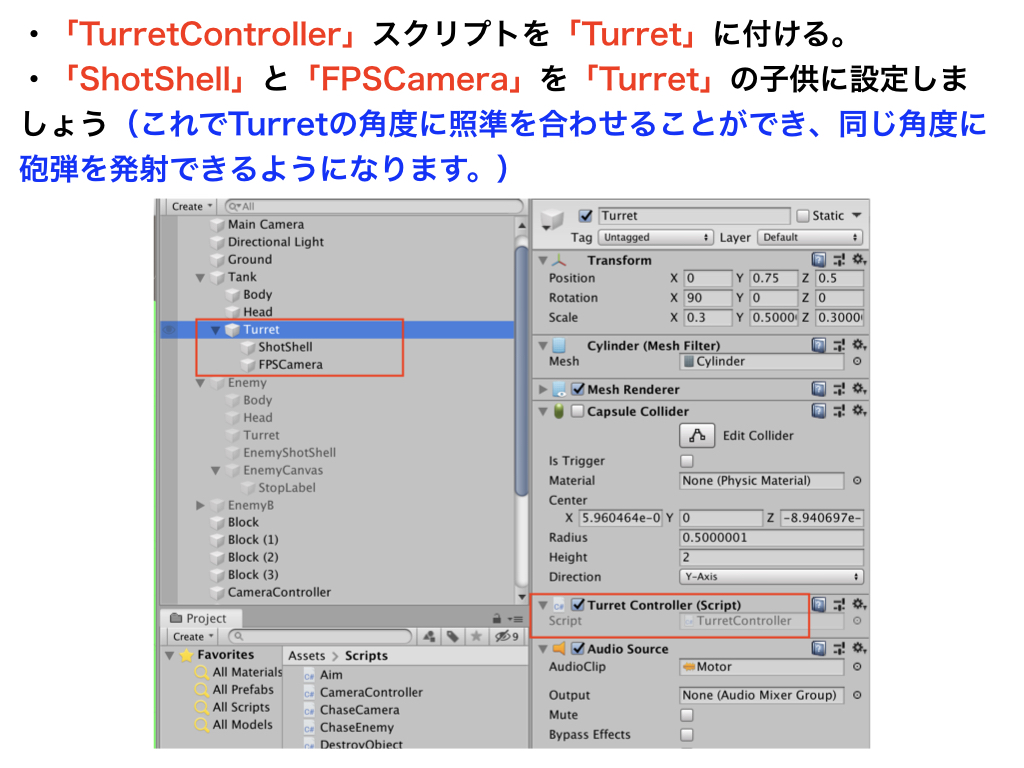
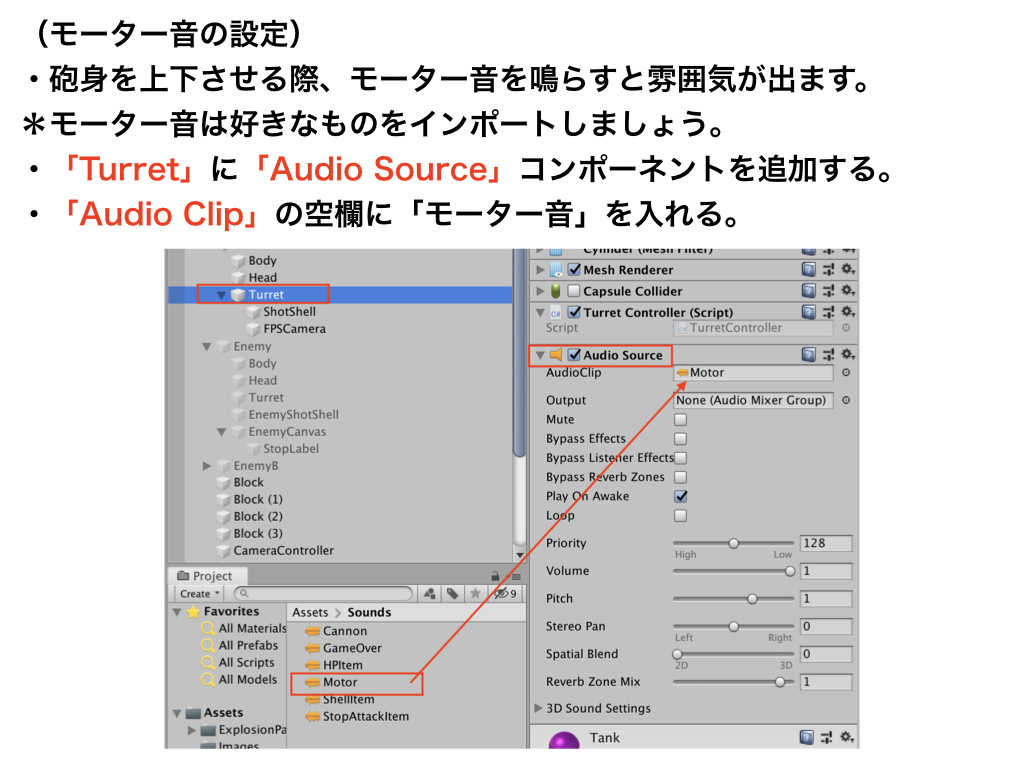
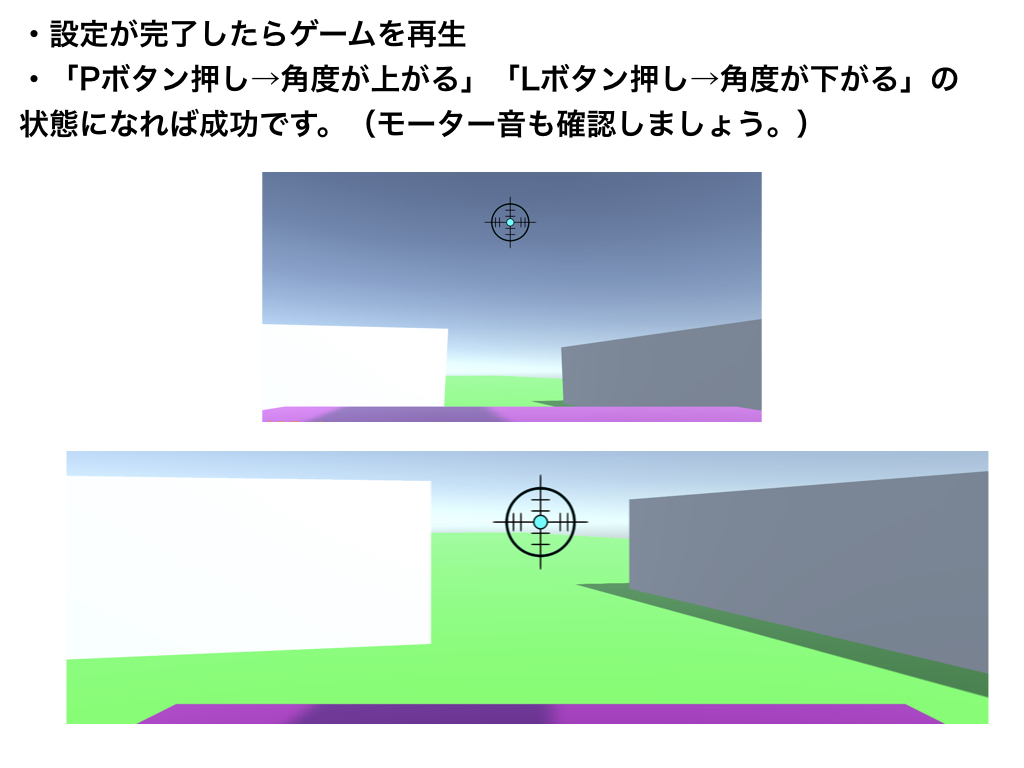
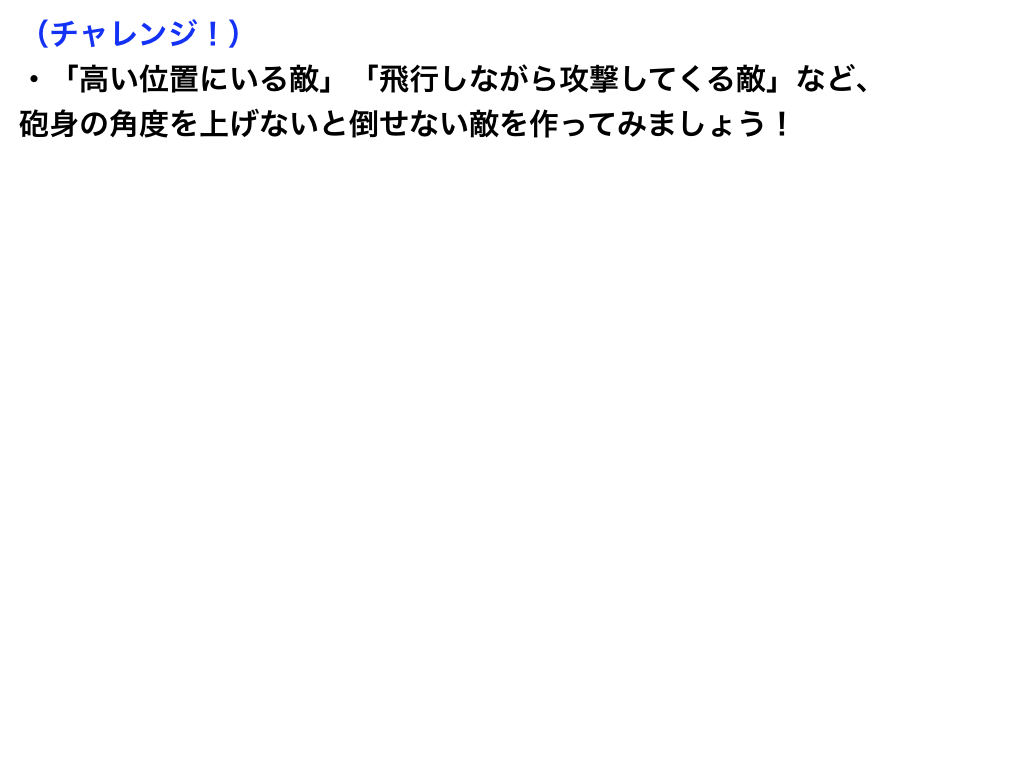
砲身の角度を上下に変更できるようにする。