UI①(ステージナンバーの表示)
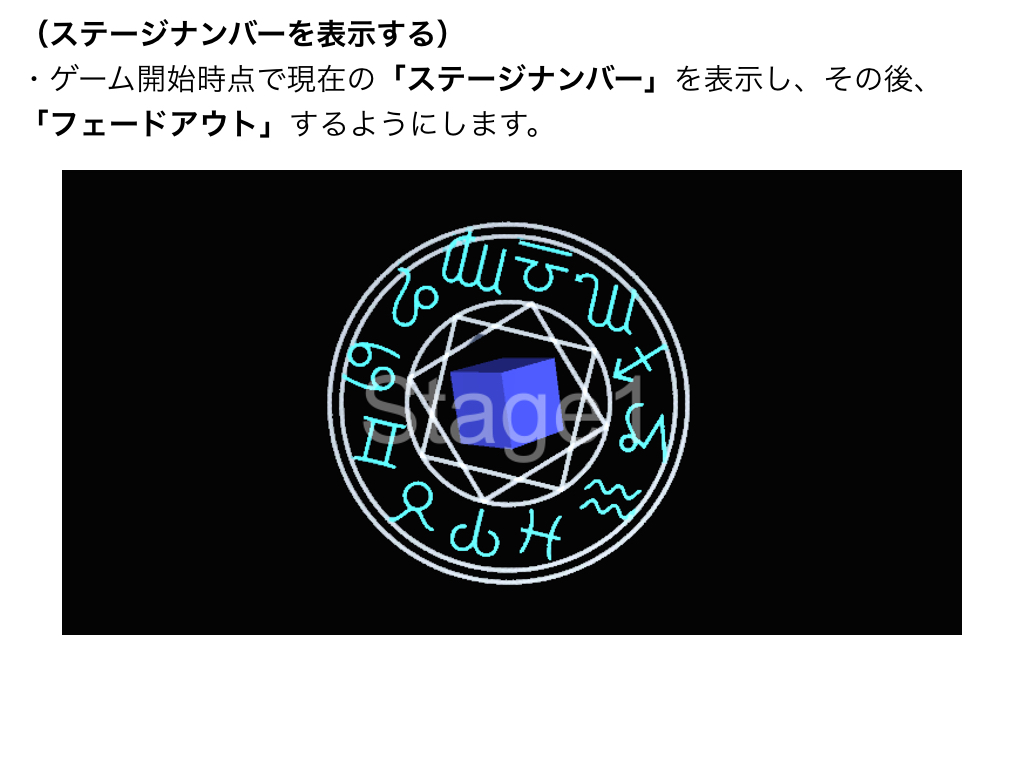
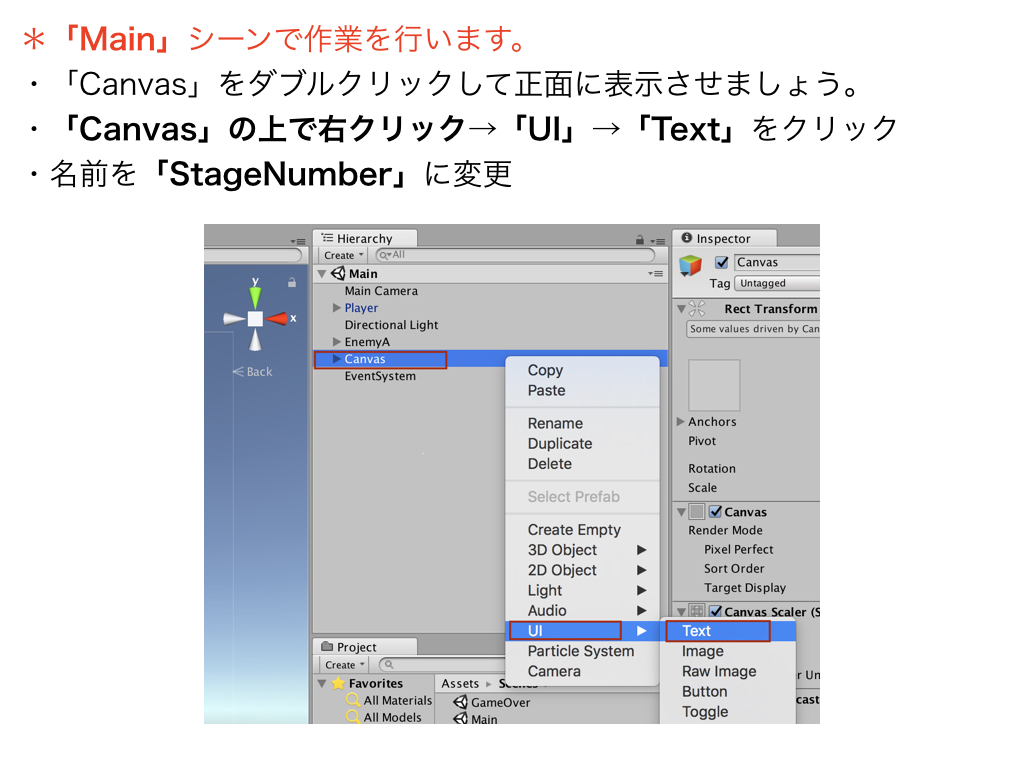
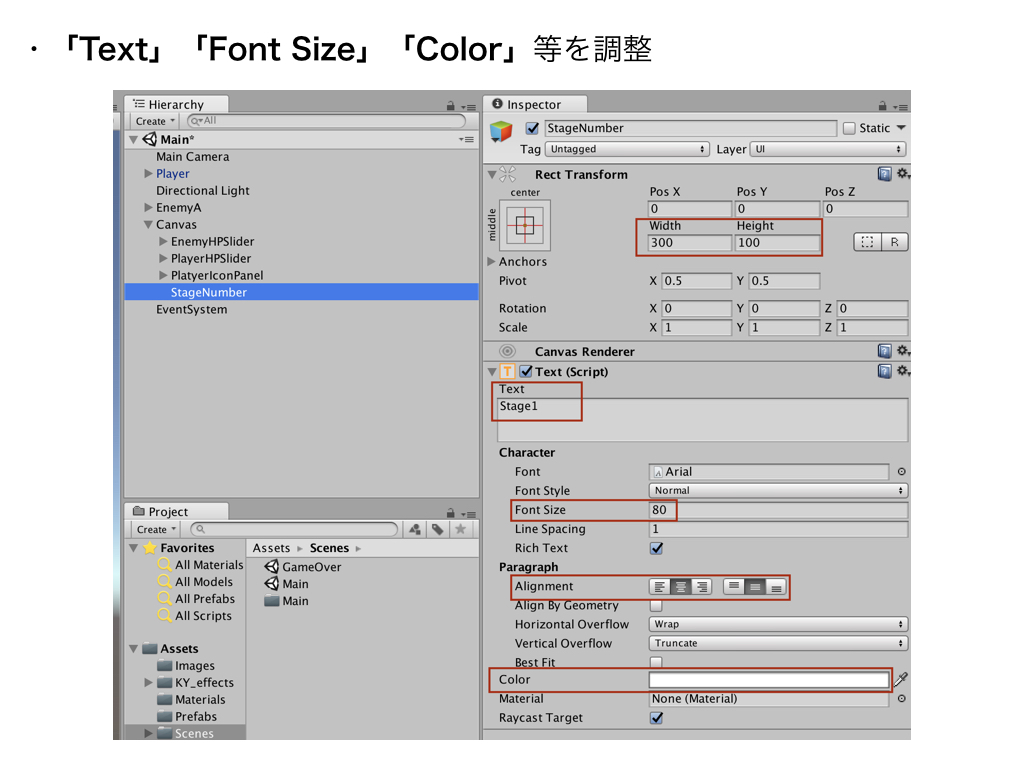
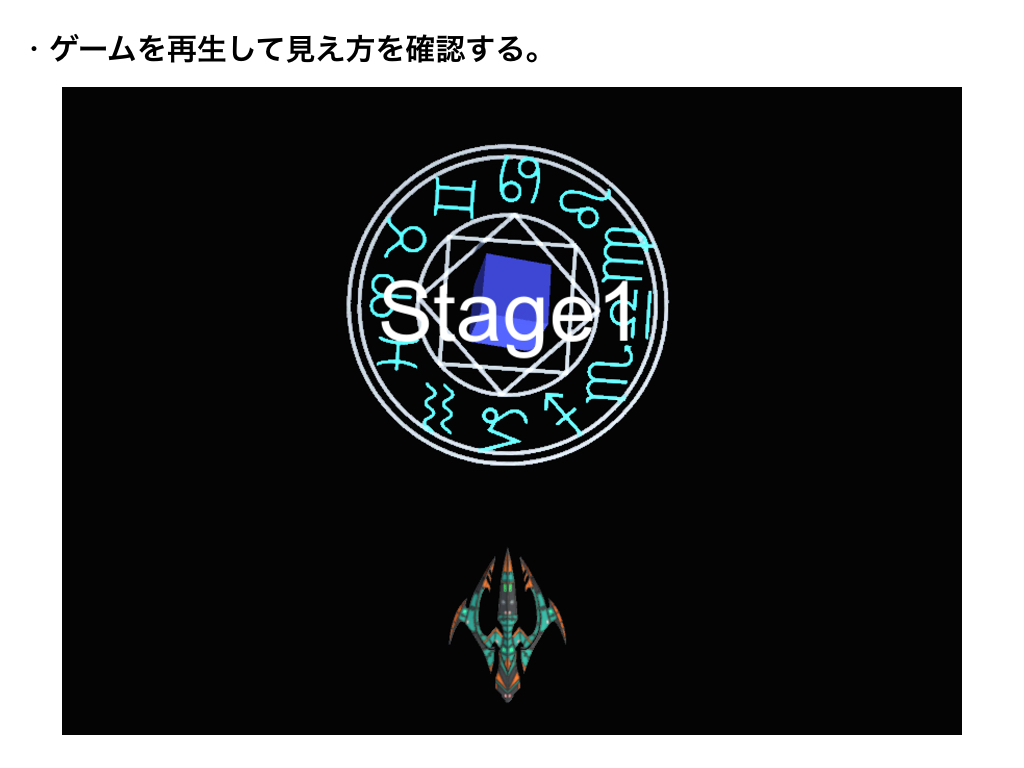
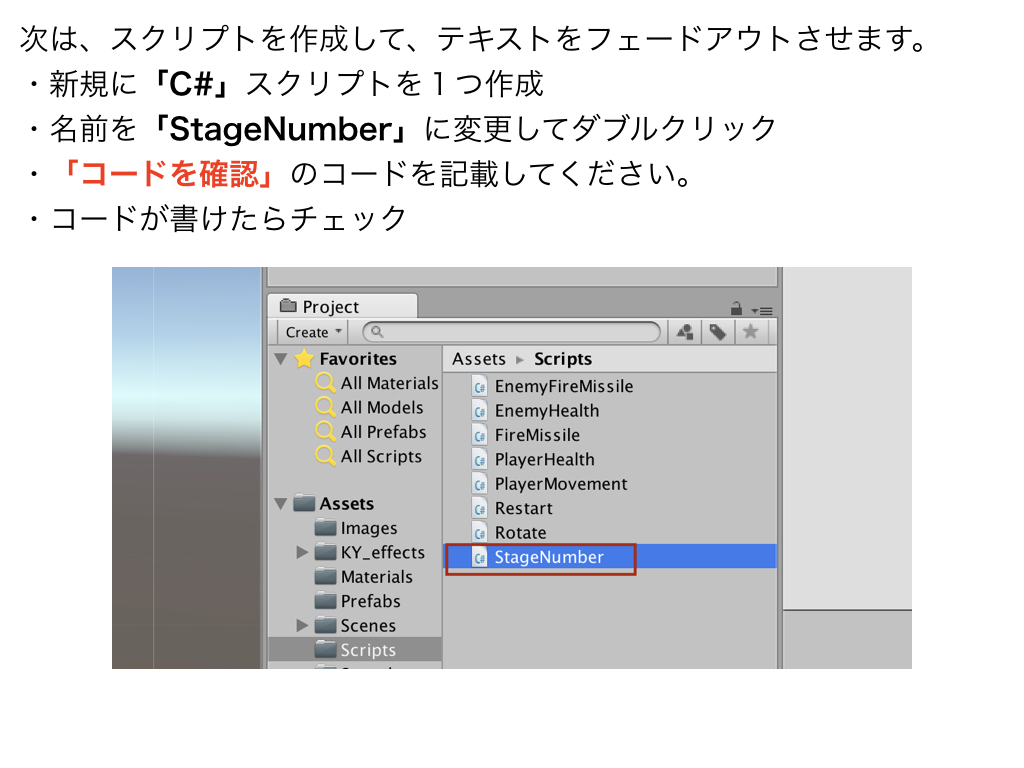
ステージナンバーのフェードアウト
using System.Collections;
using System.Collections.Generic;
using UnityEngine;
// ★追加
using UnityEngine.UI;
public class StageNumber : MonoBehaviour
{
// ★追加
private Text stageNumberText;
void Start()
{
// ★追加
// 「Text」コンポーネントにアクセスして取得する。
stageNumberText = this.gameObject.GetComponent<Text>();
}
void Update()
{
// ★追加
stageNumberText.color = Color.Lerp(stageNumberText.color, new Color(1, 1, 1, 0), 0.5f * Time.deltaTime);
}
}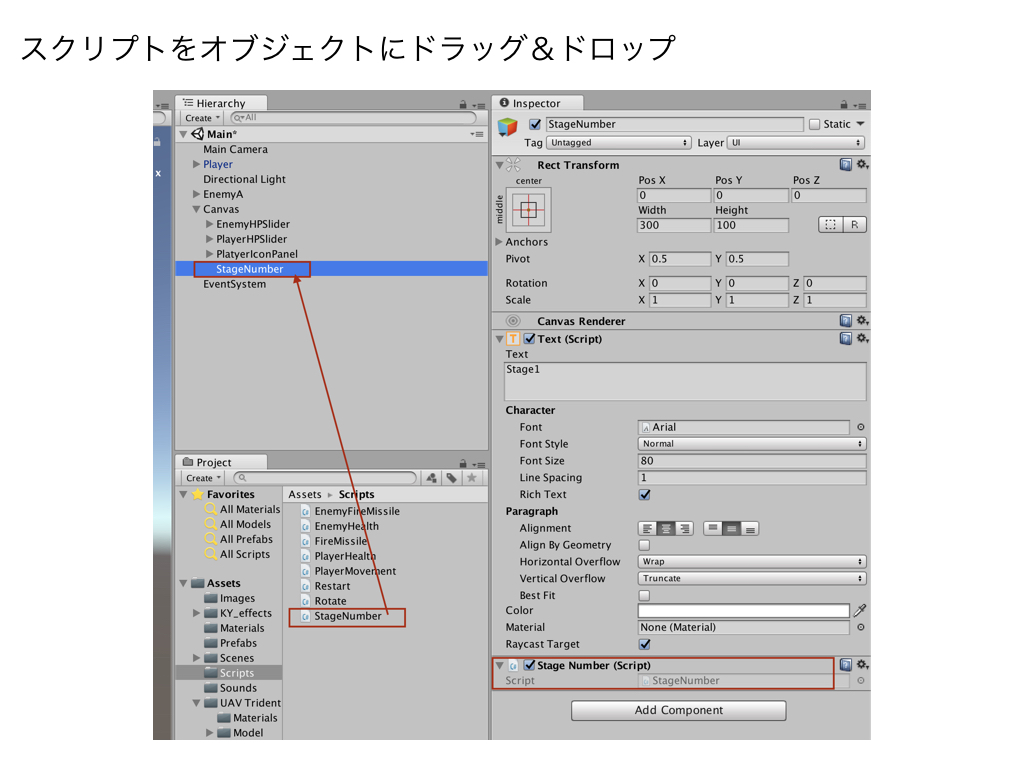
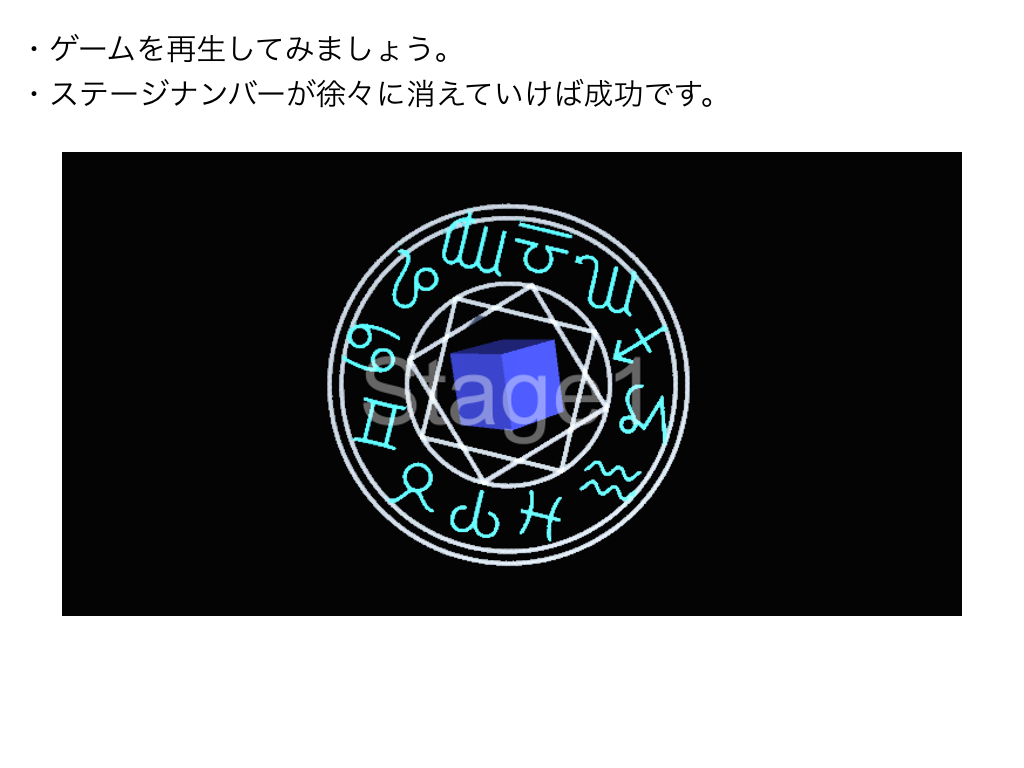
Danmaku I(基礎1/全22回)
他のコースを見る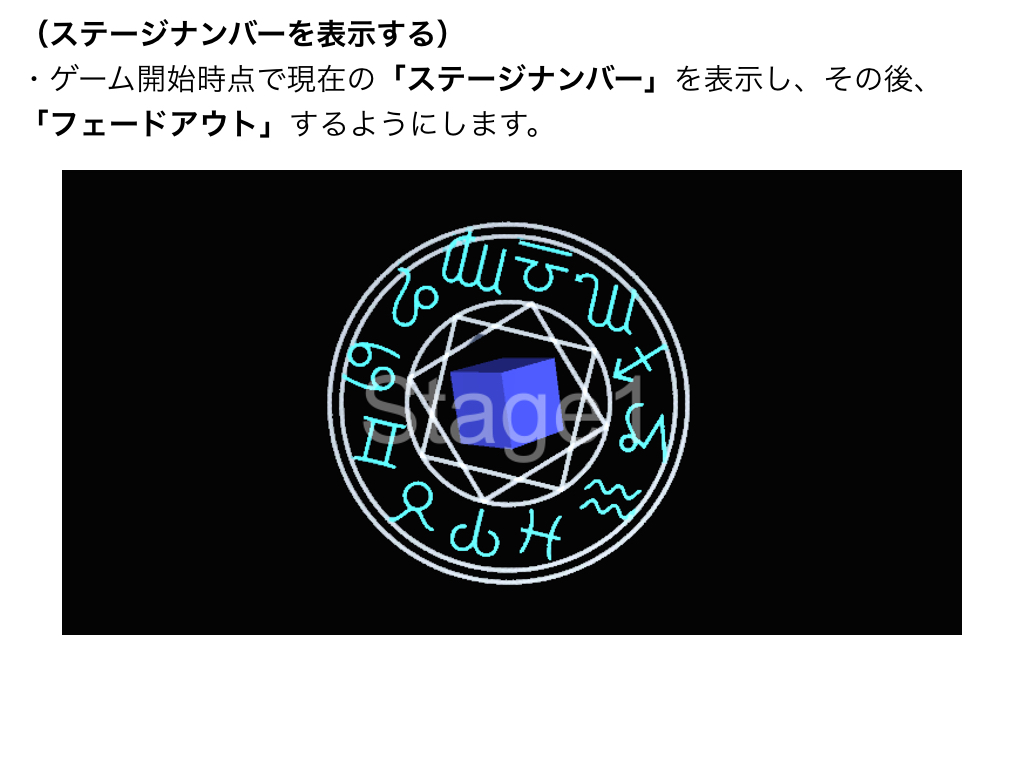
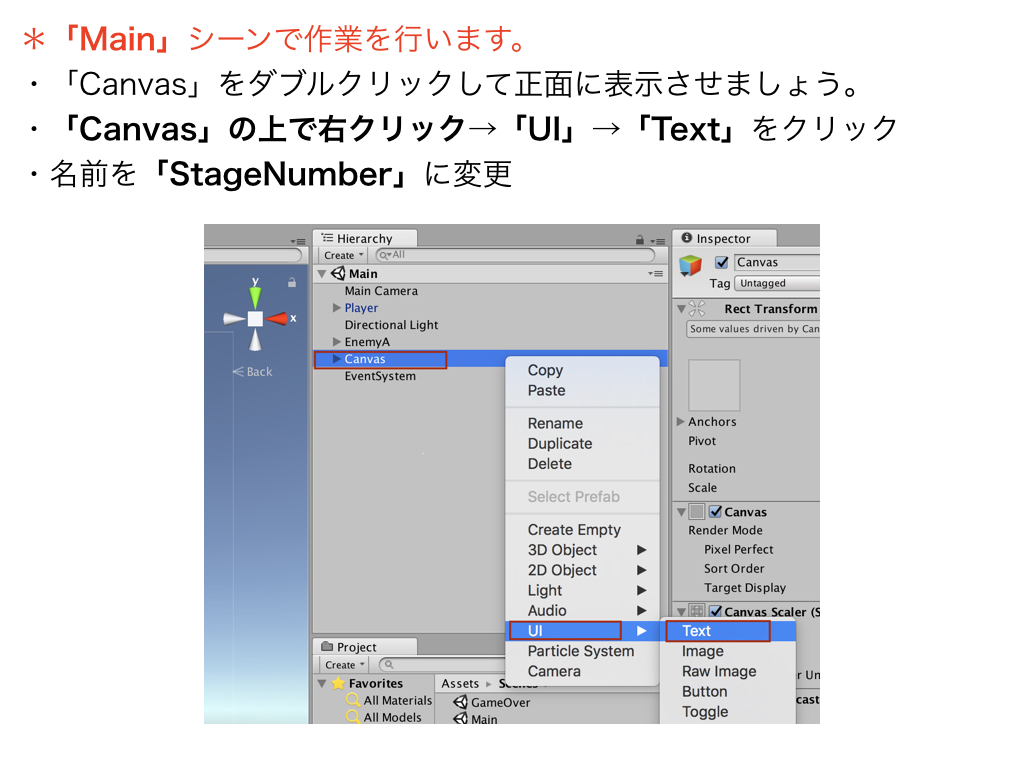
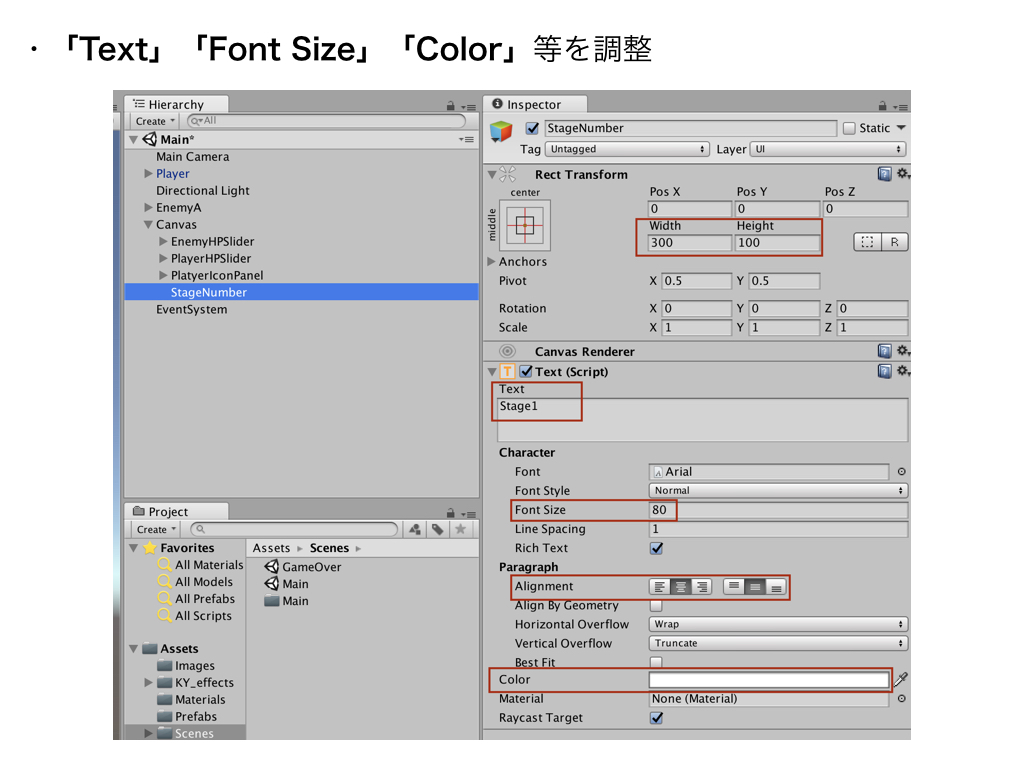
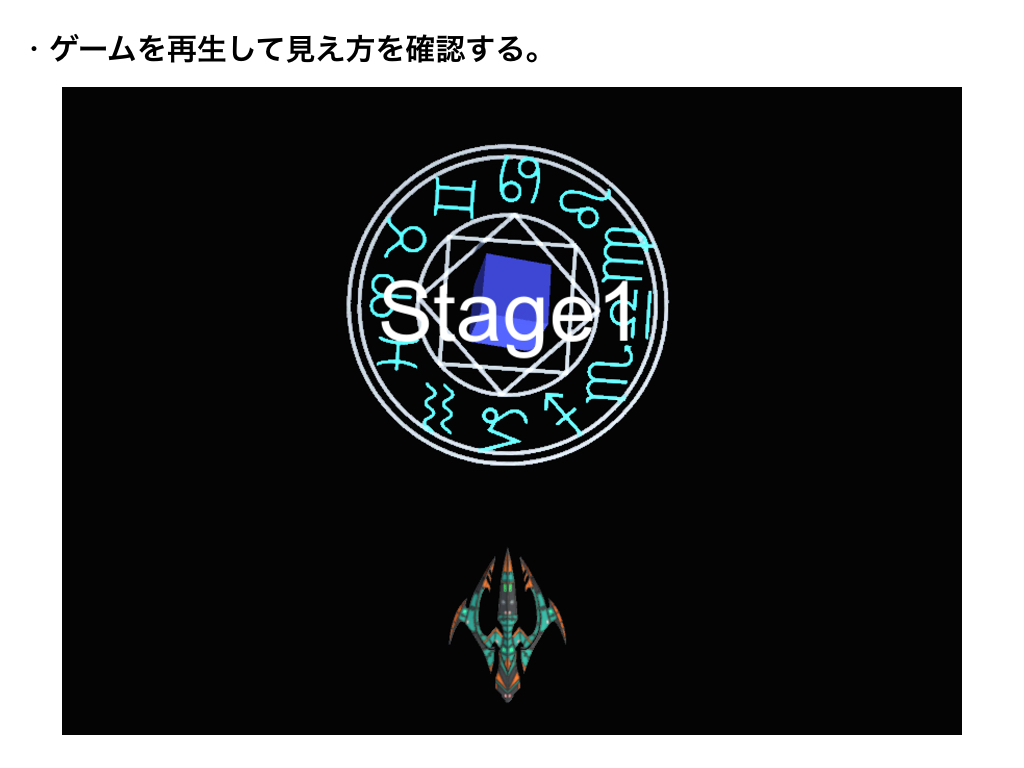
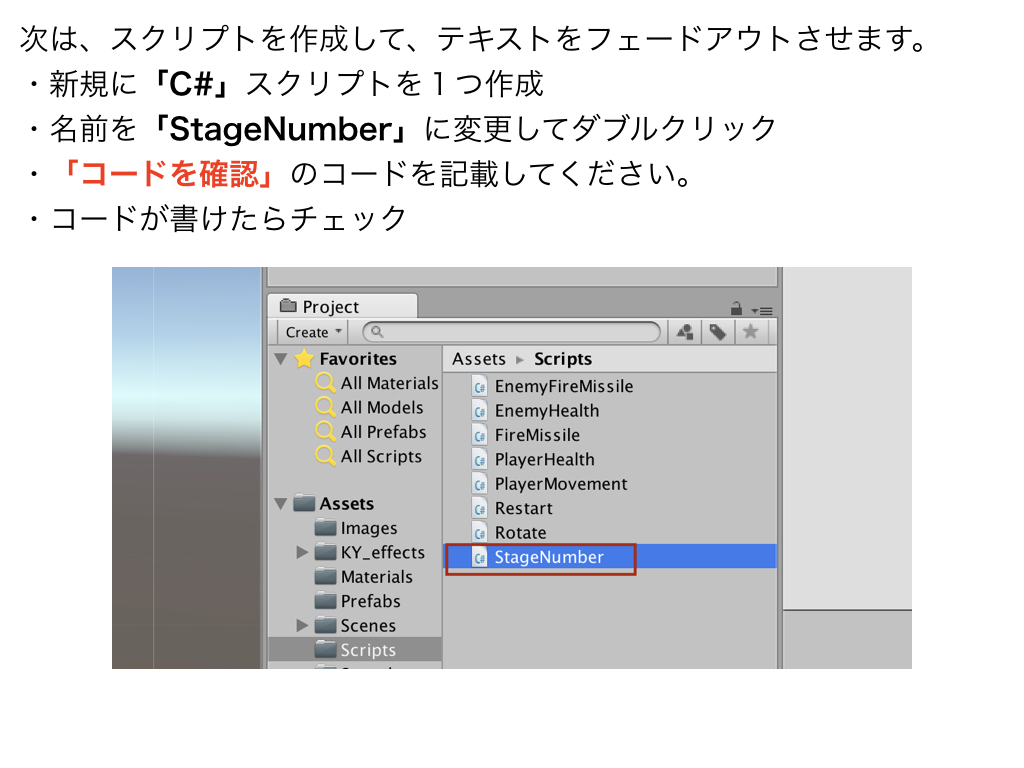
ステージナンバーのフェードアウト
using System.Collections;
using System.Collections.Generic;
using UnityEngine;
// ★追加
using UnityEngine.UI;
public class StageNumber : MonoBehaviour
{
// ★追加
private Text stageNumberText;
void Start()
{
// ★追加
// 「Text」コンポーネントにアクセスして取得する。
stageNumberText = this.gameObject.GetComponent<Text>();
}
void Update()
{
// ★追加
stageNumberText.color = Color.Lerp(stageNumberText.color, new Color(1, 1, 1, 0), 0.5f * Time.deltaTime);
}
}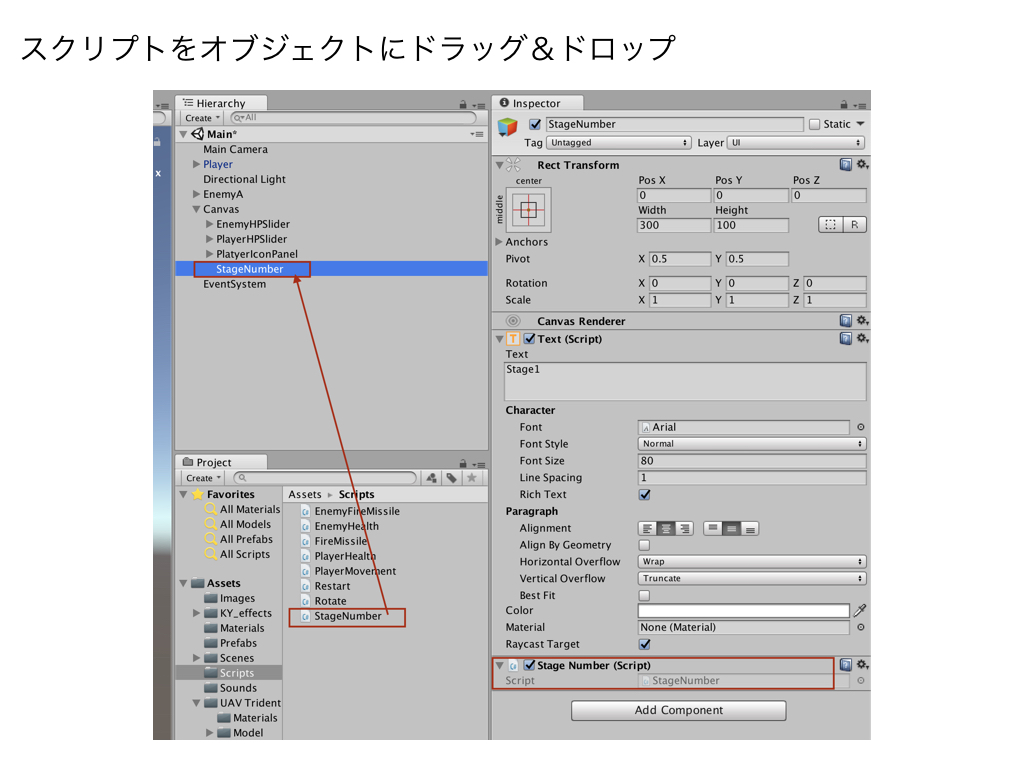
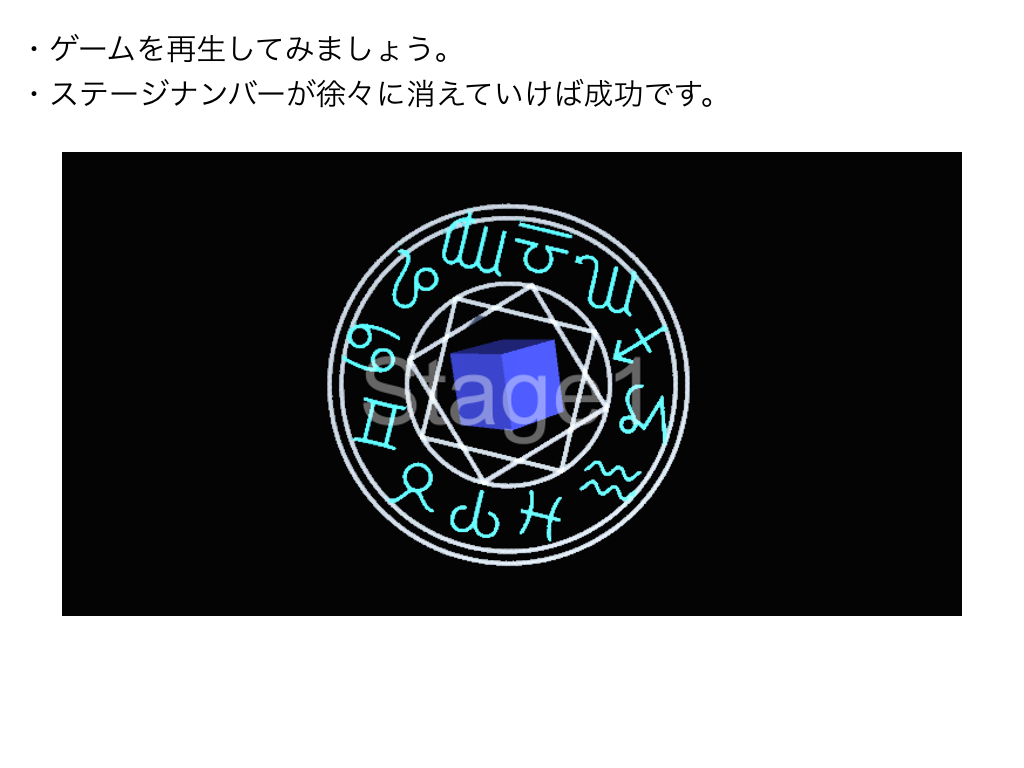
UI①(ステージナンバーの表示)