個別に砲塔の角度を変えられるようにする
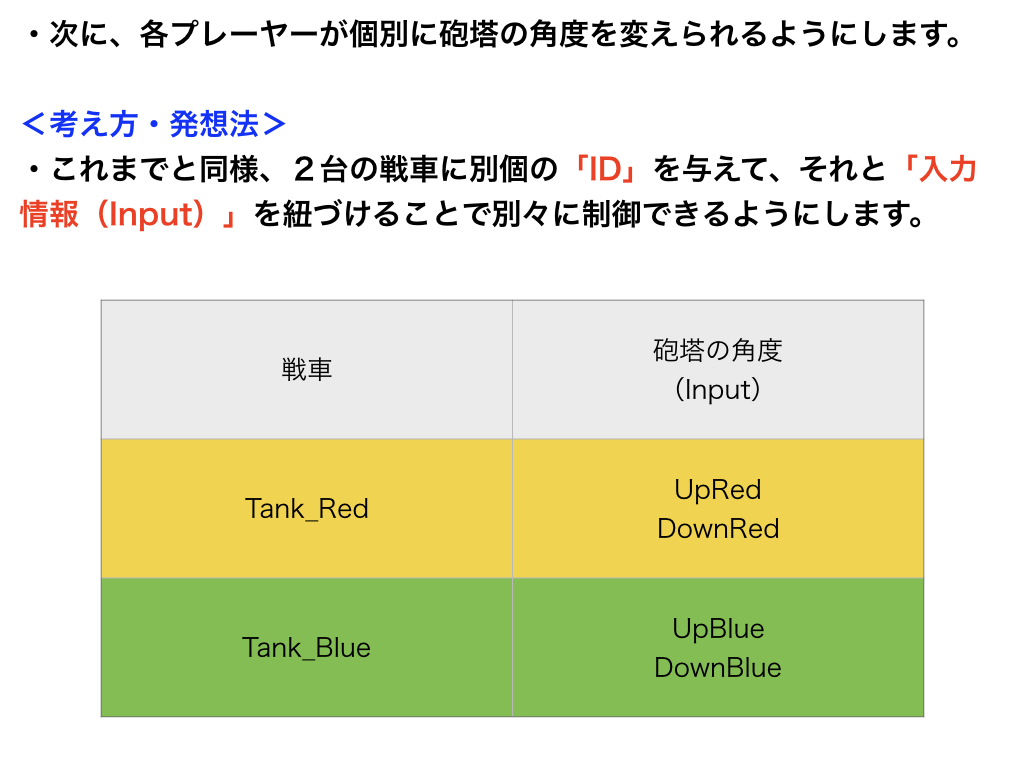
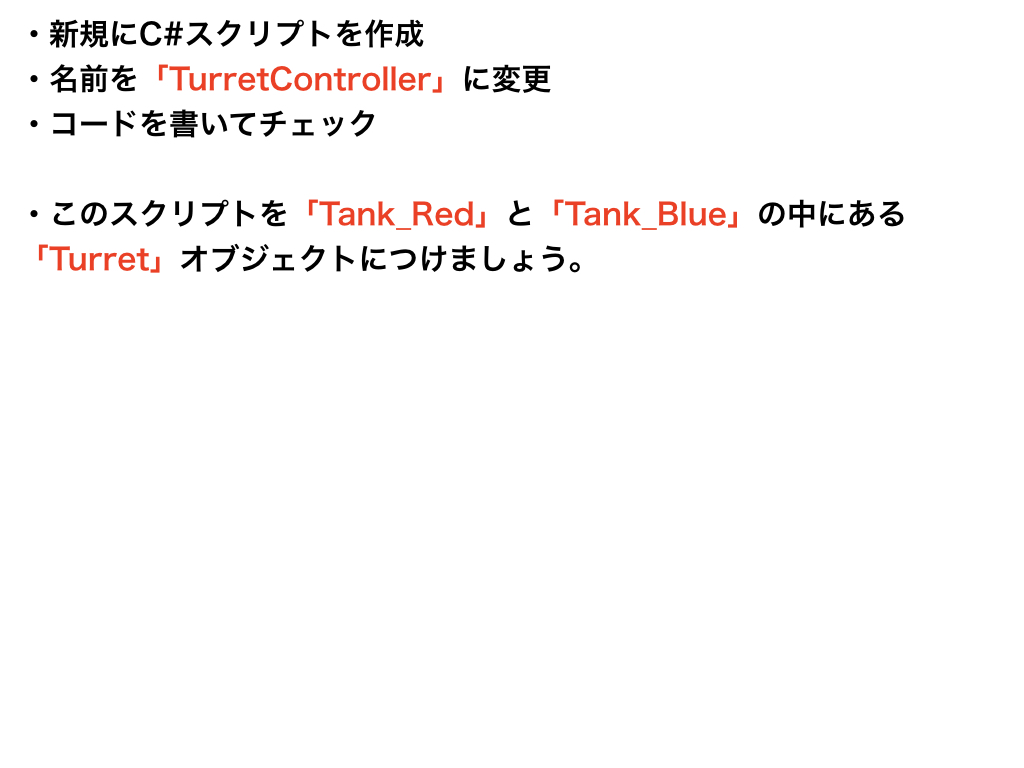
個別に砲塔の角度を変える
using System.Collections;
using System.Collections.Generic;
using UnityEngine;
public class TurretController : MonoBehaviour
{
public string playerName;
private Vector3 angle;
private AudioSource audioS;
void Start()
{
angle = transform.eulerAngles;
audioS = GetComponent<AudioSource>();
}
void Update()
{
if(Input.GetButton("Up" + playerName))
{
audioS.enabled = true;
angle.x -= 0.5f;
transform.eulerAngles = new Vector3(angle.x, transform.root.eulerAngles.y, 0);
// 回転できる角度に制限を加える。
if (angle.x < 70)
{
angle.x = 70;
}
}
else if(Input.GetButton("Down" + playerName))
{
audioS.enabled = true;
angle.x += 0.5f;
transform.eulerAngles = new Vector3(angle.x, transform.root.eulerAngles.y, 0);
// 回転できる角度に制限を加える。
if (angle.x > 90)
{
angle.x = 90;
}
}
else
{
audioS.enabled = false;
}
}
}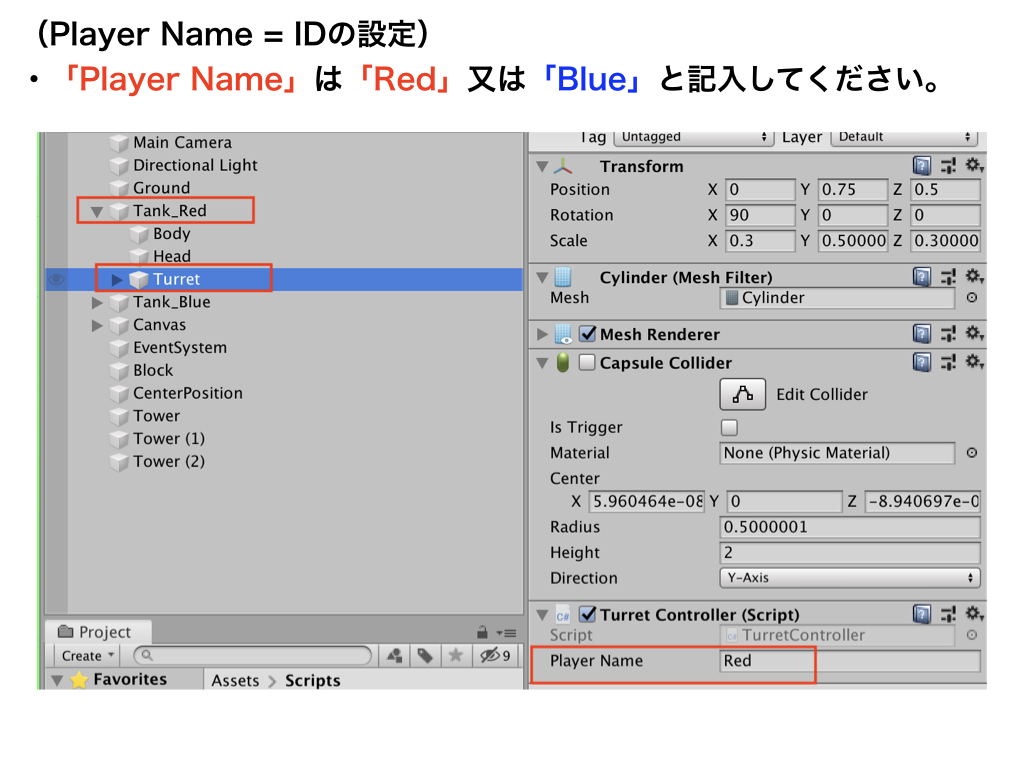
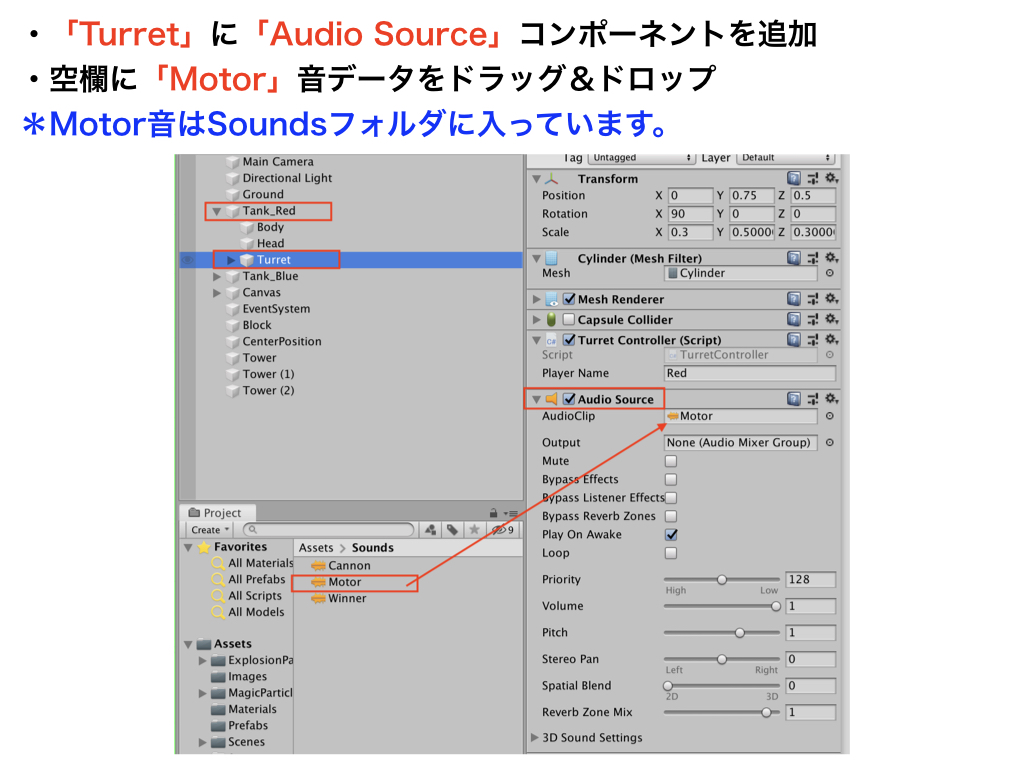
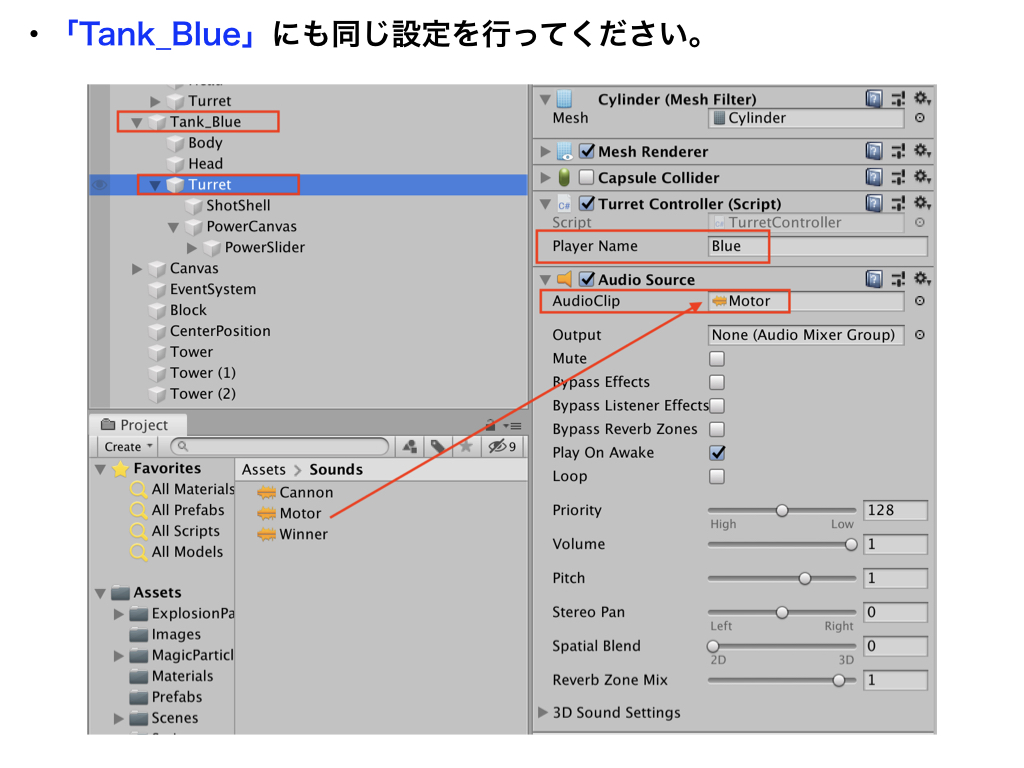

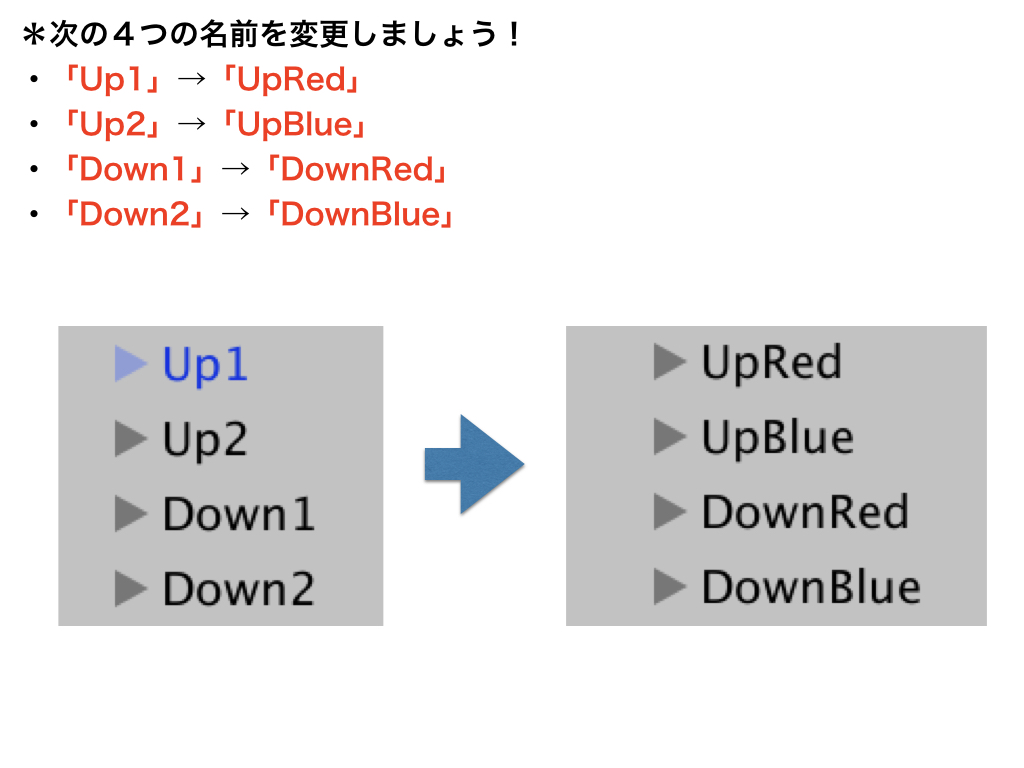
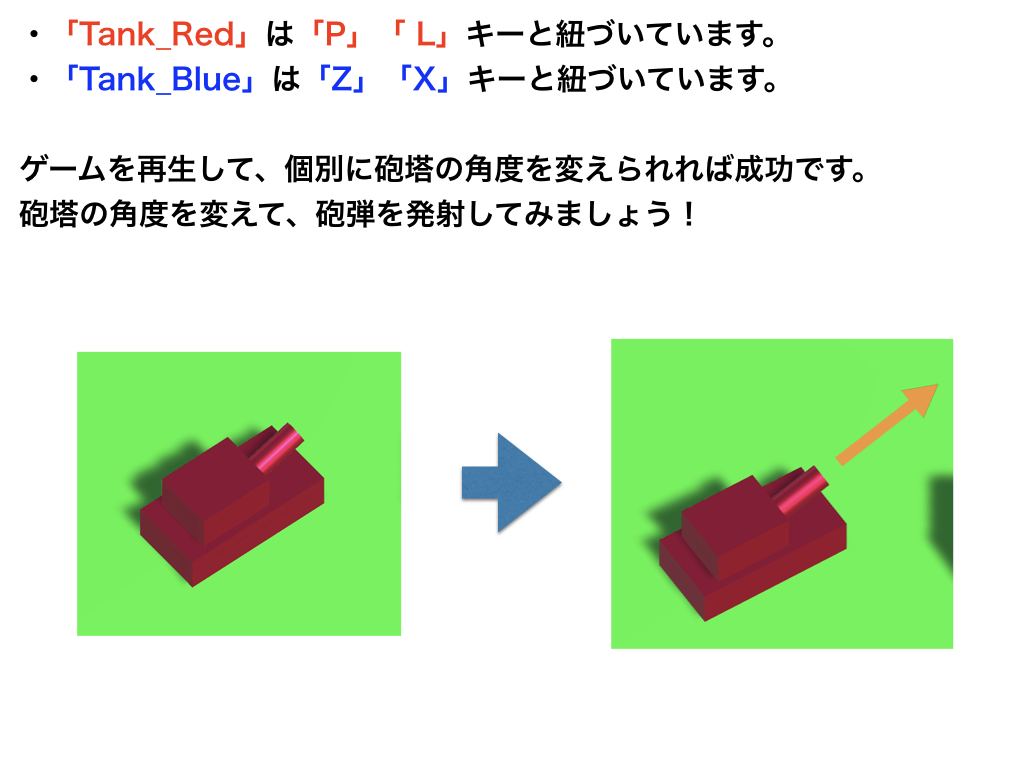
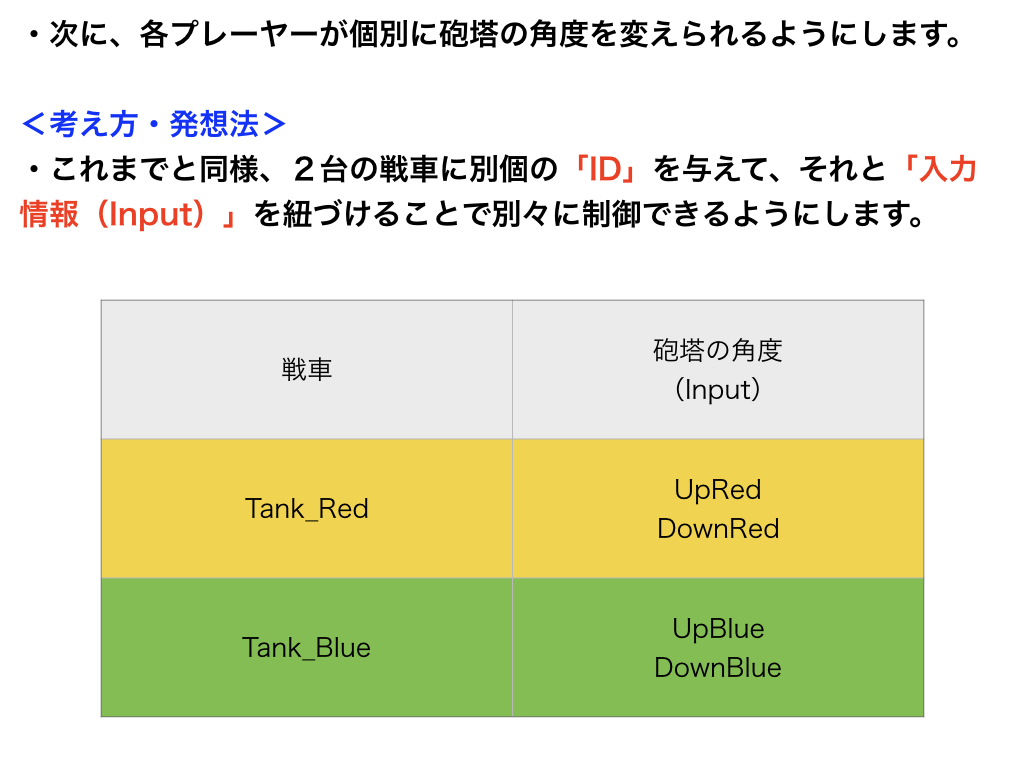
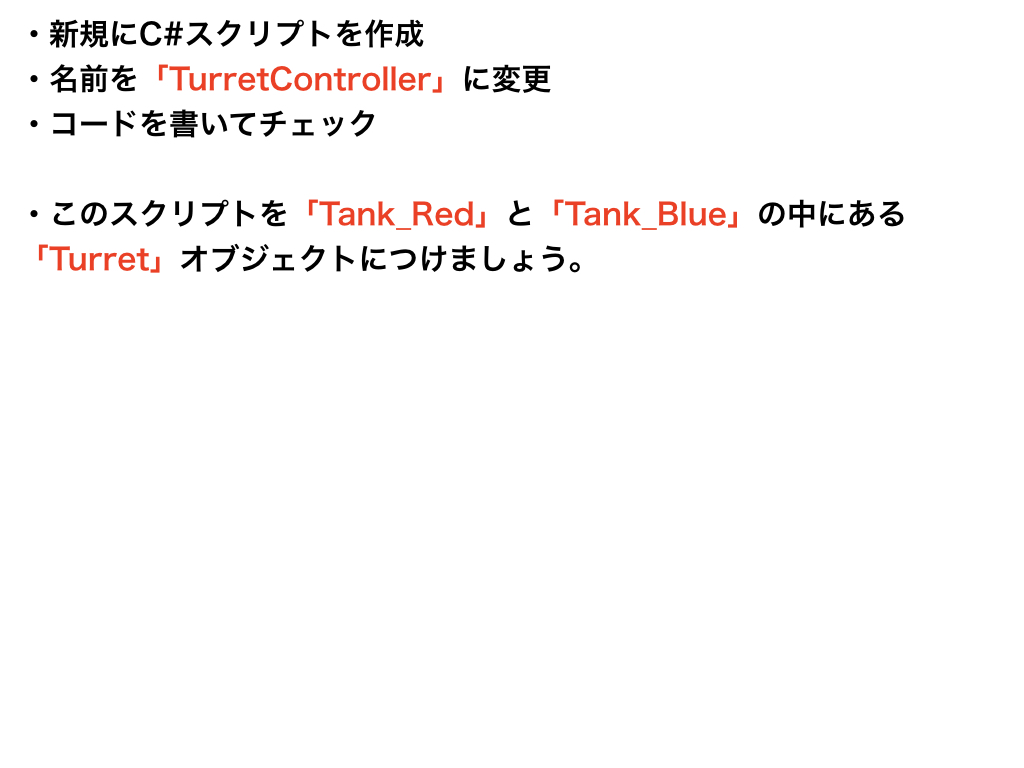
個別に砲塔の角度を変える
using System.Collections;
using System.Collections.Generic;
using UnityEngine;
public class TurretController : MonoBehaviour
{
public string playerName;
private Vector3 angle;
private AudioSource audioS;
void Start()
{
angle = transform.eulerAngles;
audioS = GetComponent<AudioSource>();
}
void Update()
{
if(Input.GetButton("Up" + playerName))
{
audioS.enabled = true;
angle.x -= 0.5f;
transform.eulerAngles = new Vector3(angle.x, transform.root.eulerAngles.y, 0);
// 回転できる角度に制限を加える。
if (angle.x < 70)
{
angle.x = 70;
}
}
else if(Input.GetButton("Down" + playerName))
{
audioS.enabled = true;
angle.x += 0.5f;
transform.eulerAngles = new Vector3(angle.x, transform.root.eulerAngles.y, 0);
// 回転できる角度に制限を加える。
if (angle.x > 90)
{
angle.x = 90;
}
}
else
{
audioS.enabled = false;
}
}
}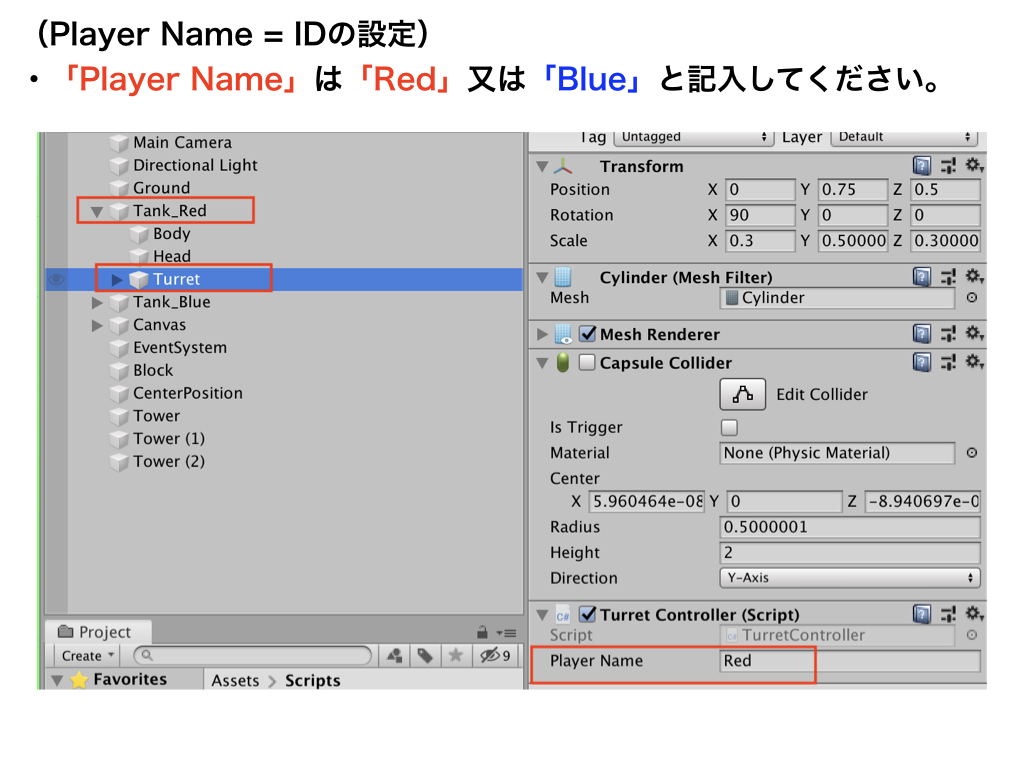
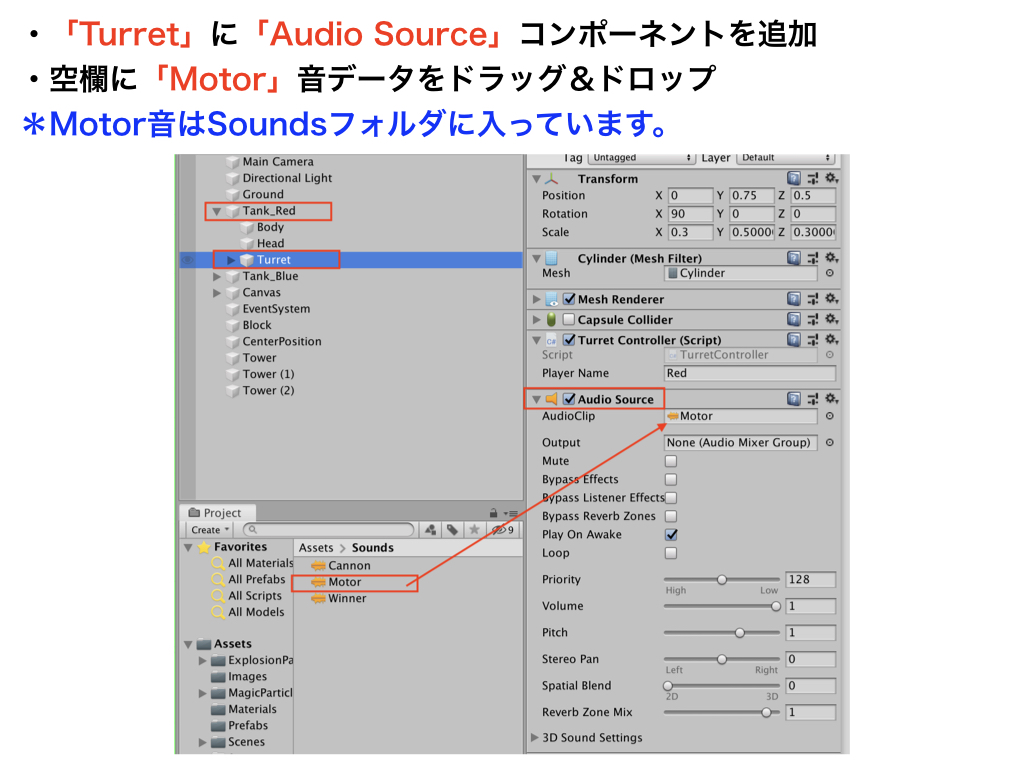
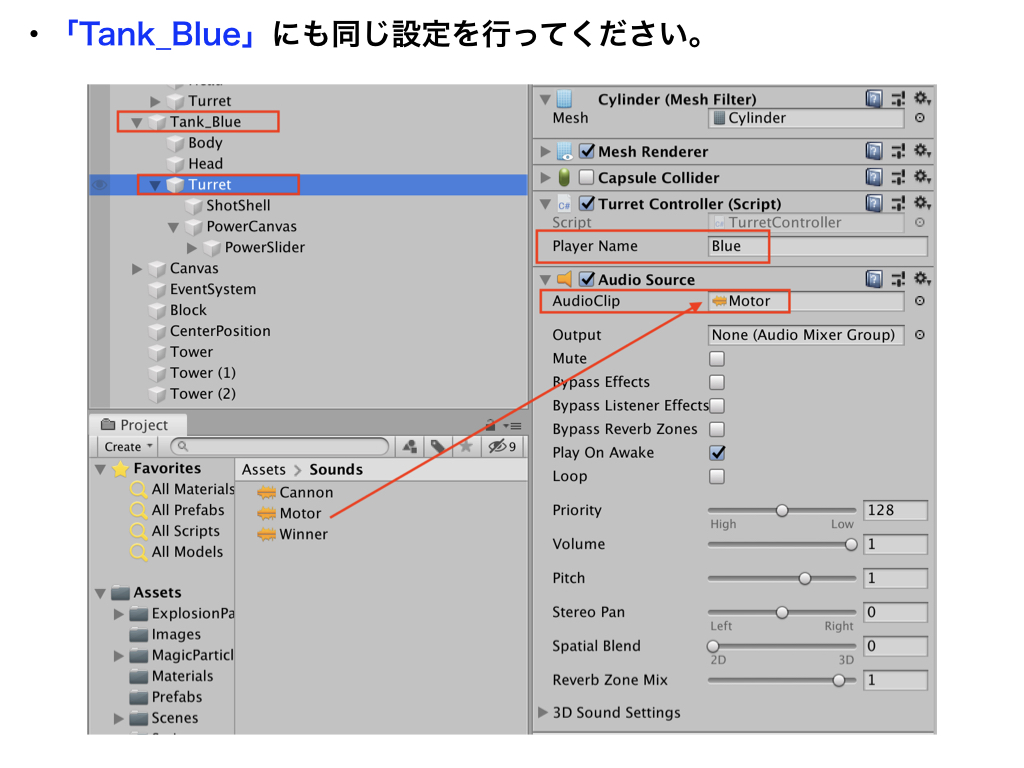

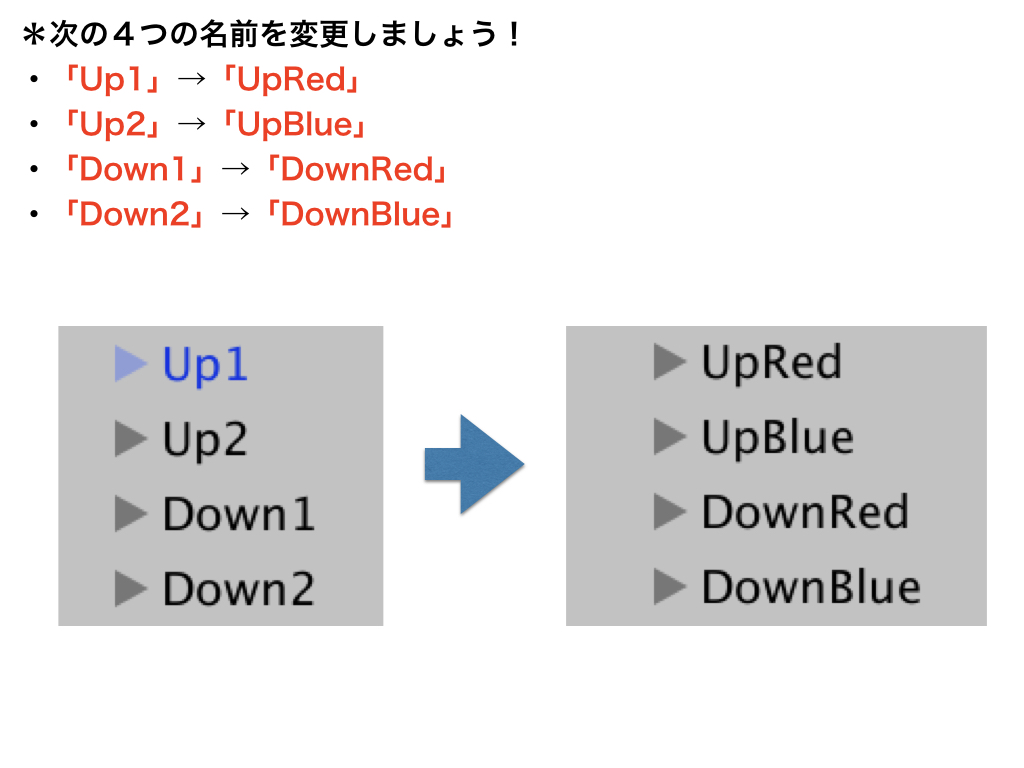
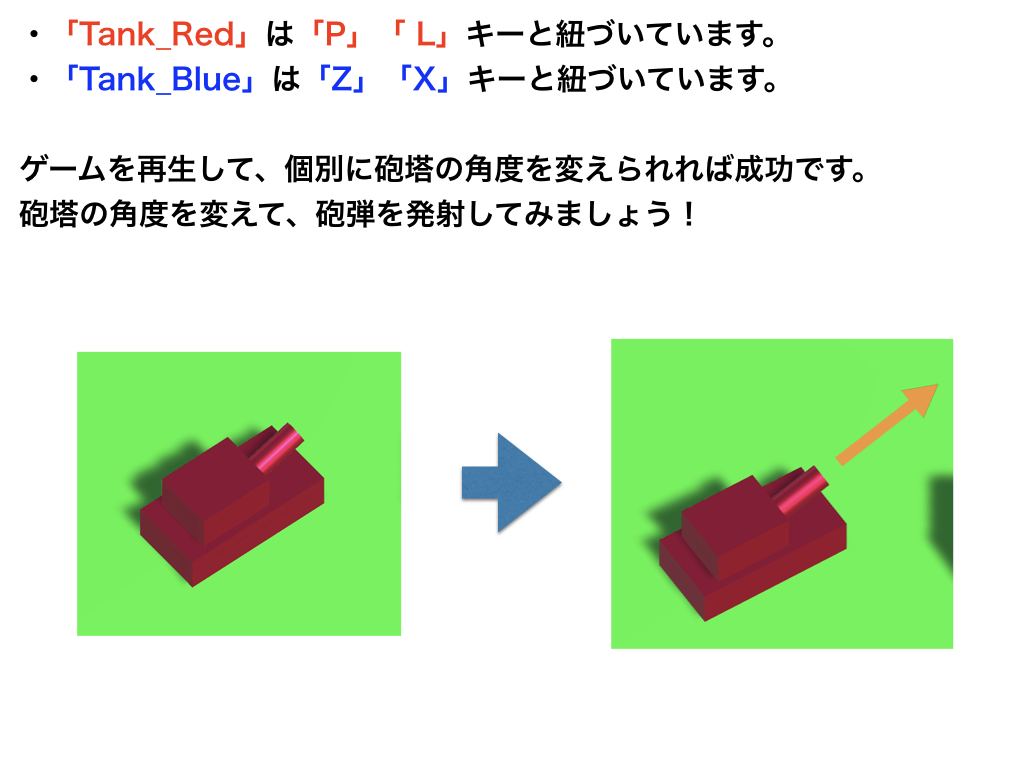
個別に砲塔の角度を変えられるようにする