武器を切り替える
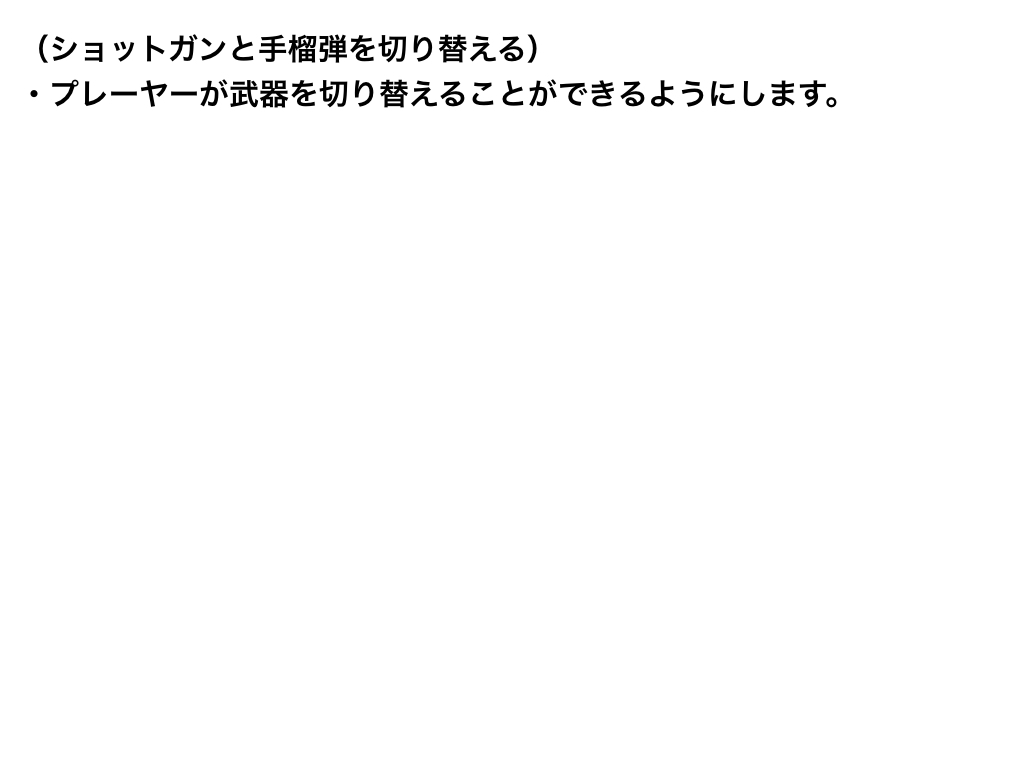
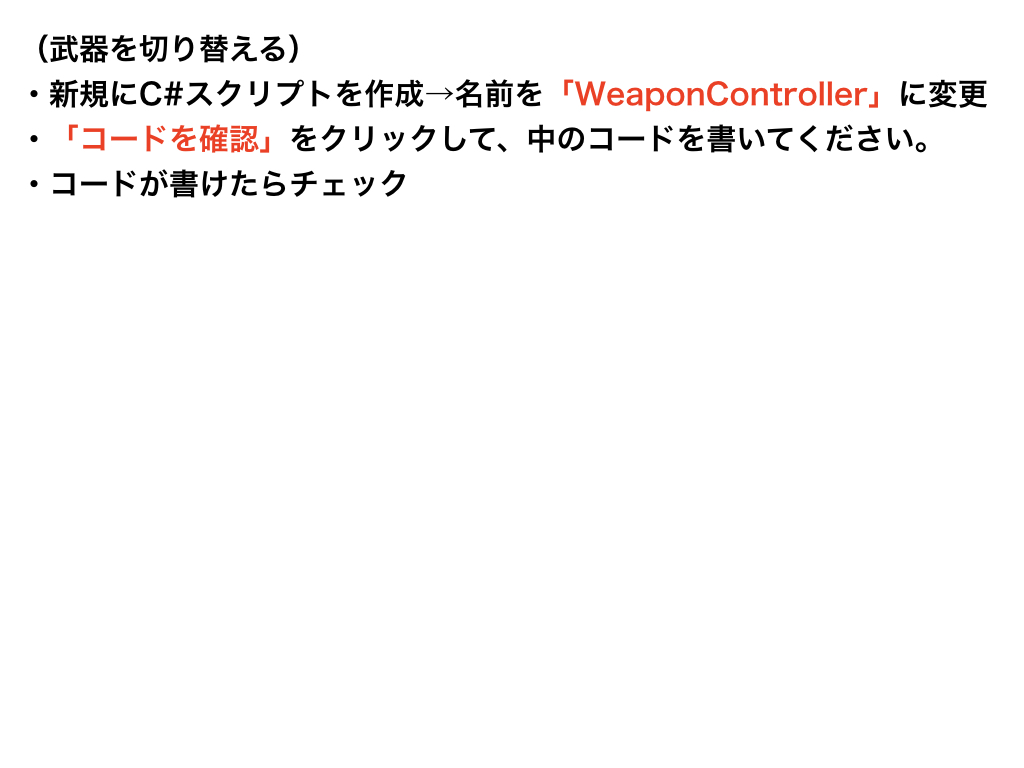
武器を切り替える
using System.Collections;
using System.Collections.Generic;
using UnityEngine;
public class WeaponController : MonoBehaviour {
public GameObject[] weapons;
public AudioClip changeSound;
public int currentNum = 0;
void Start () {
// ★繰り返し文の復習
for (int i = 0; i < weapons.Length; i++){
// ★条件文の復習
if(i == currentNum){
weapons[i].SetActive(true);
} else {
weapons[i].SetActive(false);
}
}
}
void Update () {
if(Input.GetMouseButtonDown(1)){
AudioSource.PlayClipAtPoint(changeSound, Camera.main.transform.position);
// ★重要テクニック
// 配列の中の順序を1つずつ繰り上げていくテクニック(最後はまた0に戻るのがポイント)
// 紙に書いて、currentNumの中の数字がどのように変化するか確認してみましょう!
currentNum = (currentNum + 1) % weapons.Length;
for (int i = 0; i < weapons.Length; i++){
if(i == currentNum){
weapons[i].SetActive(true);
} else {
weapons[i].SetActive(false);
}
}
}
}
}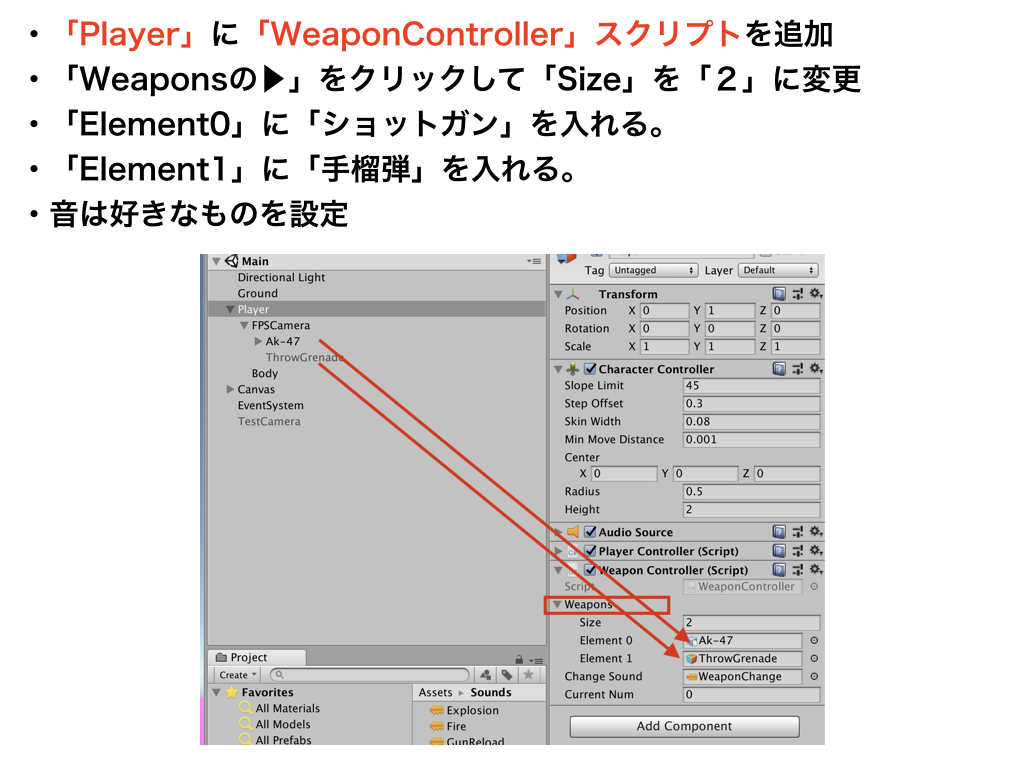
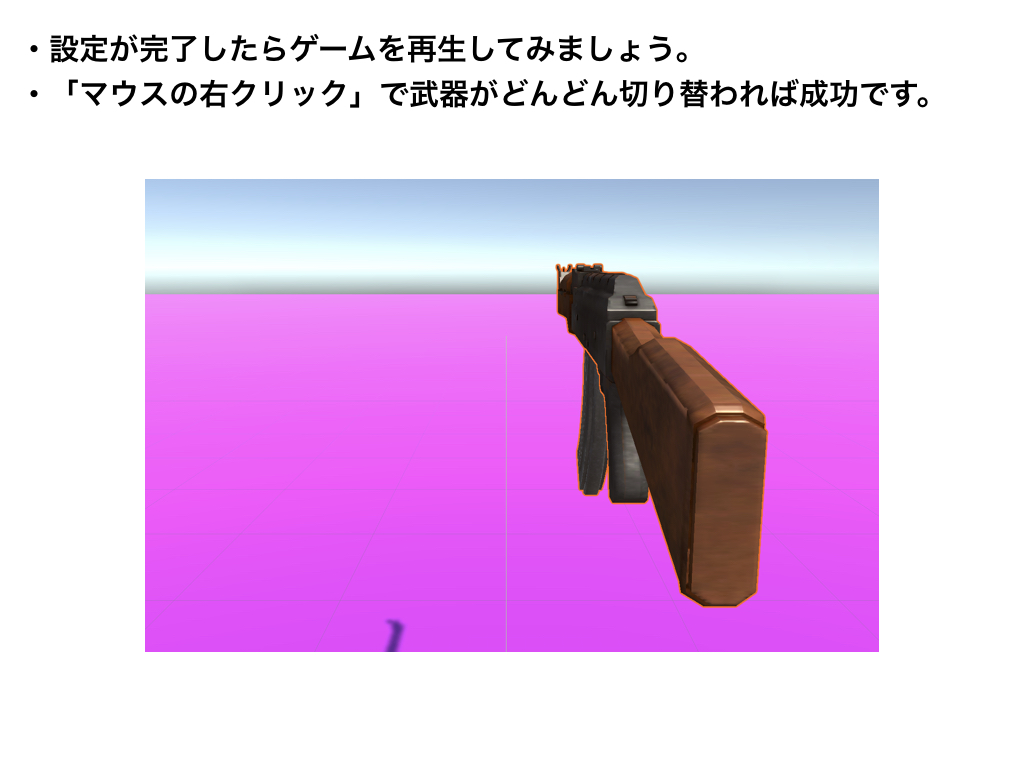
EscapeCombat
他のコースを見る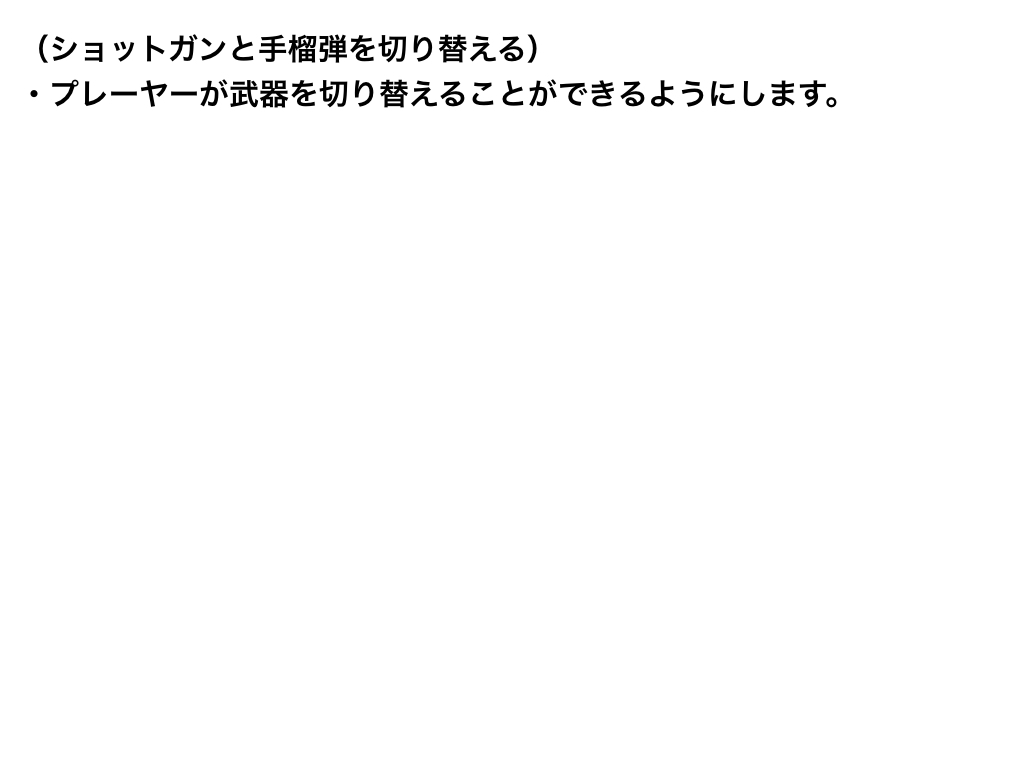
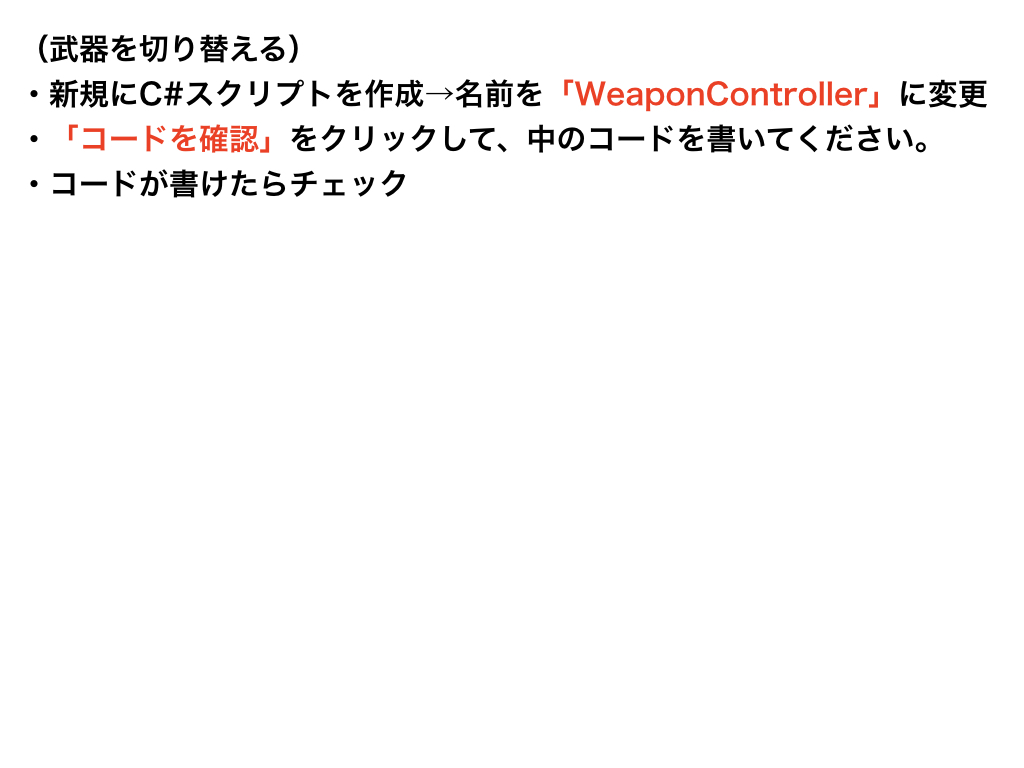
武器を切り替える
using System.Collections;
using System.Collections.Generic;
using UnityEngine;
public class WeaponController : MonoBehaviour {
public GameObject[] weapons;
public AudioClip changeSound;
public int currentNum = 0;
void Start () {
// ★繰り返し文の復習
for (int i = 0; i < weapons.Length; i++){
// ★条件文の復習
if(i == currentNum){
weapons[i].SetActive(true);
} else {
weapons[i].SetActive(false);
}
}
}
void Update () {
if(Input.GetMouseButtonDown(1)){
AudioSource.PlayClipAtPoint(changeSound, Camera.main.transform.position);
// ★重要テクニック
// 配列の中の順序を1つずつ繰り上げていくテクニック(最後はまた0に戻るのがポイント)
// 紙に書いて、currentNumの中の数字がどのように変化するか確認してみましょう!
currentNum = (currentNum + 1) % weapons.Length;
for (int i = 0; i < weapons.Length; i++){
if(i == currentNum){
weapons[i].SetActive(true);
} else {
weapons[i].SetActive(false);
}
}
}
}
}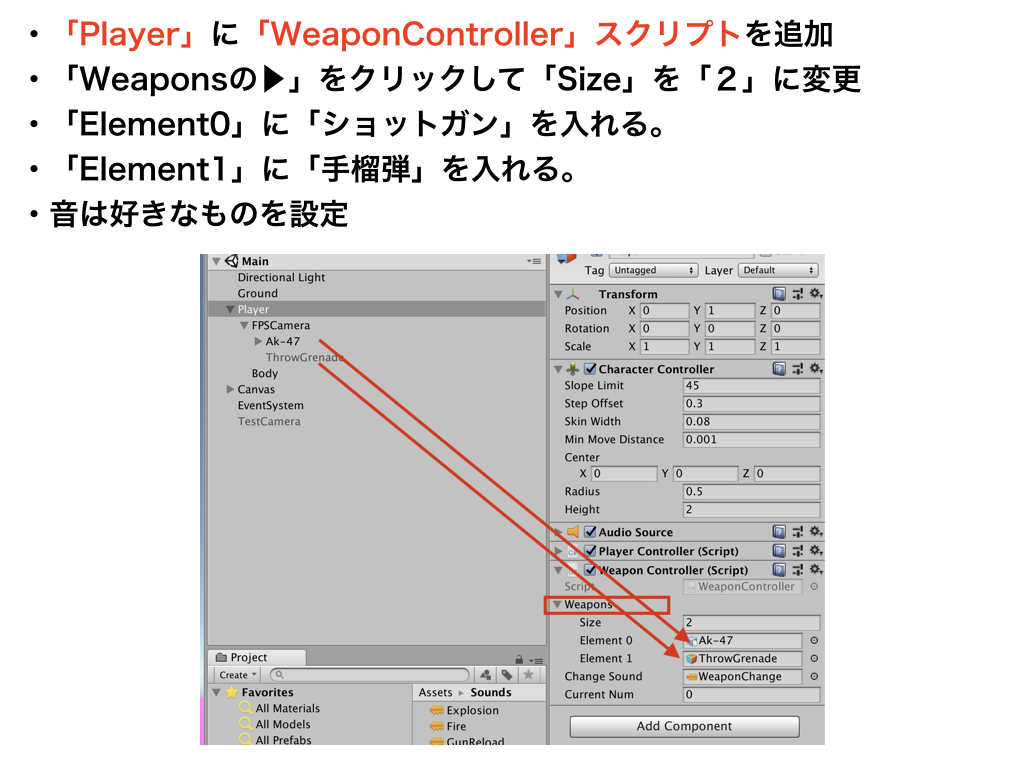
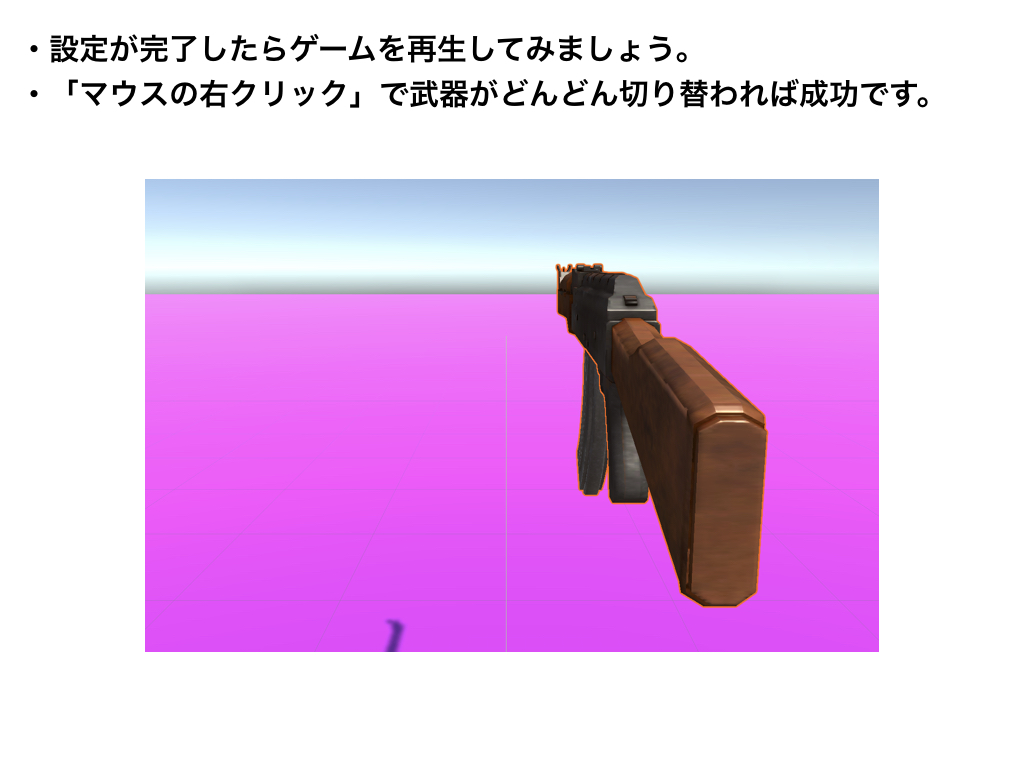
武器を切り替える