マウスでカメラをコントロールする
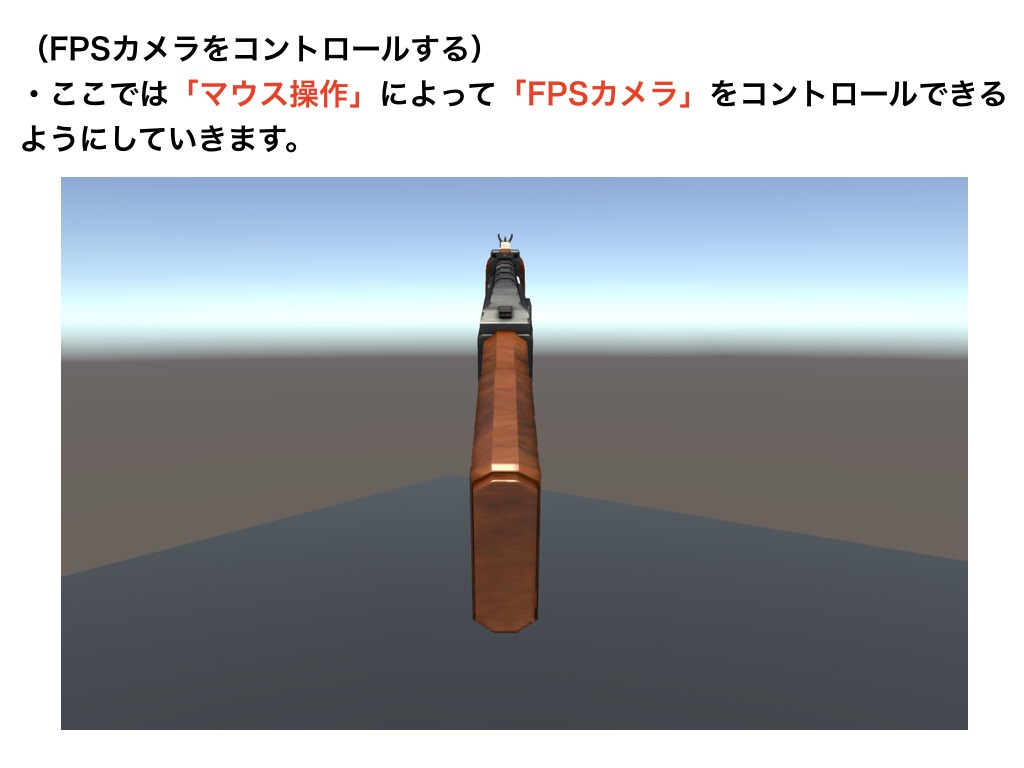
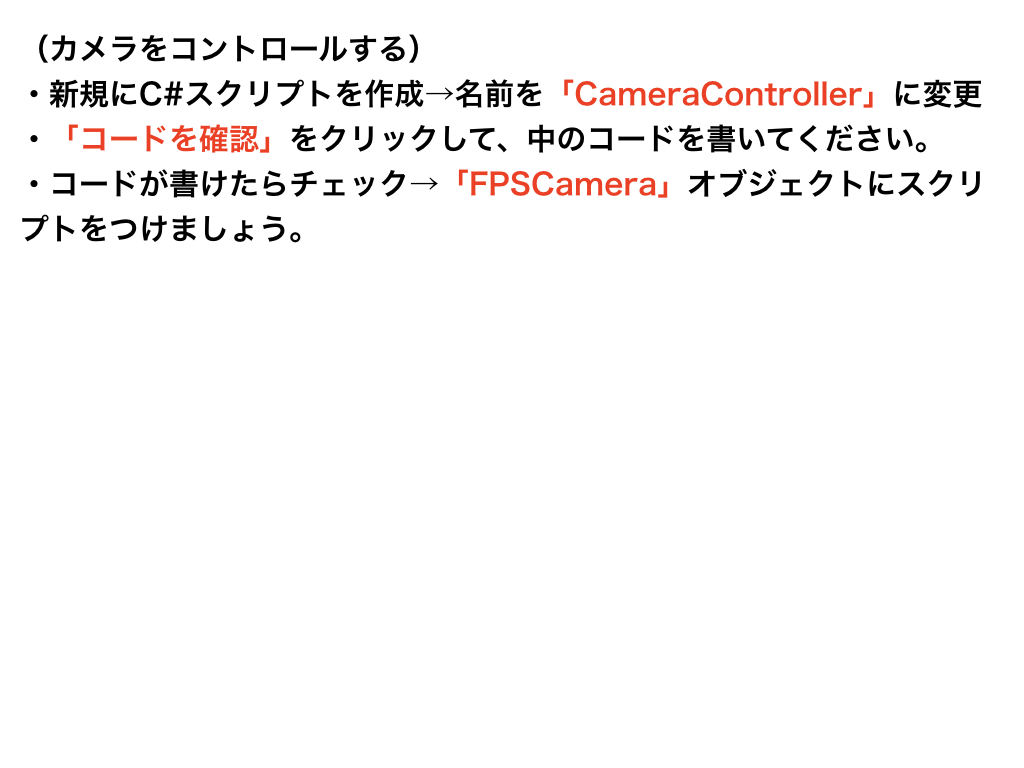
マウス操作でカメラの向きを変える
using System.Collections;
using System.Collections.Generic;
using UnityEngine;
// ネームスペースの設定
namespace FPS{
public class CameraController : MonoBehaviour {
[Range(0.1f, 10f)]
public float lookSensitivity = 5f;
[Range(0.1f, 1f)]
public float lookSmooth = 0.1f;
public Vector2 MinMaxAngle = new Vector2 (-65, 65);
private float yRot;
private float xRot;
private float currentYRot;
private float currentXRot;
private float yRotVelocity;
private float xRotVelocity;
void Update () {
yRot += Input.GetAxis ("Mouse X") * lookSensitivity; // マウスの横移動
xRot -= Input.GetAxis ("Mouse Y") * lookSensitivity; // マウスの縦移動
// (ポイント)「Clamp」の意味と使い方をネットで調べよう!
xRot = Mathf.Clamp(xRot, MinMaxAngle.x, MinMaxAngle.y); // 上下の角度移動の最大、最小
// (ポイント)「SmoothDamp」の意味と使い方をネットで調べよう!
currentXRot = Mathf.SmoothDamp (currentXRot, xRot, ref xRotVelocity, lookSmooth);
currentYRot = Mathf.SmoothDamp (currentYRot, yRot, ref yRotVelocity, lookSmooth);
transform.rotation = Quaternion.Euler (currentXRot, currentYRot, 0);
}
}
}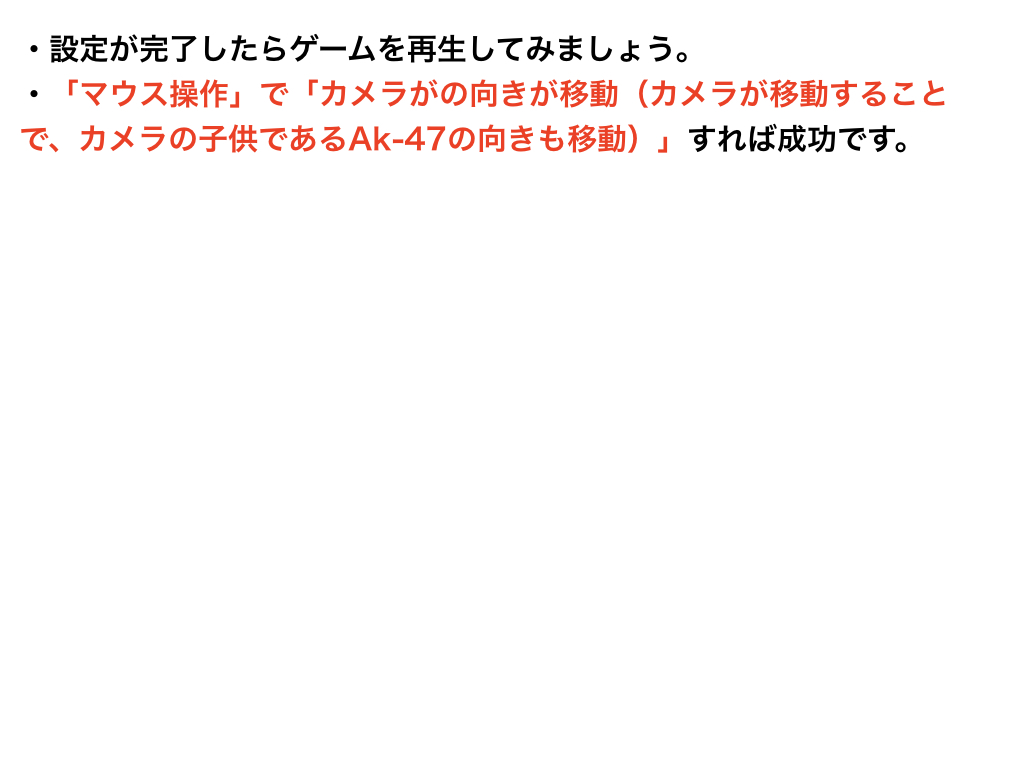
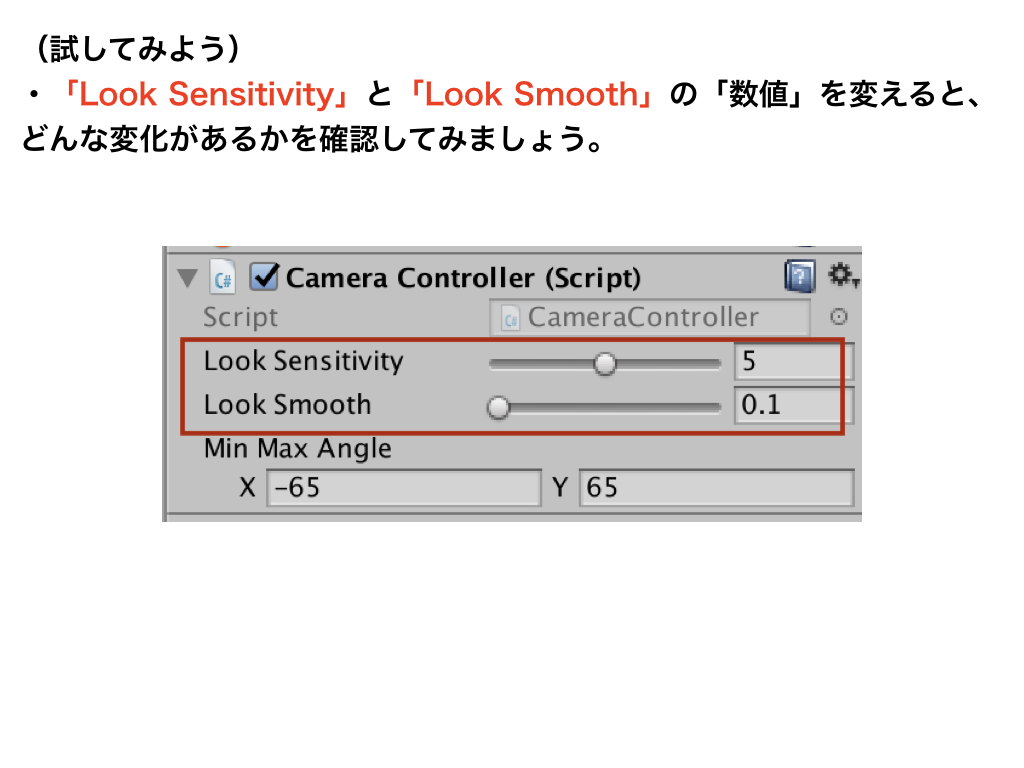
EscapeCombat
他のコースを見る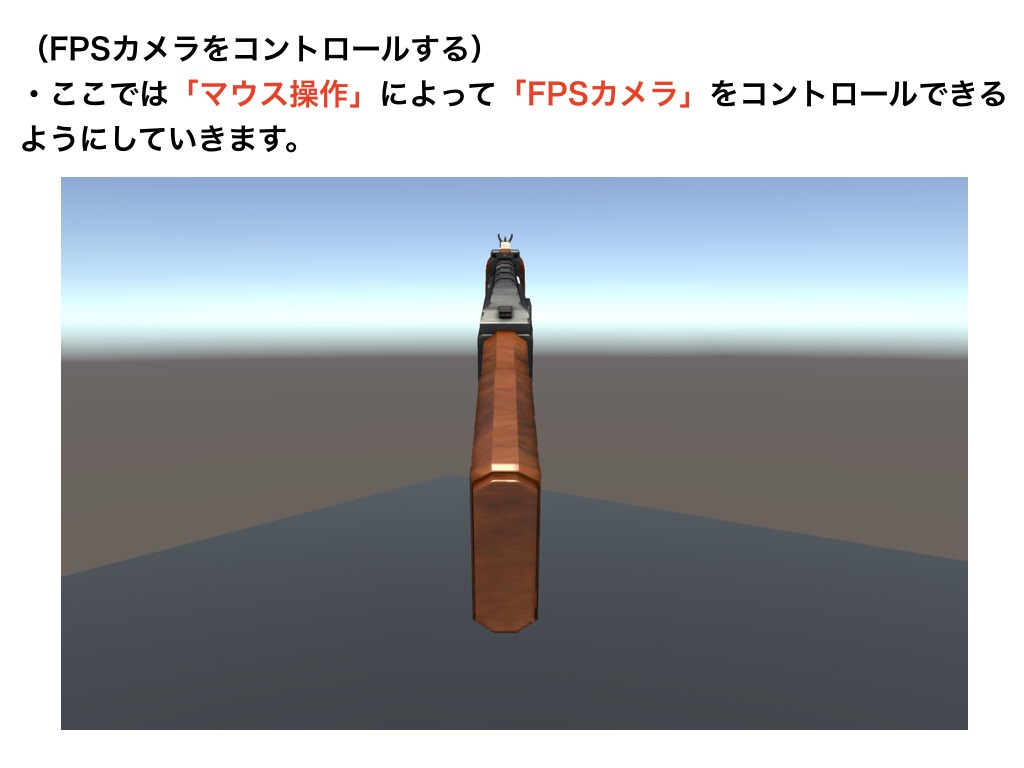
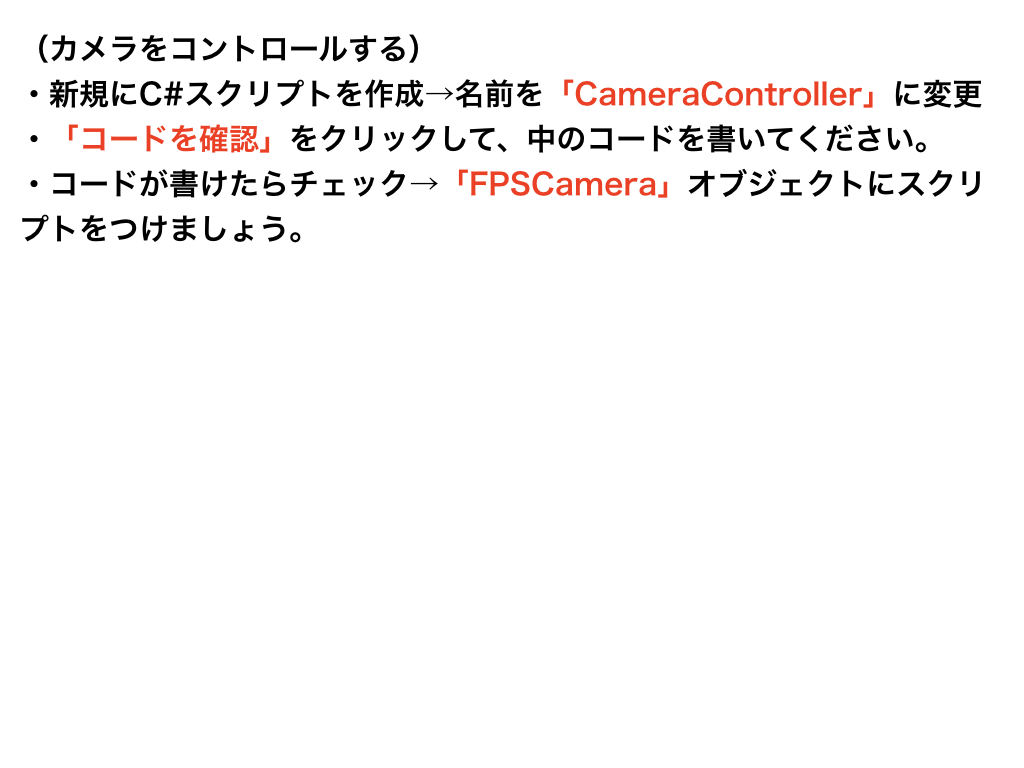
マウス操作でカメラの向きを変える
using System.Collections;
using System.Collections.Generic;
using UnityEngine;
// ネームスペースの設定
namespace FPS{
public class CameraController : MonoBehaviour {
[Range(0.1f, 10f)]
public float lookSensitivity = 5f;
[Range(0.1f, 1f)]
public float lookSmooth = 0.1f;
public Vector2 MinMaxAngle = new Vector2 (-65, 65);
private float yRot;
private float xRot;
private float currentYRot;
private float currentXRot;
private float yRotVelocity;
private float xRotVelocity;
void Update () {
yRot += Input.GetAxis ("Mouse X") * lookSensitivity; // マウスの横移動
xRot -= Input.GetAxis ("Mouse Y") * lookSensitivity; // マウスの縦移動
// (ポイント)「Clamp」の意味と使い方をネットで調べよう!
xRot = Mathf.Clamp(xRot, MinMaxAngle.x, MinMaxAngle.y); // 上下の角度移動の最大、最小
// (ポイント)「SmoothDamp」の意味と使い方をネットで調べよう!
currentXRot = Mathf.SmoothDamp (currentXRot, xRot, ref xRotVelocity, lookSmooth);
currentYRot = Mathf.SmoothDamp (currentYRot, yRot, ref yRotVelocity, lookSmooth);
transform.rotation = Quaternion.Euler (currentXRot, currentYRot, 0);
}
}
}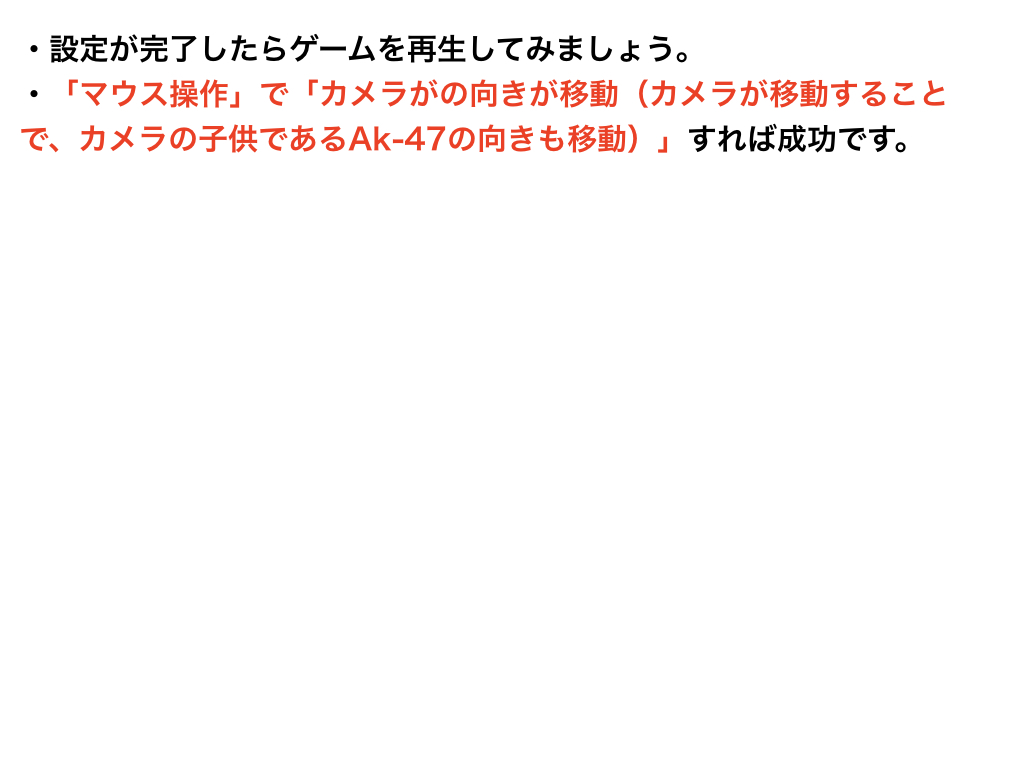
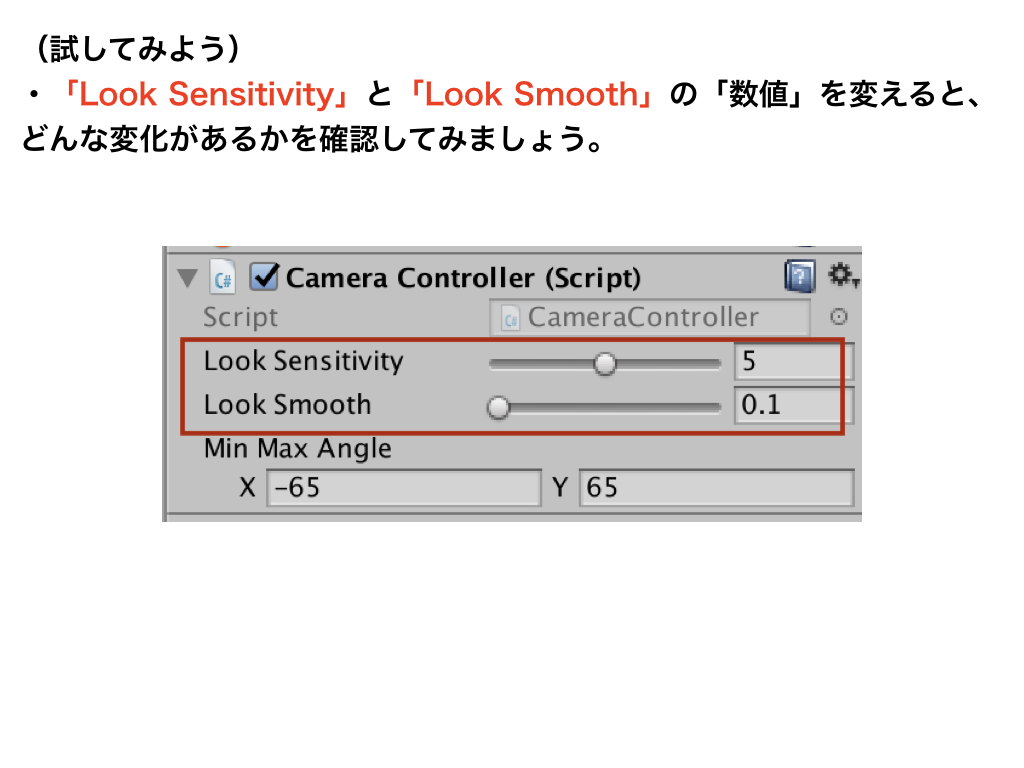
マウスでカメラをコントロールする