Zoom機能の実装
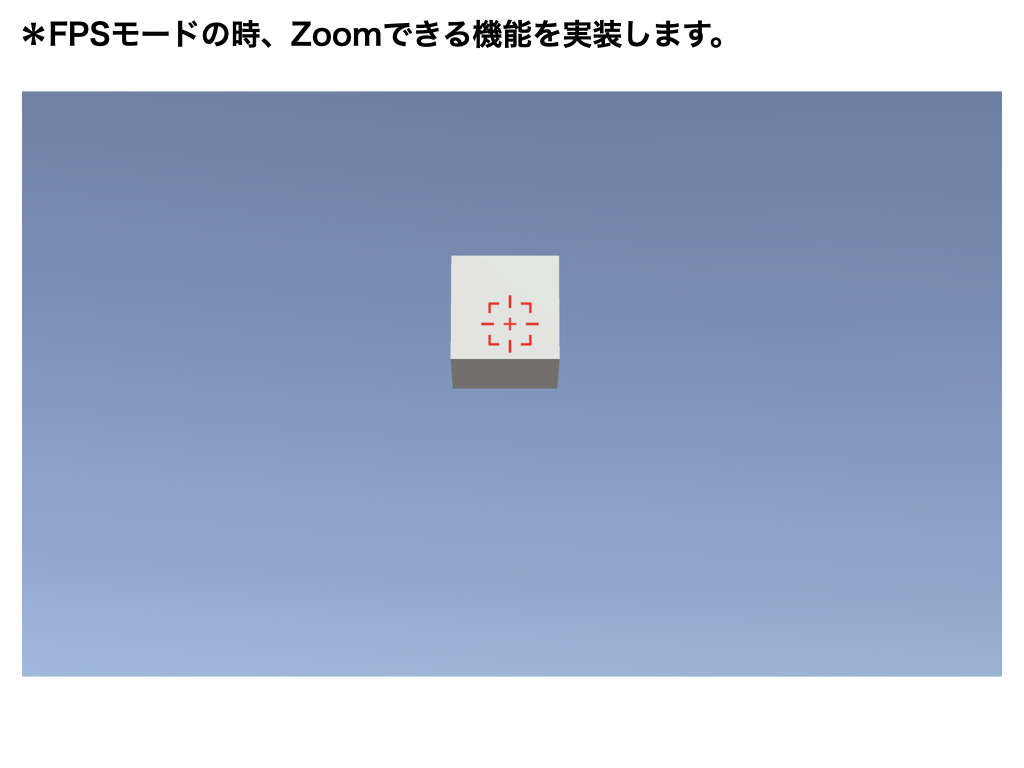
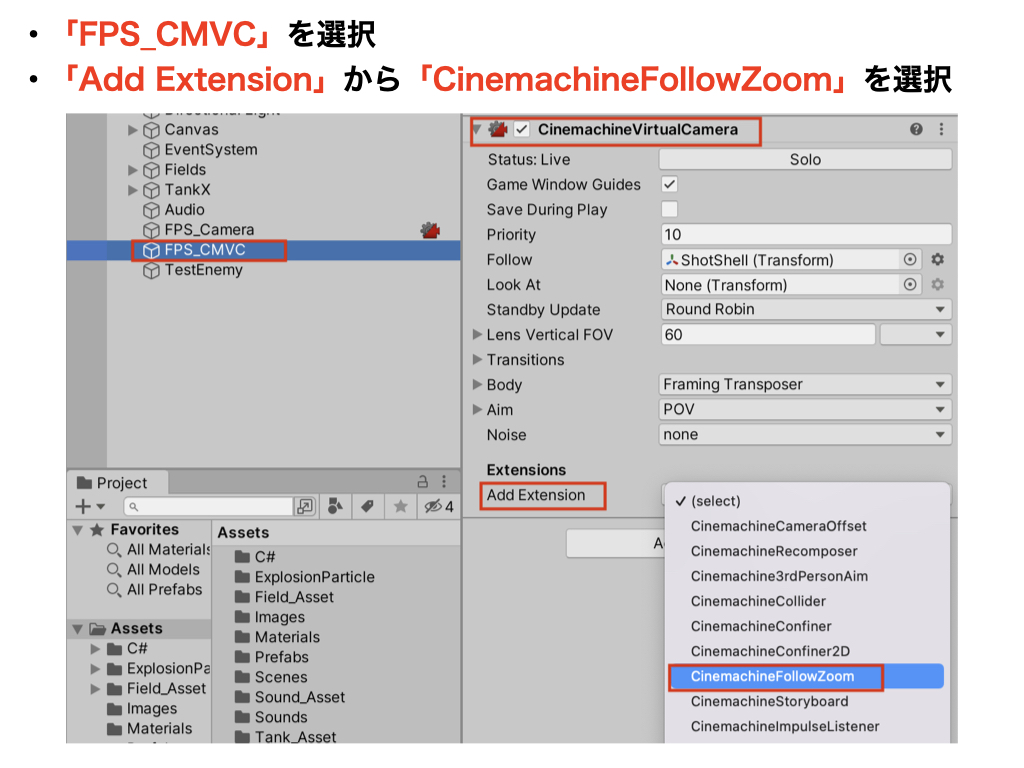
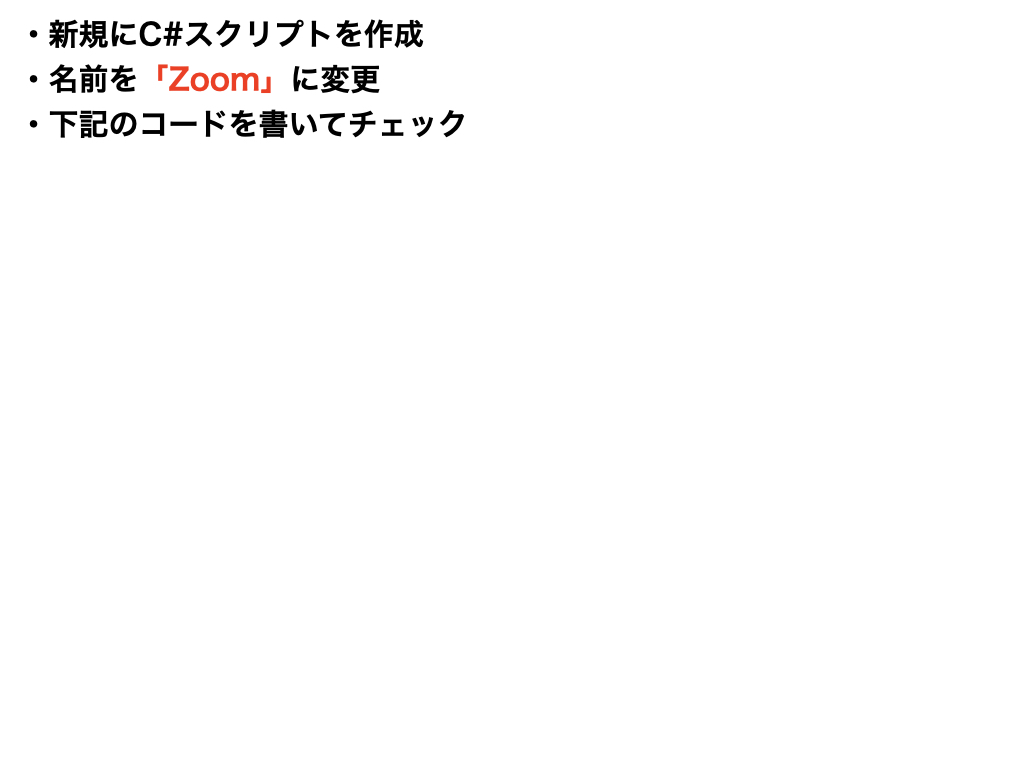
zoom
using System.Collections;
using System.Collections.Generic;
using UnityEngine;
// 追加
using Cinemachine;
public class Zoom : MonoBehaviour
{
private CinemachineFollowZoom fpsFollowZoom;
private float fov;
void Start()
{
fpsFollowZoom = GetComponent<CinemachineFollowZoom>();
fov = fpsFollowZoom.m_MaxFOV;
}
void Update()
{
// zoom up
// こちらは「押している時」なので「GetKey」を使う(ポイント)
if(Input.GetKey(KeyCode.Q))
{
fov -= 0.5f;
fov = Mathf.Clamp(fov, 3, 60); // fovの値を3〜60の範囲に制限する。
fpsFollowZoom.m_MaxFOV = fov;
}
// zoom out(リセット)
// こちらは「押した時」なので「GetKeyDown」を使う(ポイント)
else if (Input.GetKeyDown(KeyCode.E))
{
fov = 60;
fpsFollowZoom.m_MaxFOV = fov;
}
}
}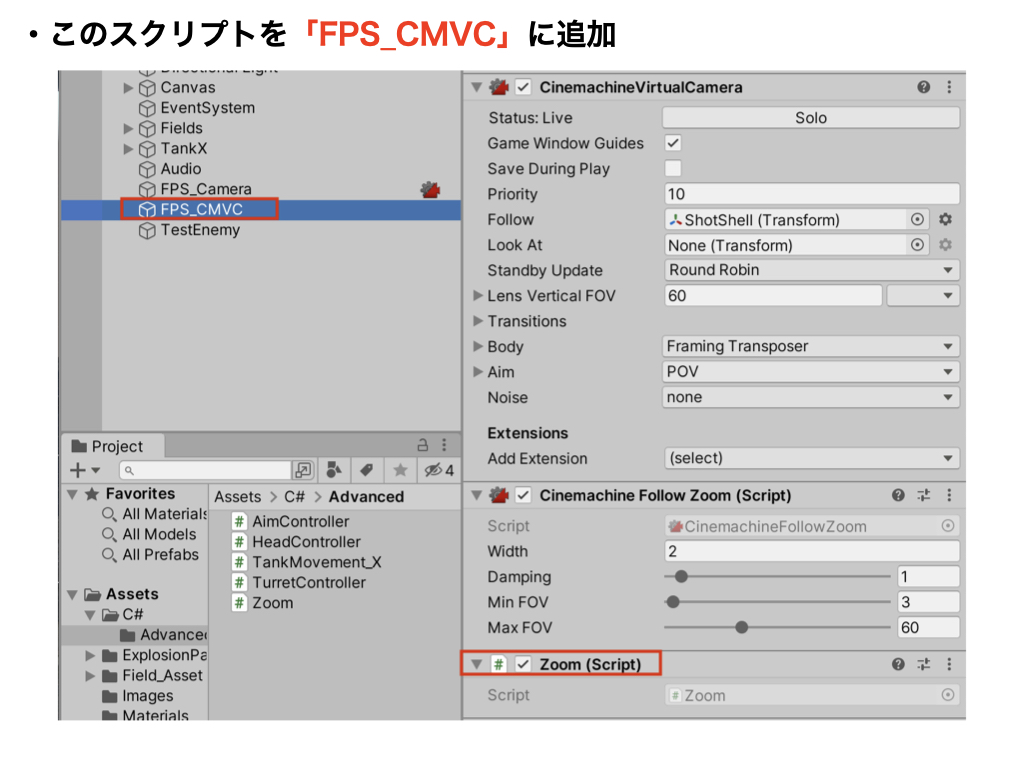
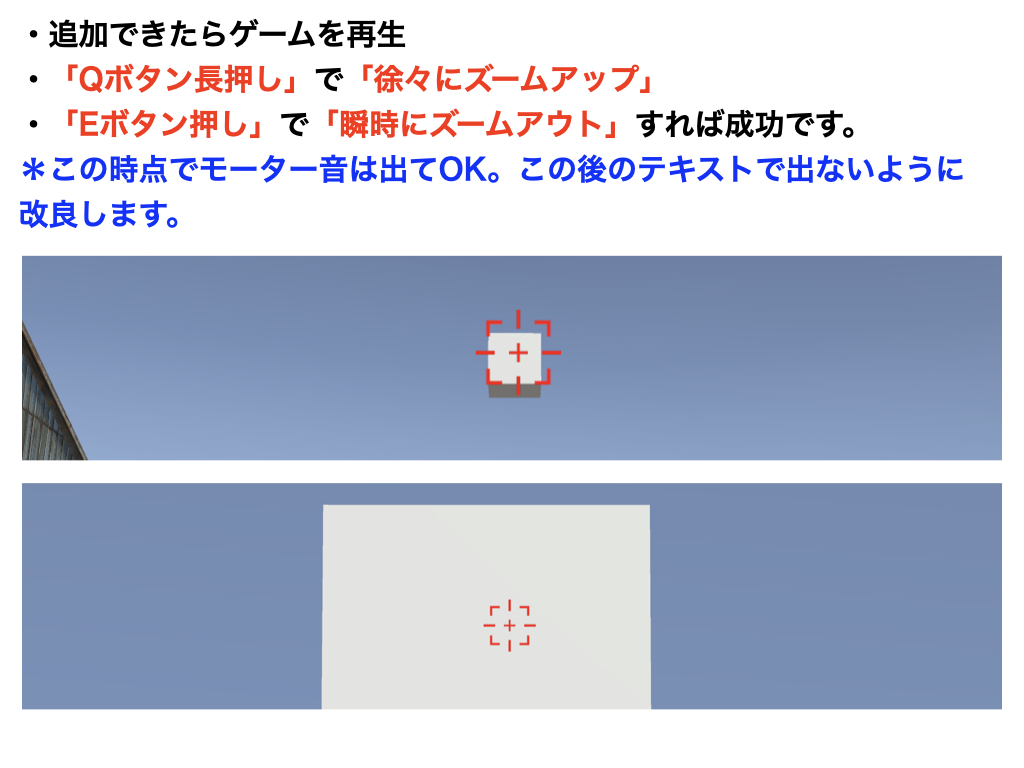
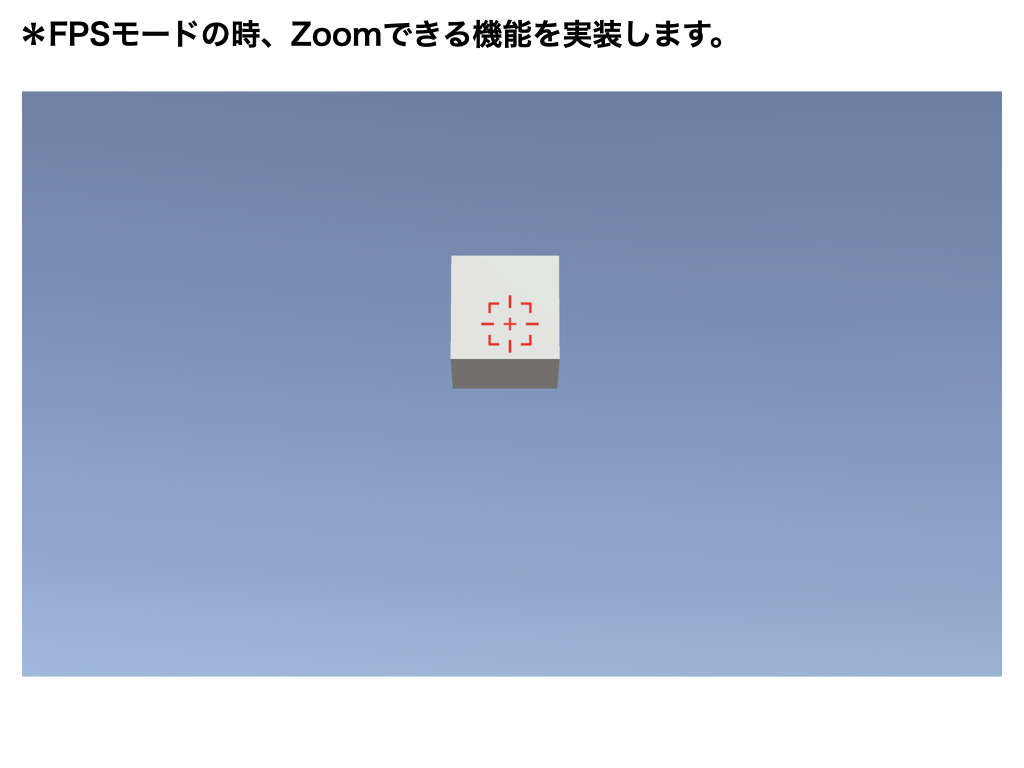
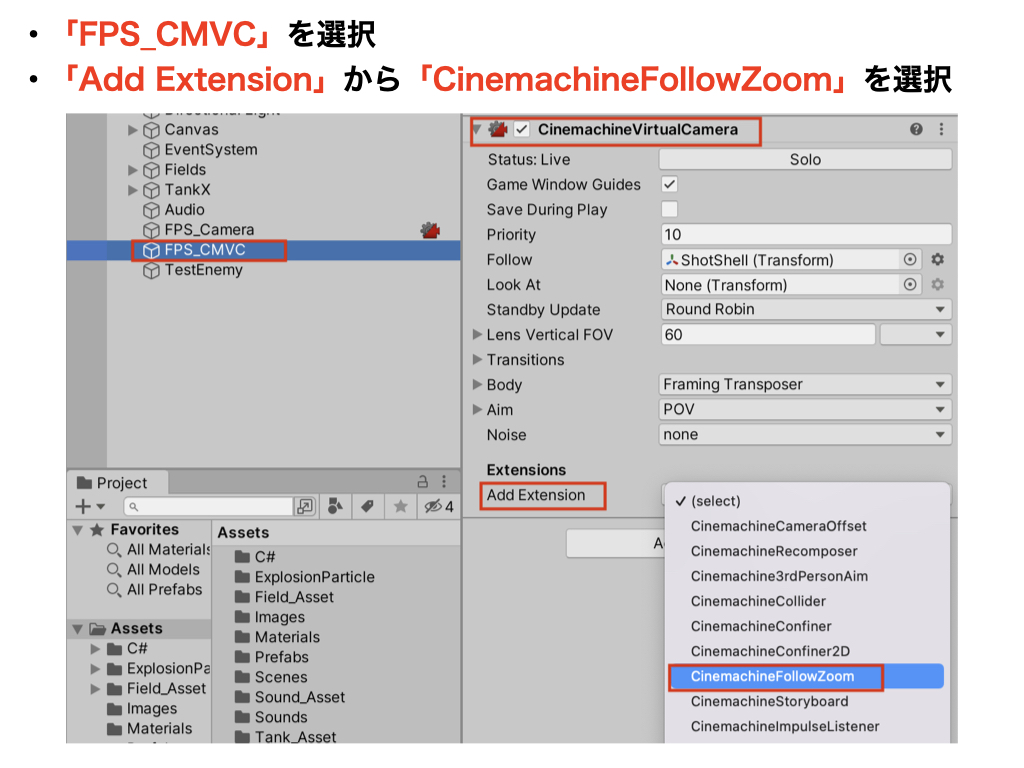
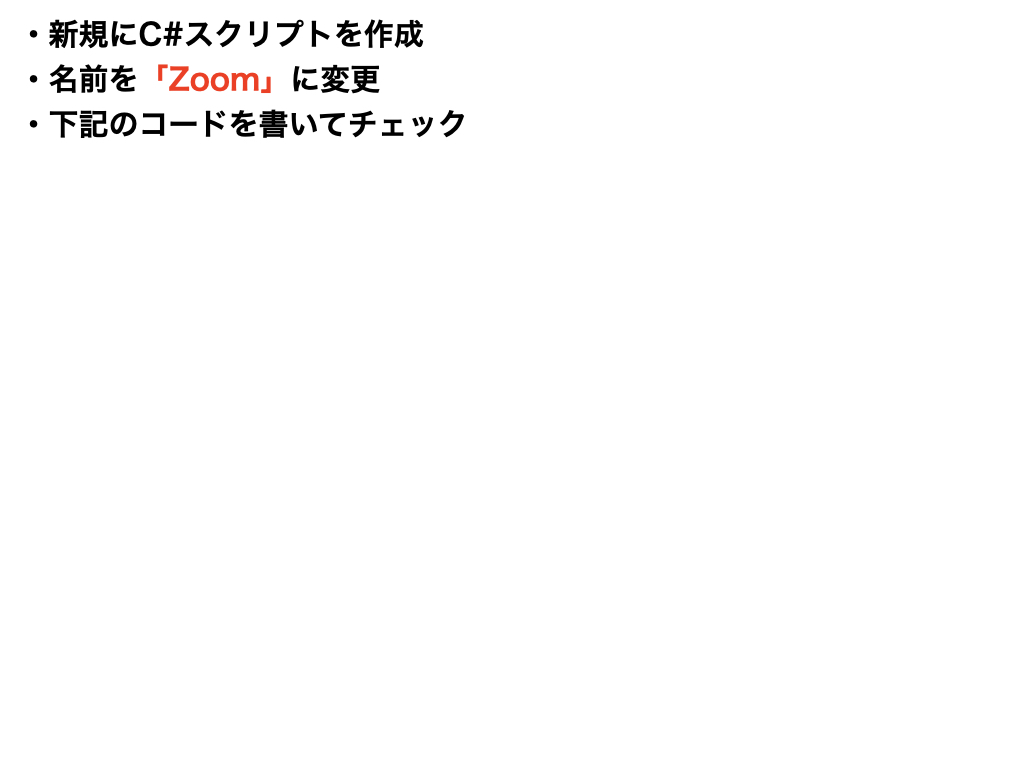
zoom
using System.Collections;
using System.Collections.Generic;
using UnityEngine;
// 追加
using Cinemachine;
public class Zoom : MonoBehaviour
{
private CinemachineFollowZoom fpsFollowZoom;
private float fov;
void Start()
{
fpsFollowZoom = GetComponent<CinemachineFollowZoom>();
fov = fpsFollowZoom.m_MaxFOV;
}
void Update()
{
// zoom up
// こちらは「押している時」なので「GetKey」を使う(ポイント)
if(Input.GetKey(KeyCode.Q))
{
fov -= 0.5f;
fov = Mathf.Clamp(fov, 3, 60); // fovの値を3〜60の範囲に制限する。
fpsFollowZoom.m_MaxFOV = fov;
}
// zoom out(リセット)
// こちらは「押した時」なので「GetKeyDown」を使う(ポイント)
else if (Input.GetKeyDown(KeyCode.E))
{
fov = 60;
fpsFollowZoom.m_MaxFOV = fov;
}
}
}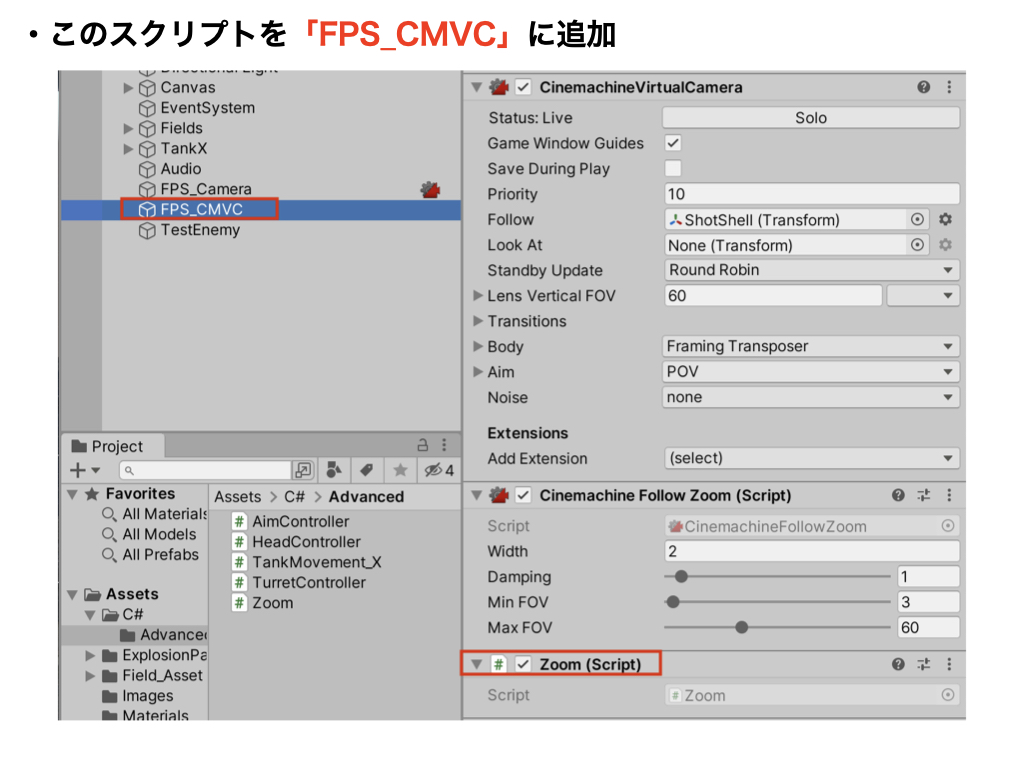
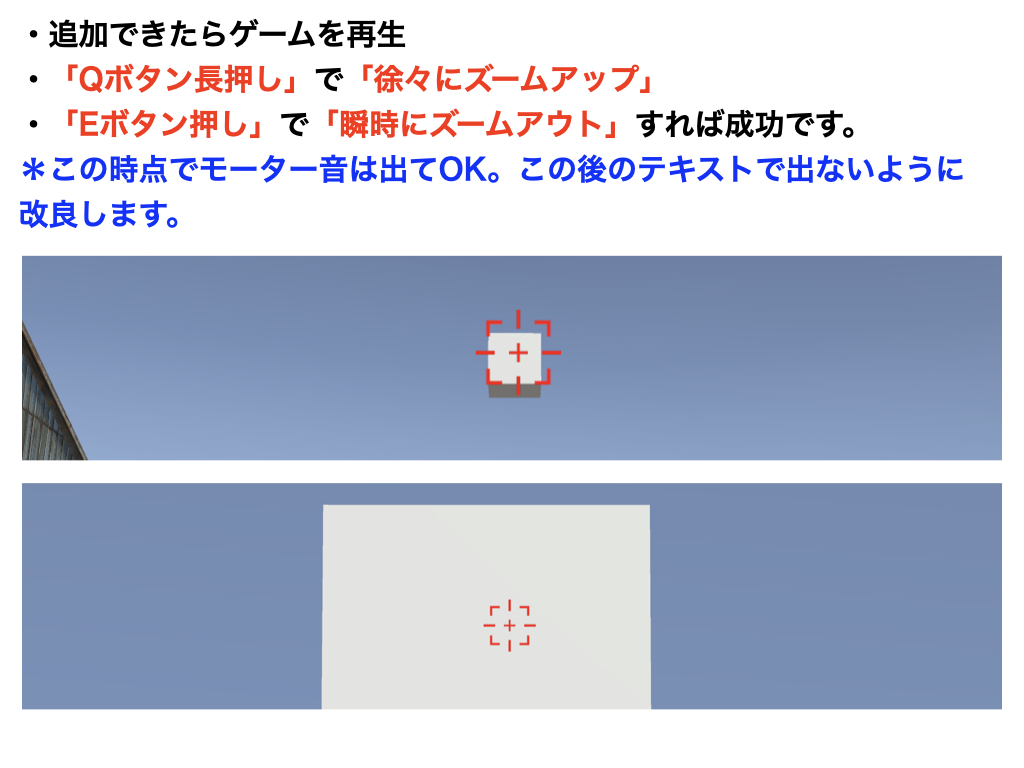
Zoom機能の実装