オリジナルのカーソルを作成する
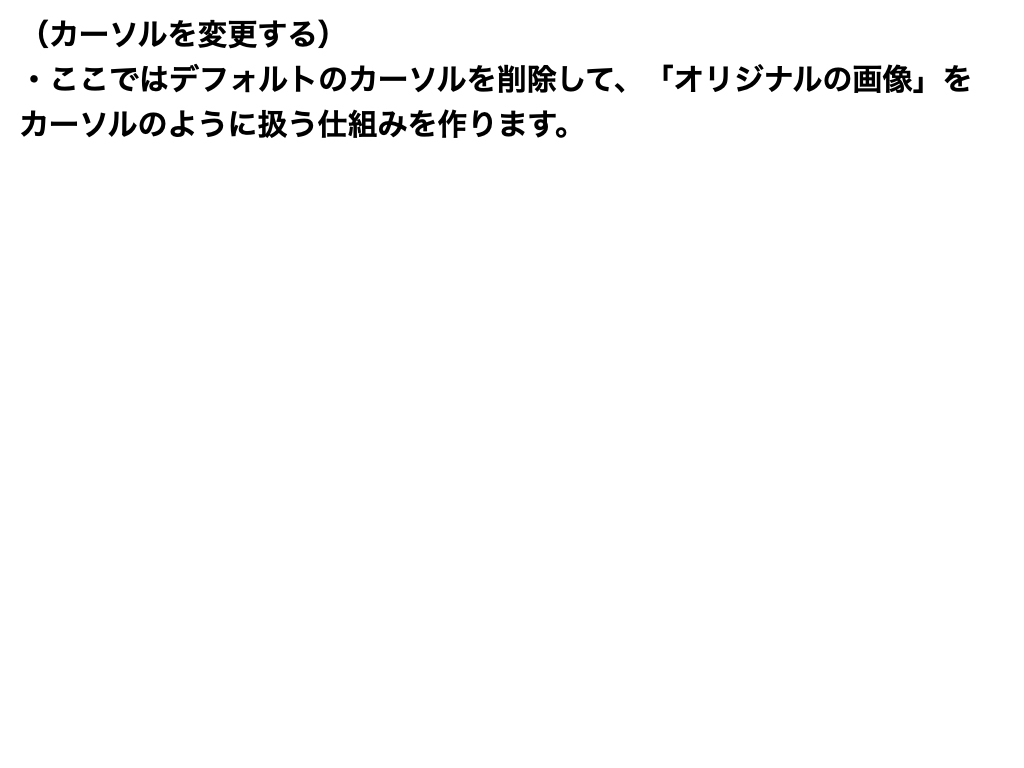
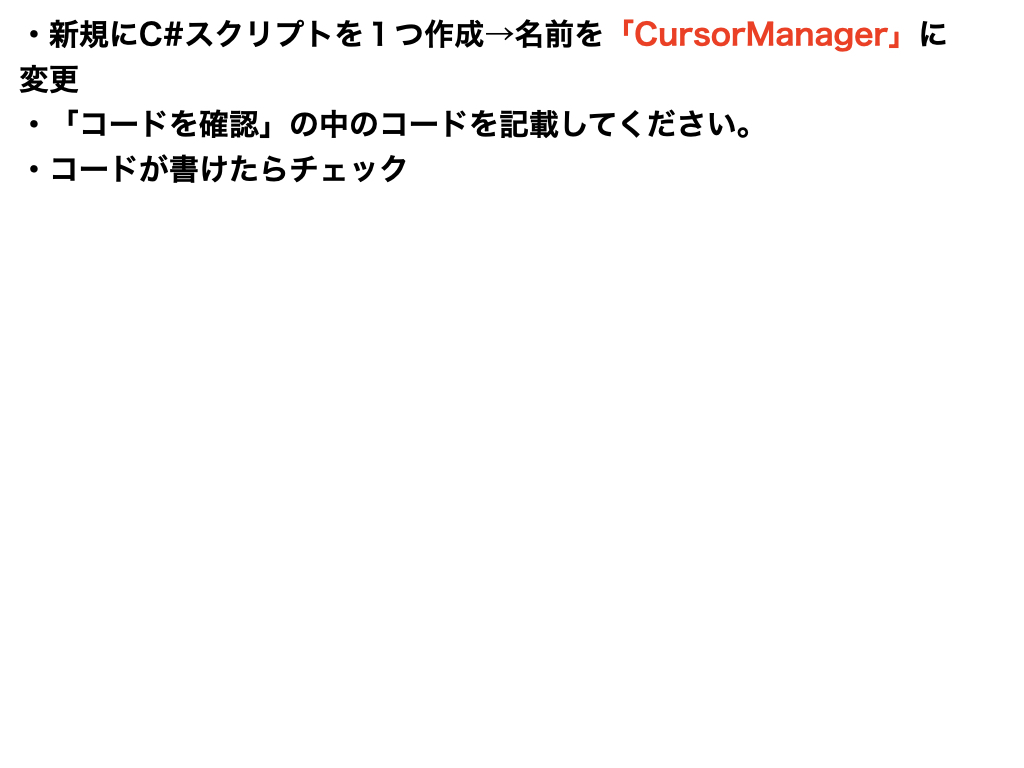
カーソルを動かす
using System.Collections;
using System.Collections.Generic;
using UnityEngine;
public class CursorManager : MonoBehaviour
{
void Start()
{
Cursor.visible = false;
}
void Update()
{
this.gameObject.transform.position = Input.mousePosition;
}
}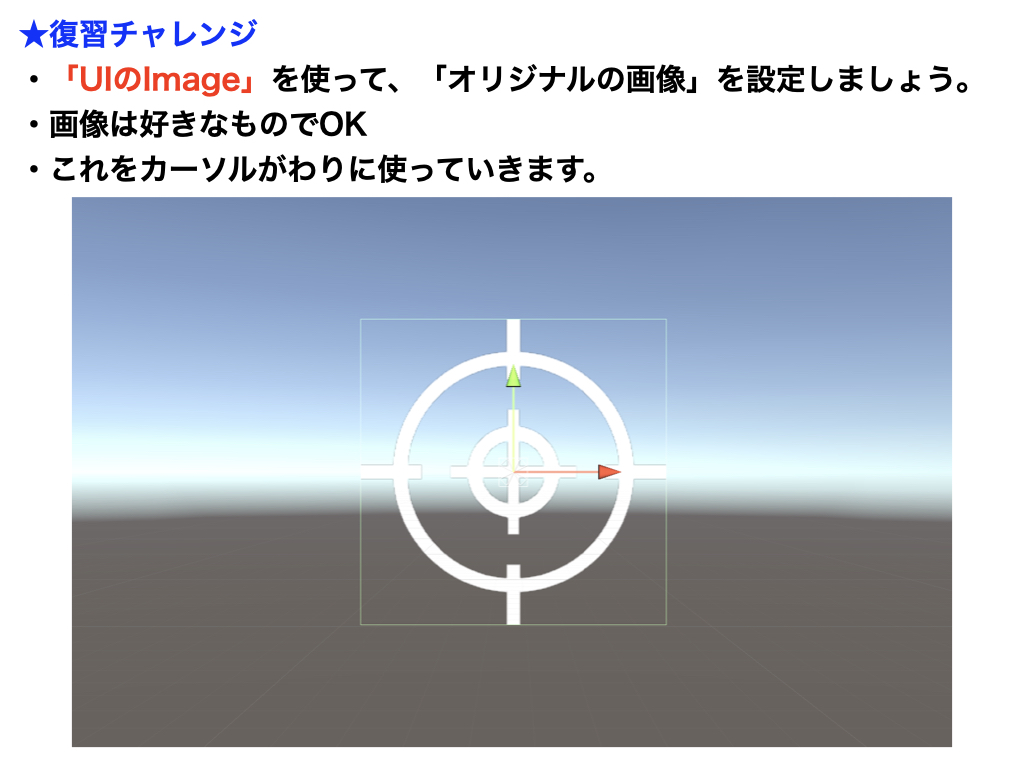
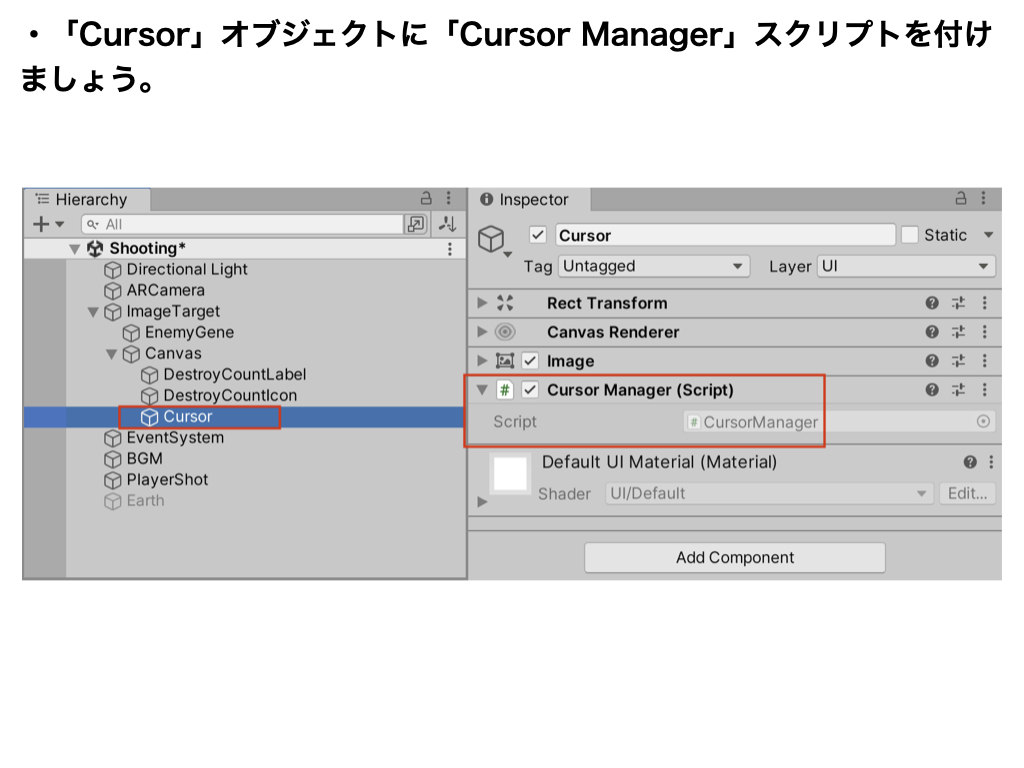
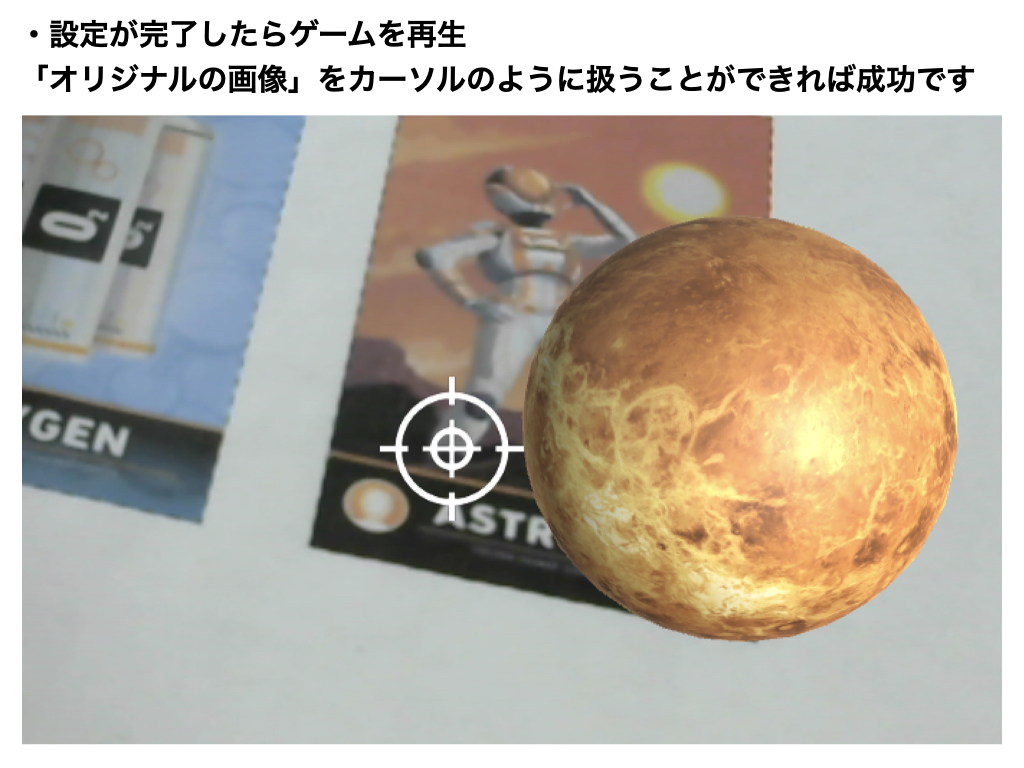
【2022版】AR_Project(全9回)
| 1 | キャラクターをAR鑑賞する |
| 2 | ★チャレンジ課題 |
| 3 | ARシューティングゲームの開発 |
| 4 | ★チャレンジ課題 |
| 5 | 敵の製造装置を作る |
| 6 | 敵を破壊する |
| 7 | オリジナルのカーソルを作成する |
| 8 | カウンターを作成する |
| 9 | ★チャレンジ課題 |